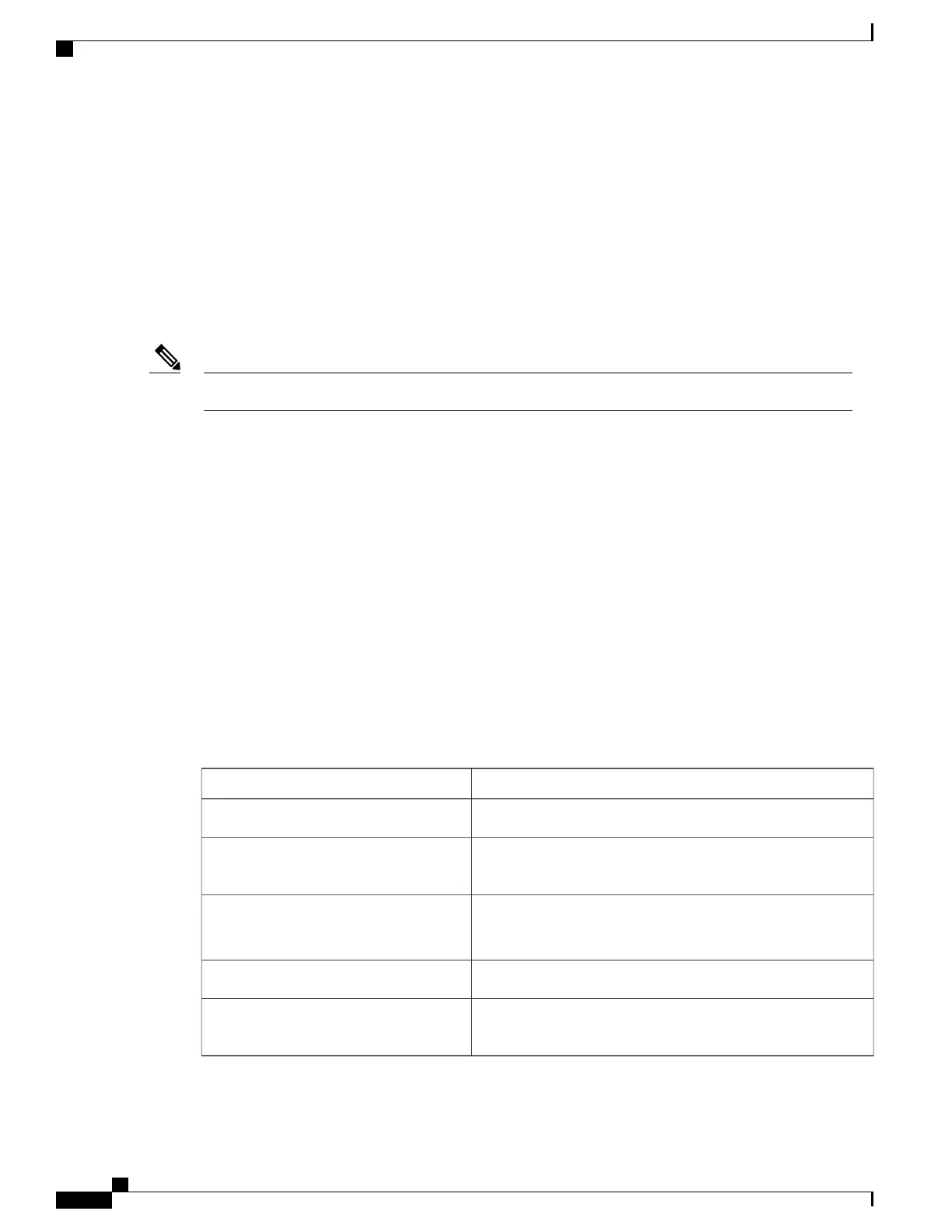After a phone reboots, the switch locks to one protocol (CDP or LLDP) for power negotiation. The switch
locks to the first protocol (containing a power Threshold Limit Value [TLV]) that the phone transmits. If the
system administrator disables that protocol on the phone, the phone cannot power up any accessories, because
the switch does not respond to power requests in the other protocol.
Cisco recommends that Power Negotiation always be enabled (default) when the phone connects to a switch
that supports power negotiation.
If Power Negotiation is disabled, the switch may disconnect power to the phone. If the switch does not support
power negotiation, disable the Power Negotiation feature before you power up accessories over PoE. When
the Power Negotiation feature is disabled, the phone can power the accessories up to the maximum that the
IEEE 802.3af-2003 standard allows.
When CDP and Power Negotiation are disabled, the phone can power the accessories up to 15.4 W.Note
Wi-Fi Power Management
The Cisco Desktop Collaboration Experience DX650 uses Unscheduled Auto Power Save Delivery (U-APSD)
for power management if Wi-Fi Multimedia (WMM) is enabled and U-APSD is supported. If WMM is
disabled, or U-APSD is not available, the Cisco DX650 uses Power Save Poll (PS-POLL) for power
management. For more information, see the Cisco Desktop Collaboration Experience DX600 Series Wireless
LAN Deployment Guide.
Additional Information About Power
The documents in the following table provide more information on the following topics:
•
Cisco switches that work with Cisco Unified IP Phones
•
Cisco IOS releases that support bidirectional power negotiation
•
Other requirements and restrictions about power
URLDocument Topic
http://www.cisco.com/en/US/products/ps6951/index.html
Cisco Unified IP Phone Power Injector
http://www.cisco.com/en/US/netsol/ns340/ns394/ns147/ns412/
networking_solutions_package.html
PoE Solutions
http://www.cisco.com/cisco/web/psa/default.html?mode=prod
http://www.cisco.com/en/US/products/hw/switches/index.html
Cisco Catalyst Switches
http://www.cisco.com/en/US/products/hw/routers/index.html
Integrated Service Routers
http://www.cisco.com/en/US/products/sw/iosswrel/products_
ios_cisco_ios_software_category_home.html
Cisco IOS Software
Cisco Desktop Collaboration Experience DX650 Administration Guide, Release 10.1(1)
36
Cisco Desktop Collaboration Experience Power