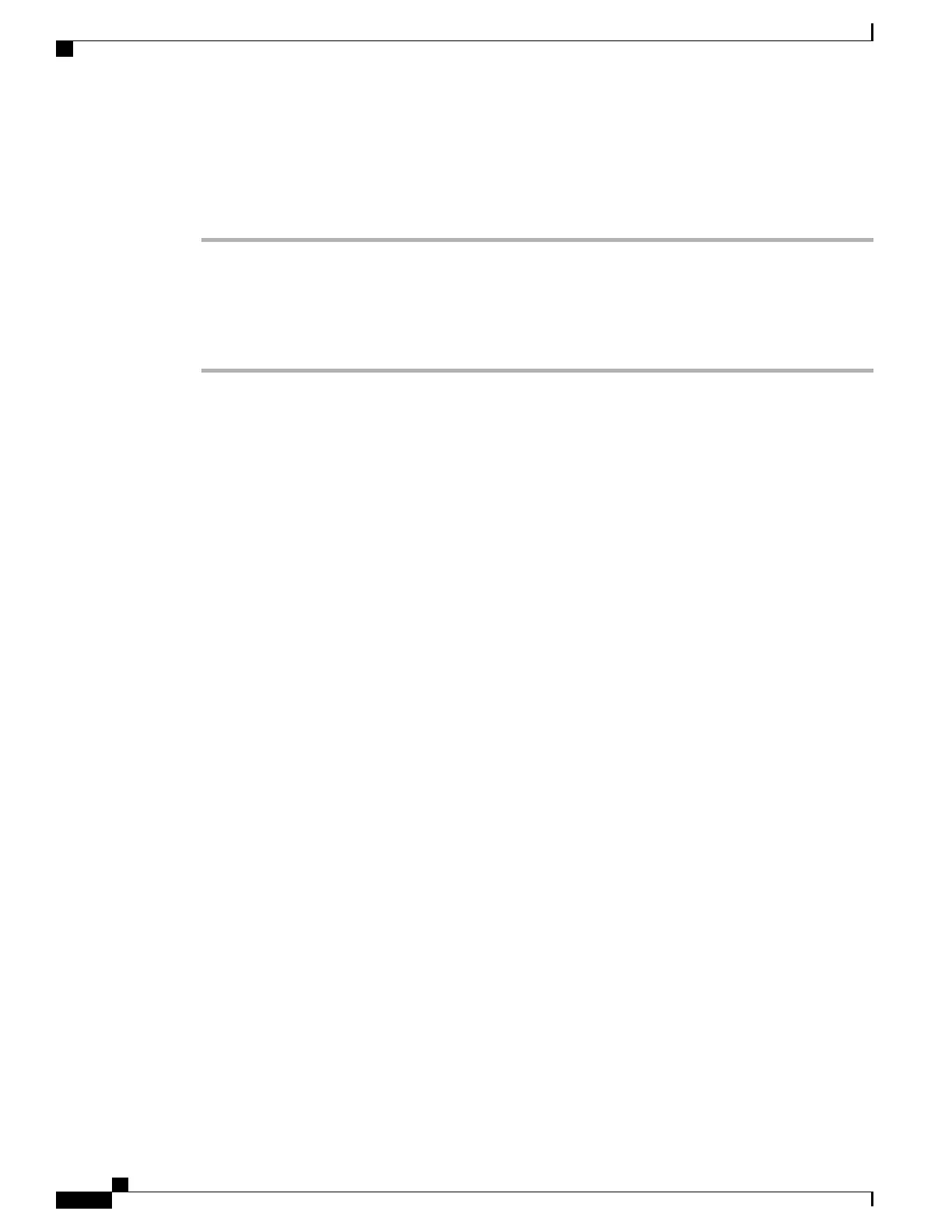Reset Lost PIN or Password
Procedure
Step 1
Tap ?.
Step 2
Tap Forgot PIN or Forgot Password.
Step 3
Select a Cisco Unified Communications Manager or Google
™
account and enter your credentials. You can
only select an active account.
Step 4
Reset your PIN or password. Your phone is now unlocked and your new PIN or password is ready to use.
Cisco Desktop Collaboration Experience DX650 Administration Guide, Release 10.1(1)
112
Personal Setup Menu