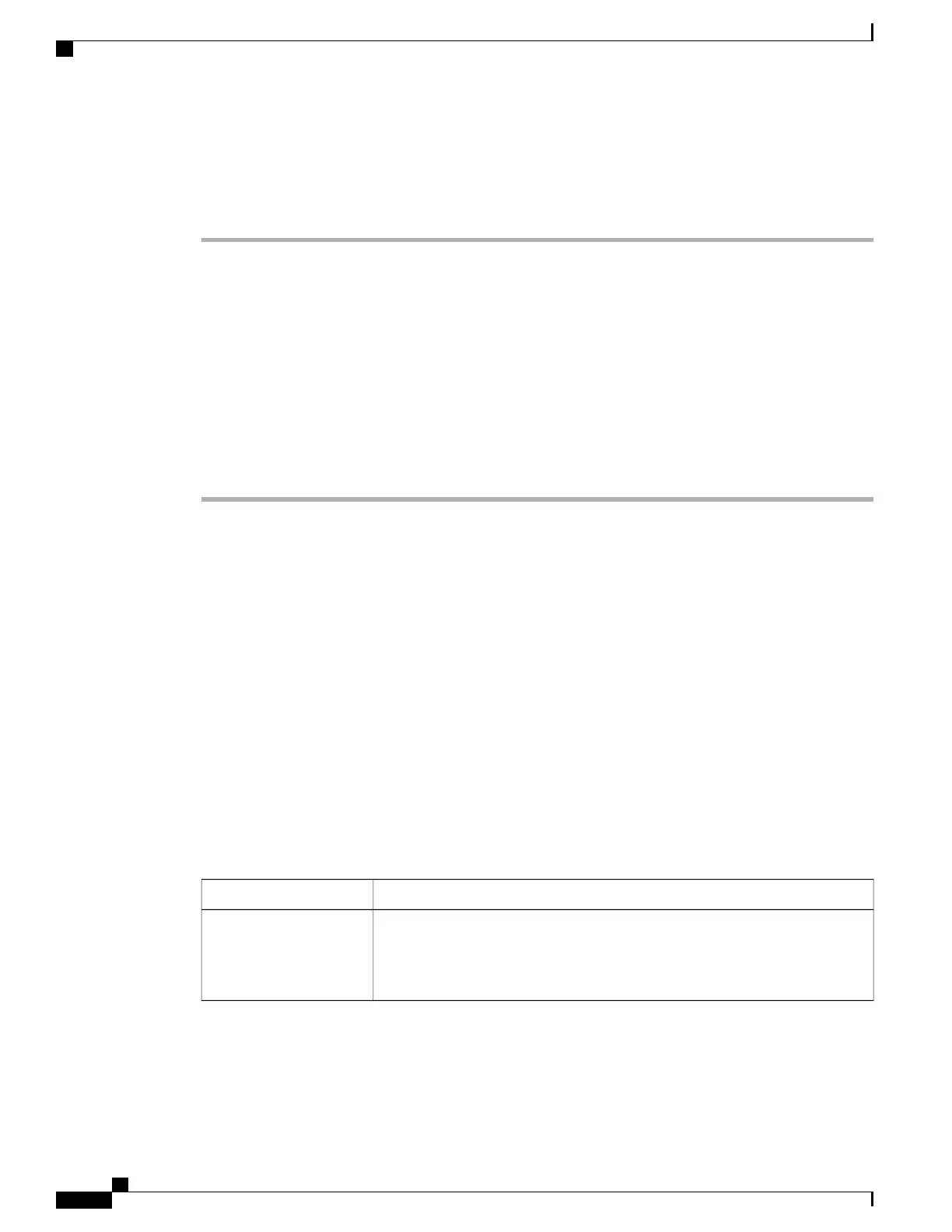Specify Default Wallpaper
Procedure
Step 1
Assign wallpaper control to the administrator.
Step 2
Upload the wallpaper to the Desktops/1600x1280x24 directory of the TFTP server, and restart the
TFTP server.
Wallpaper images can be JPG, PNG, or BMP files. The optimal image size for wallpaper is 1600 x 1280
pixels.
Step 3
Go to Device > Device Settings > Common Phone Profile.
Step 4
Set Background Image to the desired wallpaper.
If an invalid file is specified, the phone will revert to the default wallpaper. there is no status message logged
for this failure. The following error message is added to the device output log.
Decode failed for Admin provided image file <admin_file_name> Invalid
image file provided. Cannot set as wallpaper!
SSH Access
You can enable or disable access to the SSH daemon through port 22. Leaving port 22 open leaves the phone
vulnerable to Denial of Service (DoS) attacks. By default, the SSH daemon is disabled.
SSH access requires you to enter two sets of credentials, in order:
1
The Secure Shell User and Secure Shell Password given in the Secure Shell Information section of Cisco
Unified Communications Manager configuration
2
The debug userid and password
The following table describes the SSH Access field.
•
Common Phone Profile Configuration (Device > Device Settings > Common Phone Profile).
•
Phone Configuration (Device > Phone windows).
Table 36: SSH Access Field
DescriptionField
Select Enabled to allow access to the SSH Daemon.
Select Disabled to disallow access to the SSH Daemon.
The default is Disabled.
SSH Access
Cisco Desktop Collaboration Experience DX650 Administration Guide, Release 10.1(1)
162
SSH Access