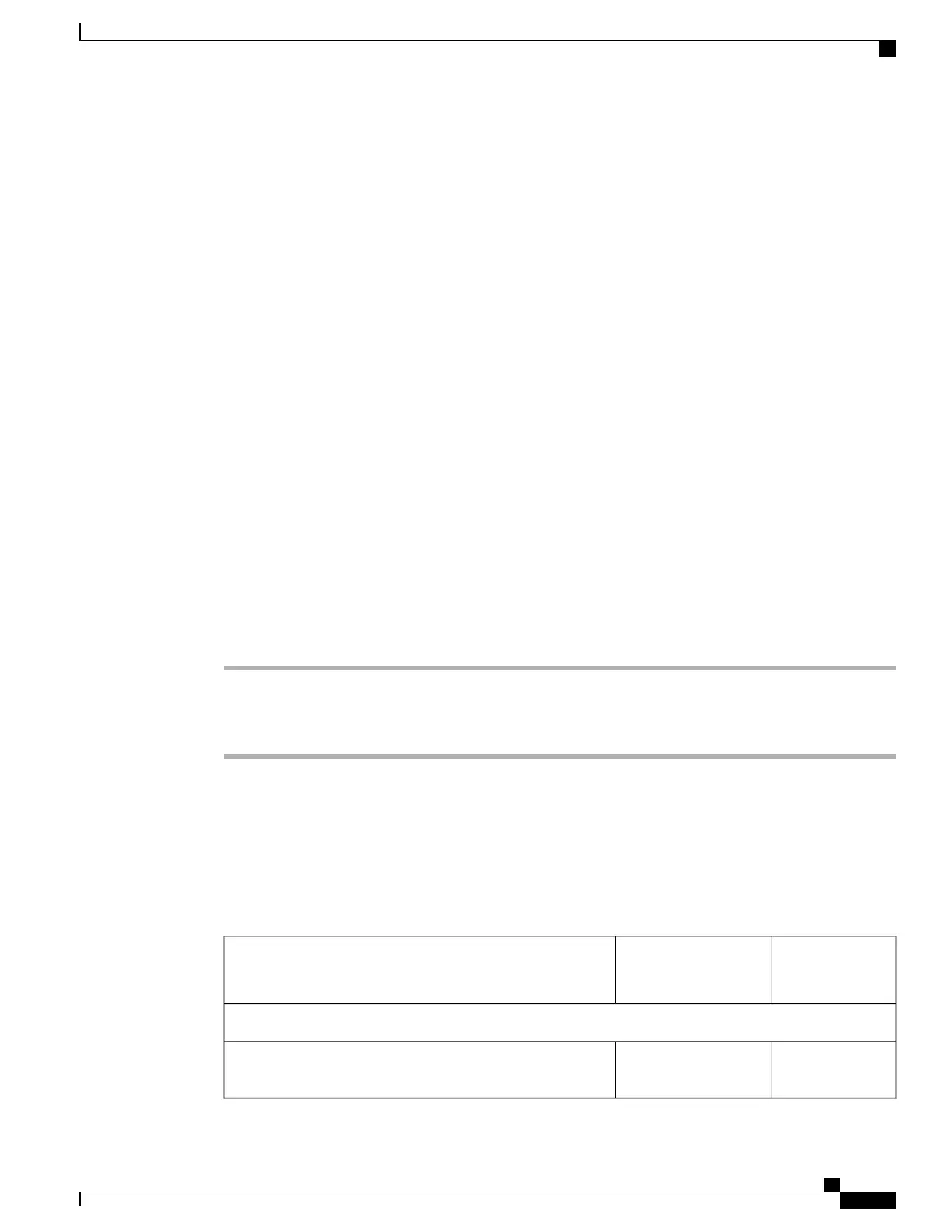Each port supports 10/100/1000 Mbps half- or full-duplex (except for full-duplex only for 1000 Mbps)
connections to external devices. You can use Category 3, 5, or 5e cabling for 10 Mbps connections, Category
5 or 5e for 100 Mbps connections, and Category 5e for 1000 Mbps connections.
Use the SW network port to connect the phone to the network. You must use a straight-through cable on this
port. The phone can also obtain inline power from a switch over this connection.
Use the computer port to connect a network device, such as a computer, to the phone. You must use a
straight-through cable on this port.
Handset
The wideband-capable handset is designed especially for use with a Cisco Desktop Collaboration Experience
phone. The handset includes a light strip that indicates incoming calls and voice messages that are waiting.
To connect a handset to the Cisco Desktop Collaboration Experience phone, plug the cable into the handset
and into the Handset port on the back of the phone.
With a wall-mounted phone, you might need to adjust the handset rest to ensure that the receiver cannot slip
out of the cradle.
Disable Speakerphone
By default, the wideband-capable speakerphone is enabled on the Cisco Desktop Collaboration Experience
phone.
You can use Cisco Unified Communications Manager Administration to disable the speakerphone.
Procedure
Step 1
Access Cisco Unified Communications Manager Administration.
Step 2
Choose Device > Phone and locate the phone that you want to modify.
Step 3
In the Phone Configuration window for the phone, check the Disable Speakerphone check box.
Cisco Desktop Collaboration Experience Accessory Support
The following table lists the accessories that the Cisco Desktop Collaboration Experience phone supports.
An “X” indicates support for a particular phone model and a dash (-) indicates no support.
Table 14: Accessory Support for the Cisco Desktop Collaboration Experience Phone
Cisco Desktop
Collaboration
Experience DX650
TypeAccessory
Cisco accessory
XAdd-on moduleLogitech C920-C Webcam: See External Camera, on page
71.
Cisco Desktop Collaboration Experience DX650 Administration Guide, Release 10.1(1)
49
Cisco Desktop Collaboration Experience Phone Components
