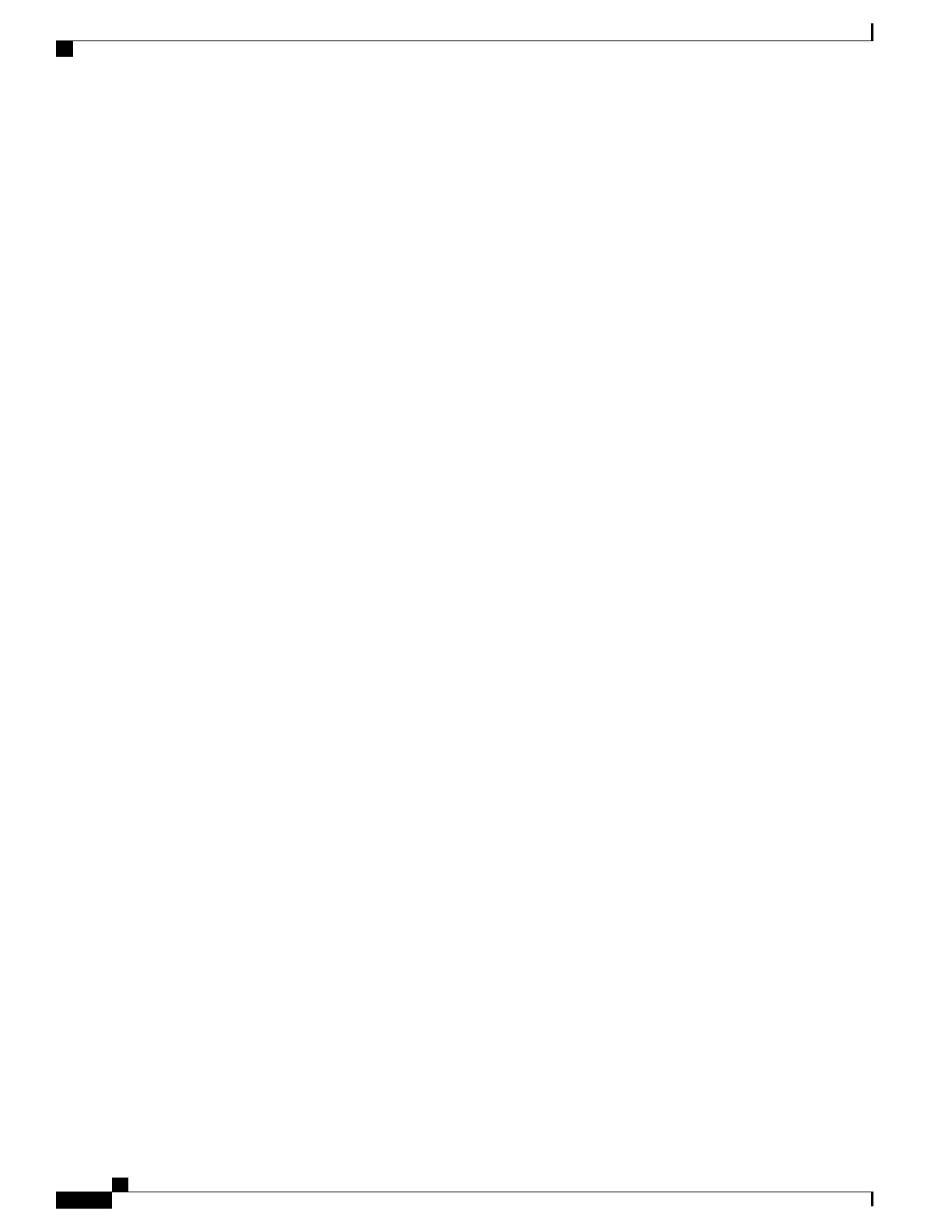http://www.cisco.com/en/US/products/hw/switches/ps708/tsd_products_support_series_home.html
◦
Disabled: If the switch does not support multiple 802.1X-compliant devices on the same port, you
should disable the PC Port when 802.1X authentication is enabled. If you do not disable this port
and subsequently attempt to attach a PC to it, the switch denies network access to both the phone
and the PC.
•
Configure Voice VLAN: Because the 802.1X standard does not account for VLANs, you should configure
this setting based on the switch support.
◦
Enabled: If you are using a switch that supports multidomain authentication, you can continue to
use the voice VLAN.
◦
Disabled: If the switch does not support multidomain authentication, disable the Voice VLAN and
consider assigning the port to the native VLAN.
Related Topics
Ethernet Settings Menu, on page 105
Cisco Desktop Collaboration Experience Deployment
When deploying a new IP telephony system, system administrators and network administrators must complete
several initial configuration tasks to prepare the network for IP telephony service. For information and a
checklist for setting up and configuring a Cisco IP telephony network, see the “System Configuration Overview”
chapter in Cisco Unified Communications Manager System Guide.
After you set up the IP telephony system and configure systemwide features in Cisco Unified Communications
Manager, you can add Cisco Desktop Collaboration Experience devices to the system.
Cisco Desktop Collaboration Experience Setup in Cisco Unified Communications Manager
To add Cisco Desktop Collaboration Experience devices to the Cisco Unified Communications Manager
database, you can use:
•
Autoregistration
•
Cisco Unified Communications Manager Administration
•
Cisco Unified Communications Manager Bulk Administration Tool
•
Bulk Administration Tool and the Tool for Autoregistered Phones Support (TAPS)
For general information about configuring phones in Cisco Unified Communications Manager, see the following
documentation:
• “Cisco Unified IP Phones” chapter in the Cisco Unified Communications Manager System Guide
• “Cisco Unified IP Phone setup” chapter in the Cisco Unified Communications Manager Administration
Guide
• “Autoregistration Setup” chapter in the Cisco Unified Communications Manager Administration Guide
•
Cisco Unified Communications Manager Bulk Administration Guide
Cisco Desktop Collaboration Experience DX650 Administration Guide, Release 10.1(1)
26
Cisco Desktop Collaboration Experience Deployment