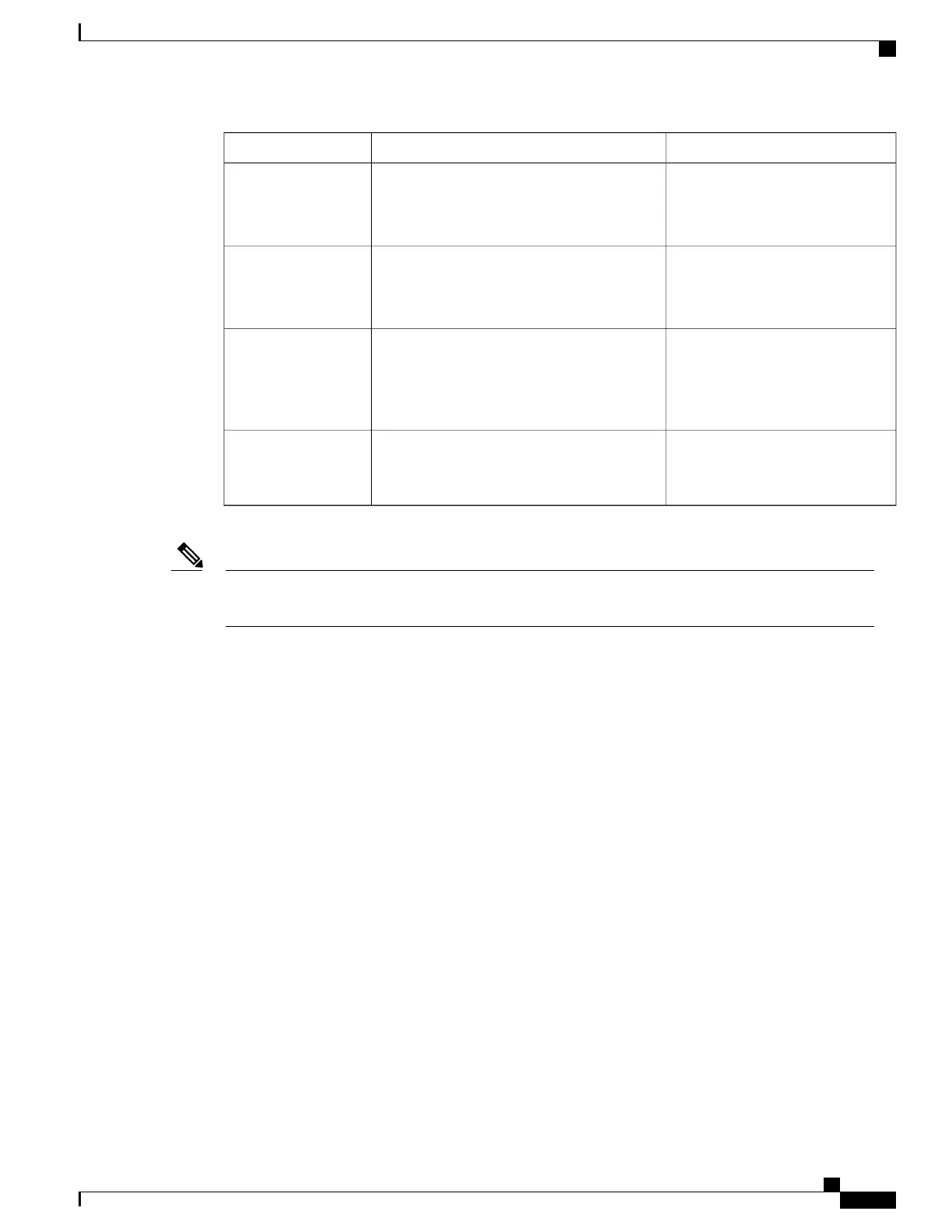DefaultDescriptionFeature
IP address of backup visual
voicemail server
Maximum length: 256
Hostname or IP address of the backup visual
voicemail server.
Voicemail Server
(Backup)
IP address of primary presence
server
Maximum length: 256
Hostname or IP address of the primary
presence server.
Presence and Chat
Server (Primary)
Cisco WebEx ConnectSpecifies the type of secondary presence and
IM server for the device to use.
Can be set to Cisco Unified Presence or Cisco
WebEx Connect.
Presence and Chat
Server Type
Empty field
Maximum length: 256
The enterprise domain used by Cisco WebEx
Connect Cloud to perform Single Sign-On
(SSO) authentication against an enterprise.
Presence and Chat
Single Sign-On (SSO)
Domain
For additional configuration information, see the Cisco Desktop Collaboration Experience DX600 Series
Wireless LAN Deployment Guide.
Note
Override Common Settings Check Box
After you set the parameters, check the Override Common Settings check box for each setting you wish to
update. If you do not check this check box, the corresponding parameter setting does not take effect. If you
set the parameters at the three configuration windows, the setting takes precedence in the following order:
•
Phone Configuration window
•
Common Phone Profile window
•
Enterprise Phone Configuration window
Configure VPN From Cisco Unified Communications Operating System Administration Guide
The VPN Settings menu allows you to enable the VPN Client connection using the Secure Sockets Layer
(SSL). Use the VPN connection when Cisco Desktop Collaboration Experience is located outside a trusted
network or when network traffic between Cisco Desktop Collaboration Experience and Cisco Unified
Communications Manager must cross untrusted networks.
Follow these steps from to configure VPN profiles. For more information, see the Cisco Unified
Communications Manager Security Guide and the Cisco Unified Communications Operating System
Administration Guide.
Cisco Desktop Collaboration Experience DX650 Administration Guide, Release 10.1(1)
131
Configure Product-Specific Options
