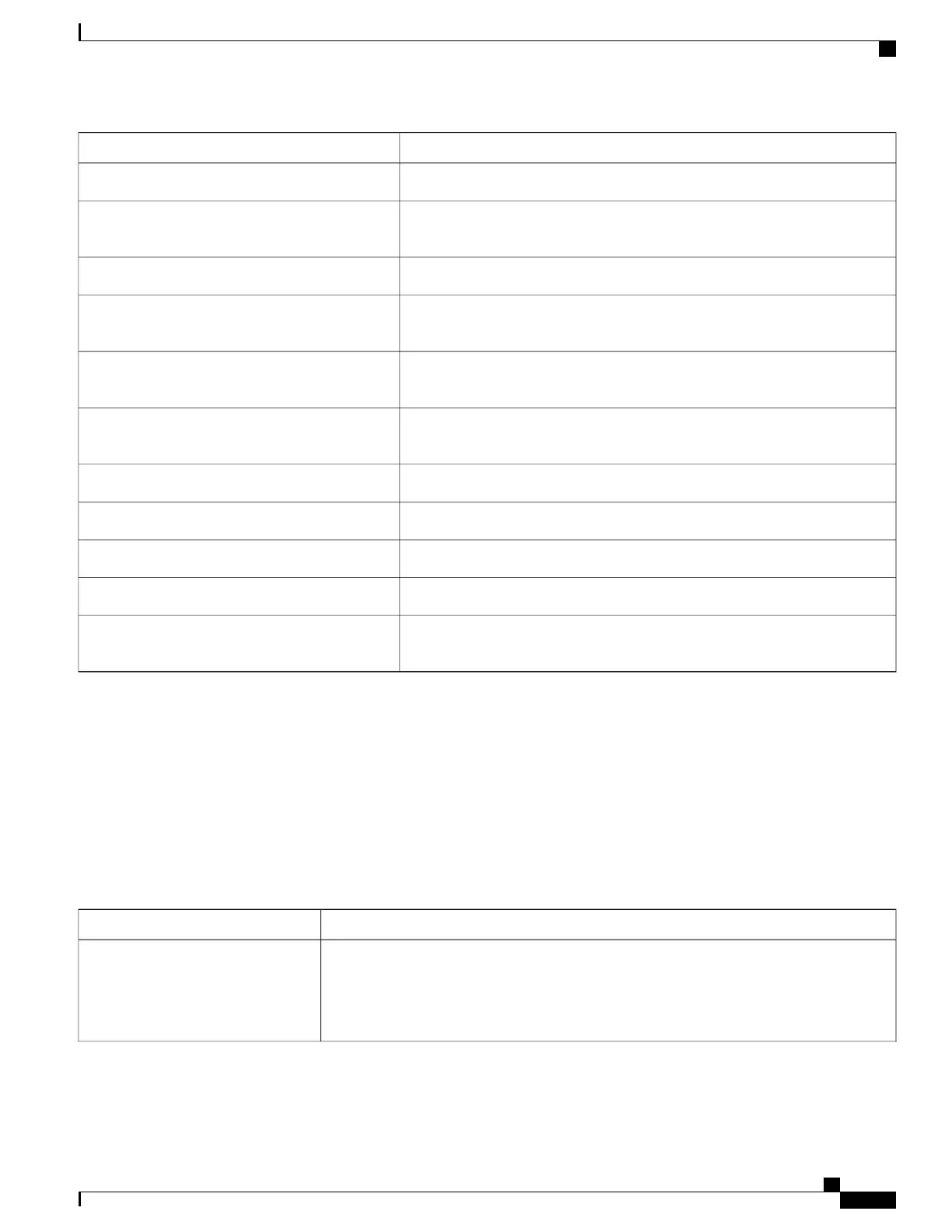ReferenceTopic
See Network Protocols, on page 12.Extension Mobility HTTPS Support
See Network Protocols, on page 12 and Cisco Unified Communications
Manager Phone Addition Methods, on page 39.
TLS connection
See Phone Startup Process, on page 37.Security and the phone startup process
See Cisco Unified Communications Manager Phone Addition Methods, on
page 39.
Security and phone configuration files
See the TFTP Server Settings Menu, on page 104.Changing the TFTP Server 1 or TFTP Server 2
option on the phone when security is implemented.
See the Personal Setup Menu, on page 110.Items on the Security Setup menu that you access
from the phone
See the Enable and Disable Web Page Access, on page 180.Disabling access to the web pages for a phone
See the Cisco Unified Communications Manager Security Guide.
Troubleshooting
See Reset Cisco Desktop Collaboration Experience, on page 203.Deleting the CTL file from the phone
See Reset Cisco Desktop Collaboration Experience, on page 203.Resetting or restoring the phone
See 802.1X Authentication Support, on page 24802.1X authentication for Cisco DX600 series
phones
Supported Security Features
The following table provides an overview of the security features that the Cisco DX650 supports. For more
information about these features, Cisco Unified Communications Manager, and Cisco Unified IP Phone
security, see the Cisco Unified Communications Manager Security Guide.
For information about current security settings on Cisco DX650, tap Applications, tap Settings, tap Security.
For more information, see the Personal Setup Menu, on page 110.
Table 9: Overview of Security Features
DescriptionFeature
Signed binary files (with the extension .sbn) prevent tampering with the firmware image
before the image is loaded on a phone.
Tampering with the image causes a phone to fail the authentication process and reject the
new image.
Image authentication
Cisco Desktop Collaboration Experience DX650 Administration Guide, Release 10.1(1)
19
Security Features