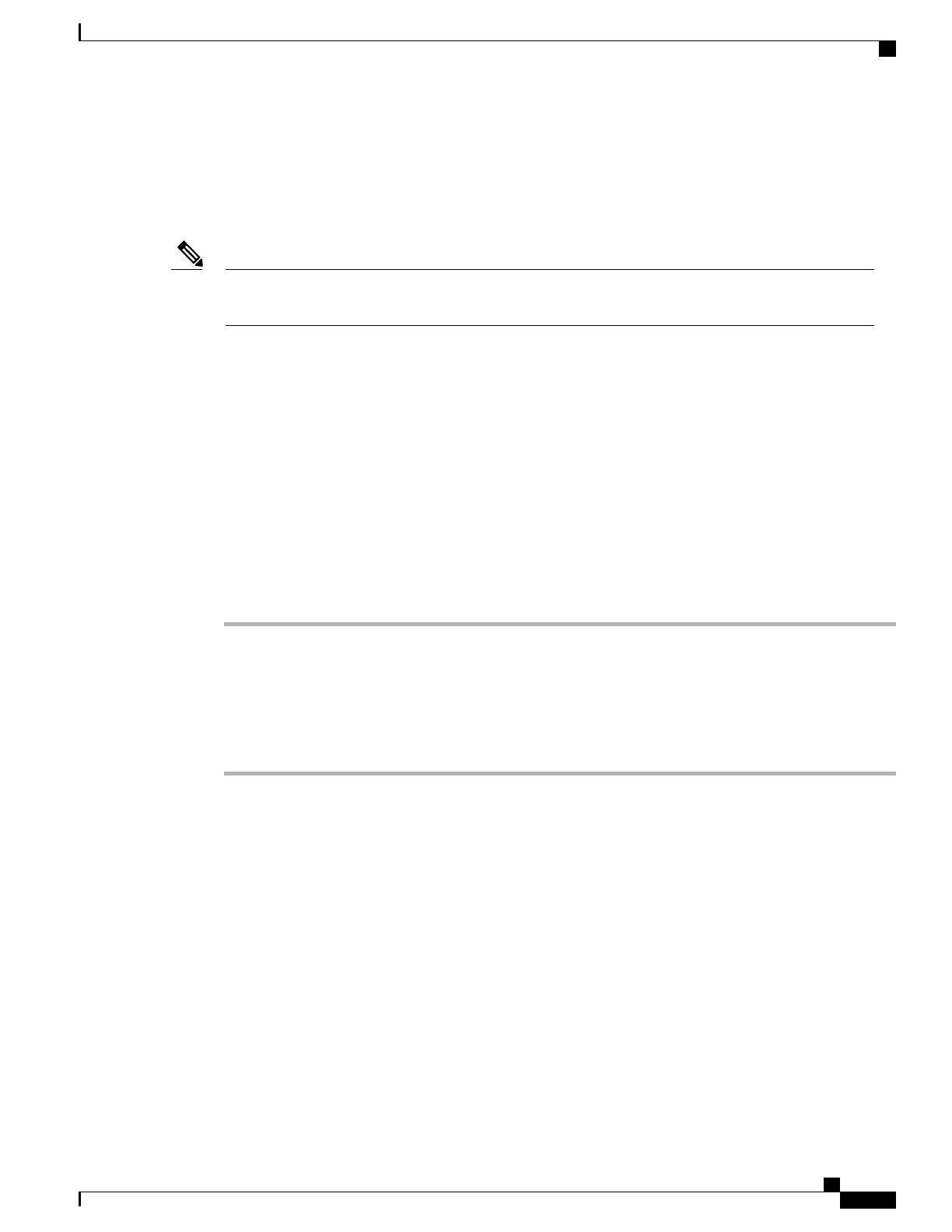Data Migration
The data migration feature ensures that a factory reset is not required when there is existing data incompatibility
after a phone firmware upgrade.
Data may still be lost when downgrading to an earlier release of phone firmware. If you upgrade a phone
to a newer firmware release, you may not be able to revert to an earlier release without losing data.
Note
If you are downgrading to earlier phone firmware and the phone is not able to migrate data, you will receive
an alarm. Instruct the phone user to back up their data, or perform a remote wipe of the phone. When the
phone registers to Cisco Unified Communications Manager, the phone detects prior factory resets, overrides
migration, downgrades, and reboots. When the phone reboots, it loads the downgraded firmware.
Debugging Log Profiles
You can turn on debugging log profiles remotely for a phone or group of phones.
Set Debugging Log Profile for Call Processing
Procedure
Step 1
Go to the Product Specific Configuration Layout section of the Individual phone configuration page or Common
Phone Profile page.
Step 2
Check Log Profile, and select Telephony from the drop-down menu list.
Step 3
Save your changes.
Step 4
The user is notified that debug logging is enabled in the notification area. The user can expand the message
for more information, but cannot dismiss the notification.
Cisco Desktop Collaboration Experience DX650 Administration Guide, Release 10.1(1)
205
Data Migration
