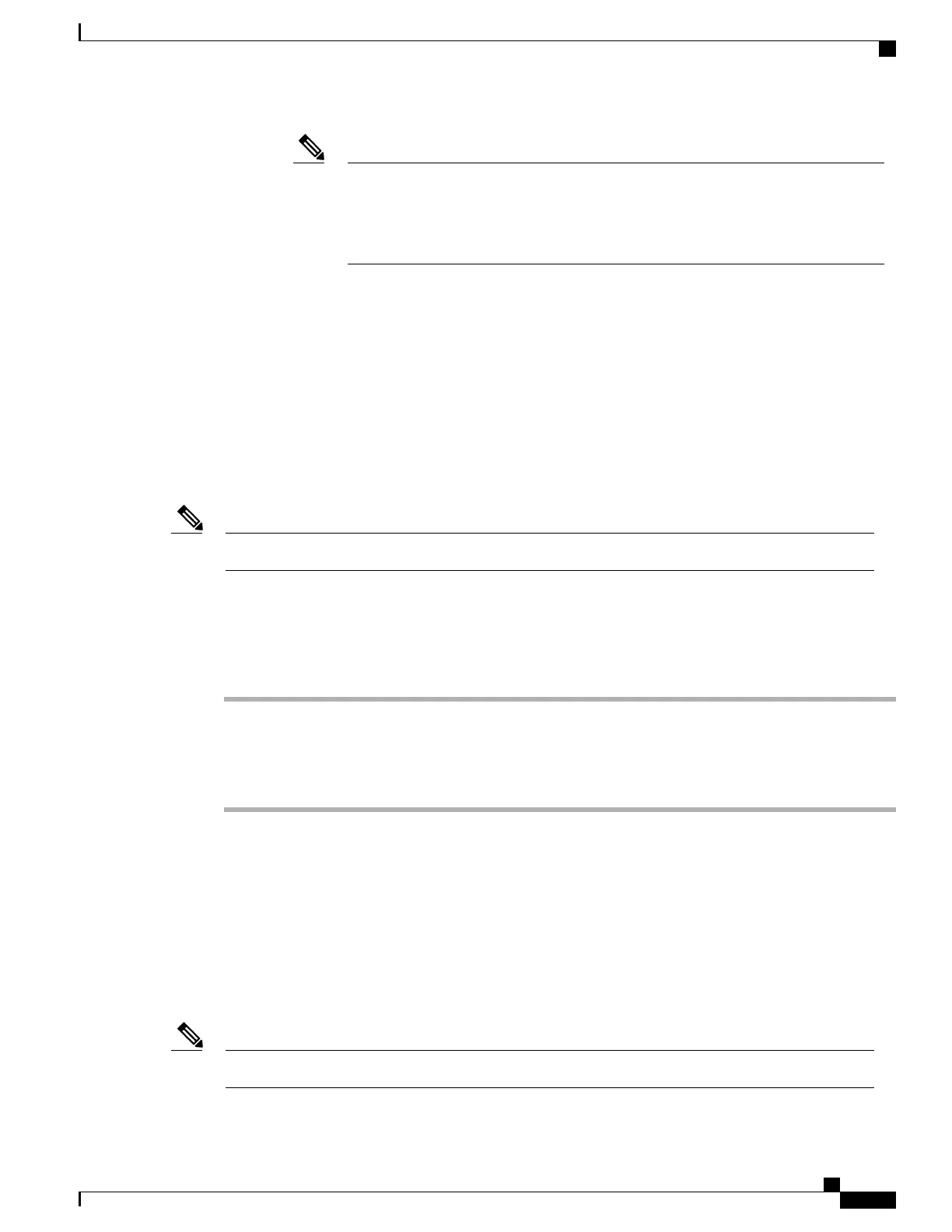The popup dialog box has a countdown timer of 60 seconds. The default action will
begin if the user does not act.
After the user sets the device to snooze, the user has the option to manually reset the
device at any time from the notifications list.
Note
◦
If the device screen is off, active audio or music keeps the request waiting.
Remote Lock
This feature allows you to lock a Cisco Desktop Collaboration Experience device from the device configuration
page in Cisco Unified Communications Manager.
When the device receives a remote lock request it will immediately terminate any active calls, and lock the
device. If the device is not registered with the system at the time of the request, the device is locked the next
time that it registers to the system.
Once you issue a remote lock request, it cannot be canceled.Note
Remote Lock Device
Procedure
Step 1
In the Phone Configuration window for the device, select Lock.
Step 2
Select Lock to accept the Lock confirmation message.
You can view the Lock status in the Device Lock/Wipe Status section of the Phone Configuration window
for the device.
Remote Wipe
This feature allows you to erase the data on a Cisco Desktop Collaboration Experience device from the device
configuration page in Cisco Unified Communications Manager.
When the device receives a remote wipe request it will immediately terminate any active calls, and erase the
device data. If the device is not registered with the system at the time of the request, the data is erased the
next time that the device registers to the system.
Once you issue a remote wipe request, it cannot be canceled.Note
Cisco Desktop Collaboration Experience DX650 Administration Guide, Release 10.1(1)
149
Remote Lock
