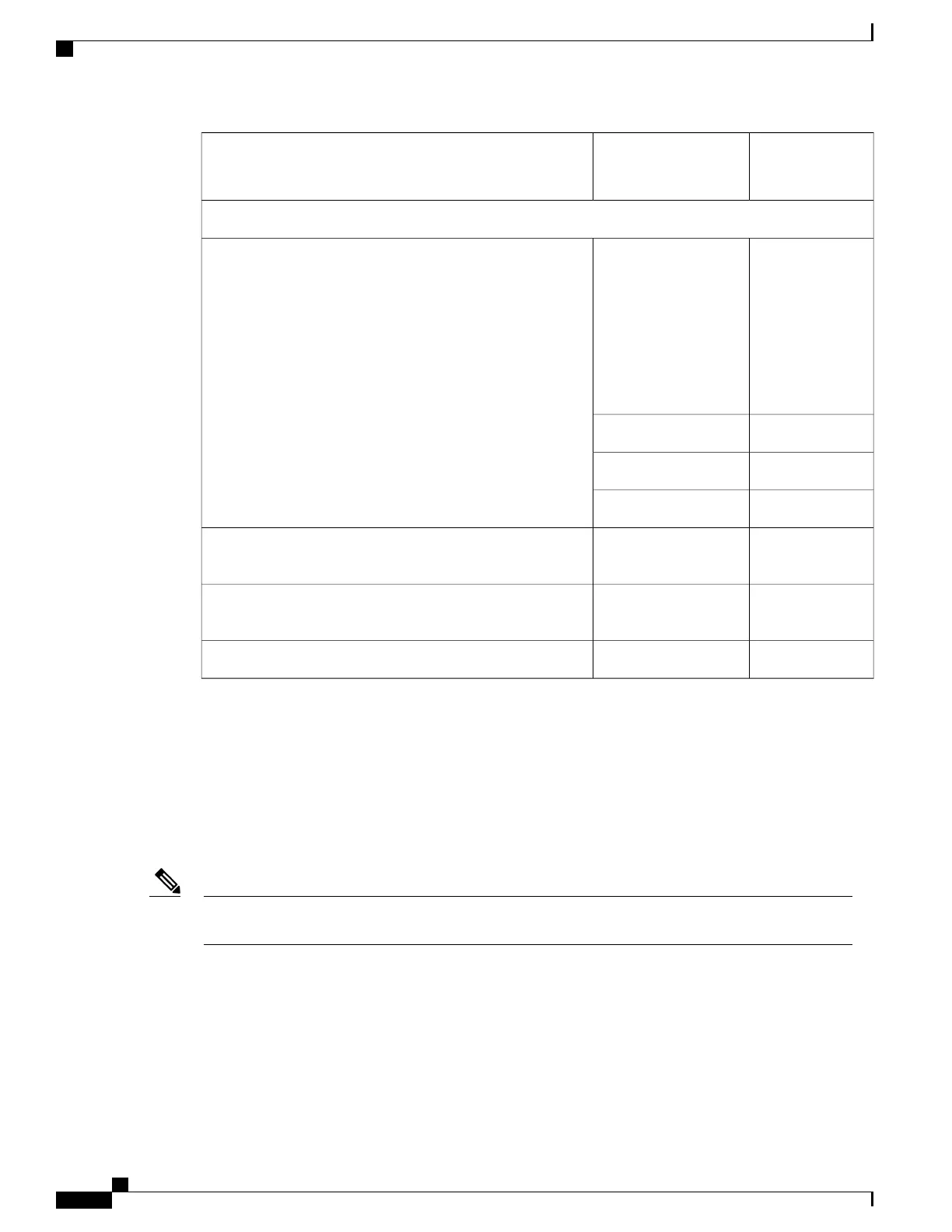Cisco Desktop
Collaboration
Experience DX650
TypeAccessory
Third-Party accessories
XAnalog
3.5 mm single plug
analog wideband with
integrated with
integrated microphone
RJ-11 analog
headsets are
not supported
Note
Headsets: See Headsets, on page 52. This section includes
information about each headset type.
XAnalog Wideband
XBluetooth
XUSB (wired or wireless)
XExternal PCMicrophone: See External Speakers and Microphone, on page
52.
XExternal PCSpeakers: See External Speakers and Microphone, on page
52.
XExternal PCVideo Displays - See the Video Displays, on page 60.
USB Port and USB Serial Console Data Information
Cisco Desktop Collaboration Experience includes one micro-USB port on the back of the unit, one USB port
on the back, and one USB port on the side. Cisco Desktop Collaboration Experience supports a maximum of
ten devices total connected to the USB ports. Each device that connects to Cisco Desktop Collaboration
Experience is included in the maximum device count. Supported accessories include USB serial cable, USB
mouse, USB keyboard, USB-powered hub, and USB memory stick.
Because all USB hubs need to be powered, keyboards that include one or more hubs are not allowed on
your phone, because they contain a nonpowered hub.
Note
You can also use a USB connection for Android Debug Bridge (ADB) access. For more information about
using ADB, see http://developer.android.com/index.html.
The USB Serial Console allows a USB port to be used as a console, eliminating the need for a serial port. The
following table shows the settings for the USB console.
Cisco Desktop Collaboration Experience DX650 Administration Guide, Release 10.1(1)
50
Cisco Desktop Collaboration Experience Phone Components