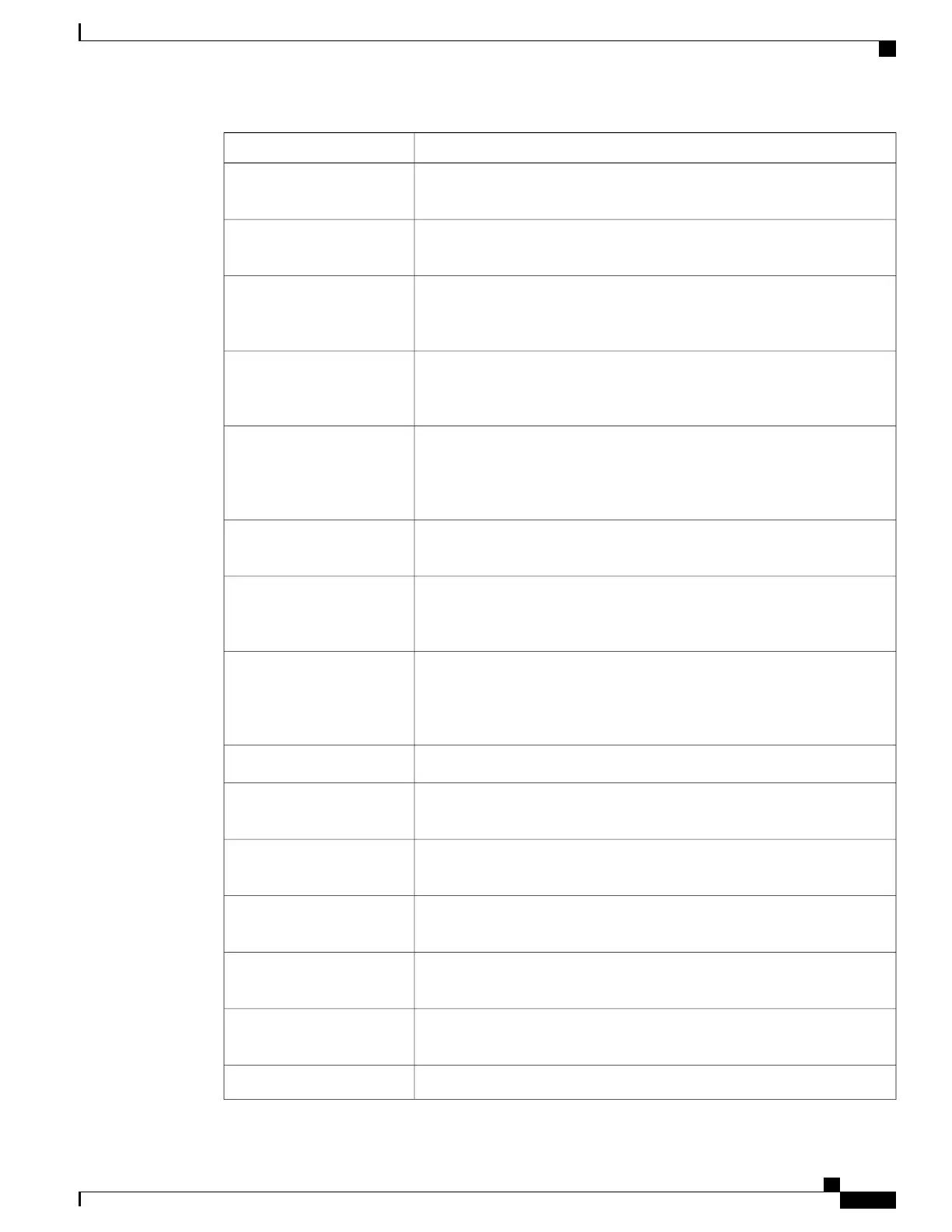DescriptionItem
Backup Trivial File Transfer Protocol (TFTP) server used by Cisco Desktop
Collaboration Experience.
TFTP Server 2
Indicates whether Cisco Desktop Collaboration Experience is using an
alternative TFTP server.
Alternate TFTP
URL that Cisco Desktop Collaboration Experience displays when Cisco
Desktop Collaboration Experience has not been used for the time specified
by Idle URL Time, and no menu is open.
Idle URL
Number of seconds that Cisco Desktop Collaboration Experience has not
been used and no menu is open before the XML service specified by Idle
URL is activated.
Idle URL Time
URL of proxy server, which makes HTTP requests to non-local host addresses
on behalf of Cisco Desktop Collaboration Experience HTTP client and
provides responses from the nonlocal host to Cisco Desktop Collaboration
Experience HTTP client.
Proxy Server URL
URL that Cisco Desktop Collaboration Experience uses to validate requests
made to Cisco Desktop Collaboration Experience web server.
Authentication URL
User locale associated with Cisco Desktop Collaboration Experience user.
Identifies a set of detailed information to support users, including language,
font, date, and time formatting, and alphanumeric keyboard text information.
User Locale
Network locale associated with Cisco Desktop Collaboration Experience
user. Identifies a set of detailed information to support Cisco Desktop
Collaboration Experience in a specific location, including definitions of the
tones and cadences used by Cisco Desktop Collaboration Experience.
Network Locale
Version of the user locale loaded on Cisco Desktop Collaboration Experience.User Locale Version
Version of the network locale loaded on Cisco Desktop Collaboration
Experience.
Network Locale Version
Indicates whether the PC port on Cisco Desktop Collaboration Experience
media station is enabled or disabled.
PC Port Disabled
Indicates whether Cisco Desktop Collaboration Experience learns MAC
addresses from Gratuitous ARP responses.
GARP Enabled
Indicates whether Cisco Desktop Collaboration Experience can participate
in video calls.
Video Capability Enabled
Indicates whether Cisco Desktop Collaboration Experience allows a device
attached to the PC port to access the Voice VLAN.
Voice VLAN Enabled
DSCP IP classification for call control signaling.DSCP for Call Control
Cisco Desktop Collaboration Experience DX650 Administration Guide, Release 10.1(1)
185
Network Setup
