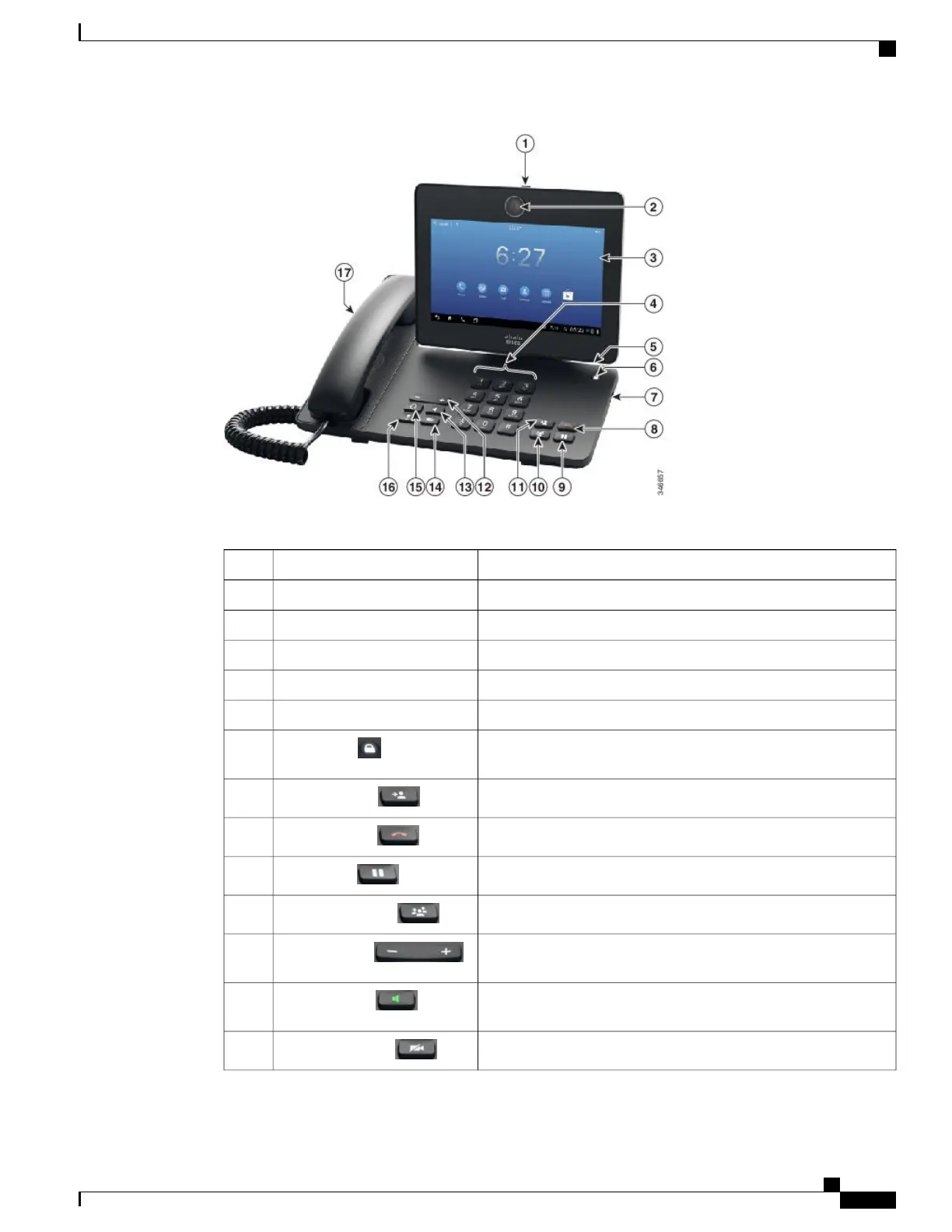Table 6: Phone Buttons and Hardware
DescriptionItem
Slide the switch to open or close the camera shutter.Privacy shutter slide switch1
Front-facing camera for video calls.Camera2
Shows phone features.Phone screen3
Allows you to dial phone numbers.Keypad4
Allows you to connect a microSD card.microSD card slot5
Locks the phone screen, restarts the phone, or turns the phone on
and off.
Lock button
6
Transfers a call.
Transfer button
7
Ends a call.
End call button
8
Places a call on hold, or resumes a held call.
Hold button
9
Creates a conference call.
Conference button
10
Controls the handset, headset, and speakerphone volume (off-hook)
and the ringer volume (on-hook).
Volume button
11
Toggles the speakerphone on or off. When the speakerphone is on,
the button is lit.
Speaker button
12
Toggles video on or off. When video is stopped, the button is lit.
Stop Video button
13
Cisco Desktop Collaboration Experience DX650 Administration Guide, Release 10.1(1)
11
Cisco Desktop Collaboration Experience DX600 Series