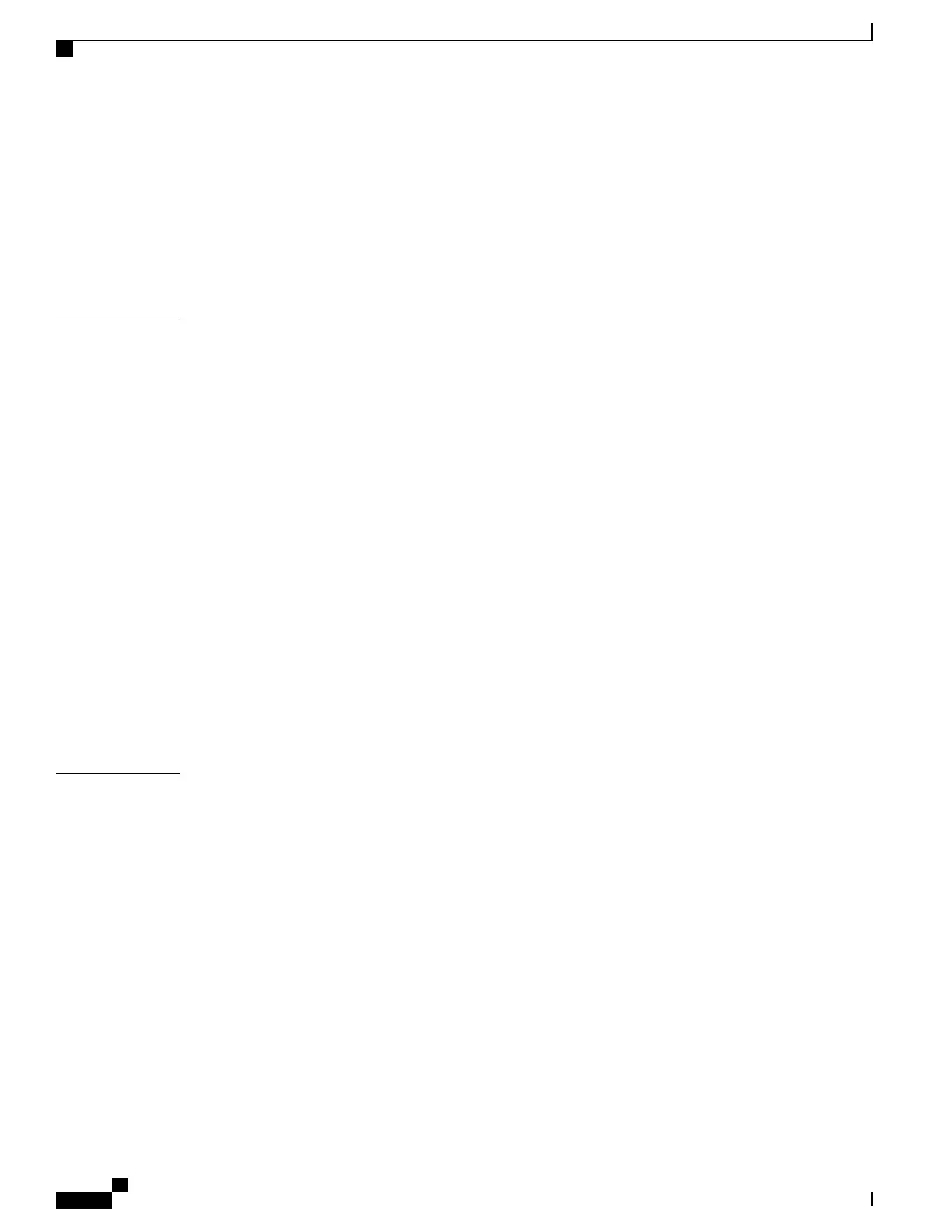Supported APs and Modes 94
Supported Antennas 95
Wireless LAN Setup 95
Wireless LAN Setup in Cisco Unified Communications Manager Administration 96
Provision Wireless Profile 96
Provision Wireless Profile Group 97
CHAPTER 7
Cisco Desktop Collaboration Experience Settings 99
Cisco Desktop Collaboration Experience DX650 Setup Menus 99
Display Setup Menu 100
Wireless and Networks Settings Menu 100
Wi-Fi Settings Menu 101
Bluetooth Settings Menu 103
TFTP Server Settings Menu 104
Ethernet Settings Menu 105
IPv4 Configuration Menu 108
VPN Menu Options 109
Personal Setup Menu 110
Enterprise Security Settings 110
Add PIN 111
Add Password 111
Reset Lost PIN or Password 112
CHAPTER 8
Features, Templates, Services, and User Setup 113
Telephony Features Available 113
Configure Product-Specific Options 123
Configure VPN From Cisco Unified Communications Operating System Administration
Guide 131
VPN Configuration Settings 132
VPN Authentication 133
AnyConnect VPN 134
Optimize Video Call Experience Over VPN 134
Video Transmit Resolution Setup 134
Instant Messaging and Presence Setup 136
Set Up Visual Voicemail 137
Cisco Desktop Collaboration Experience DX650 Administration Guide, Release 10.1(1)
viii
Contents
