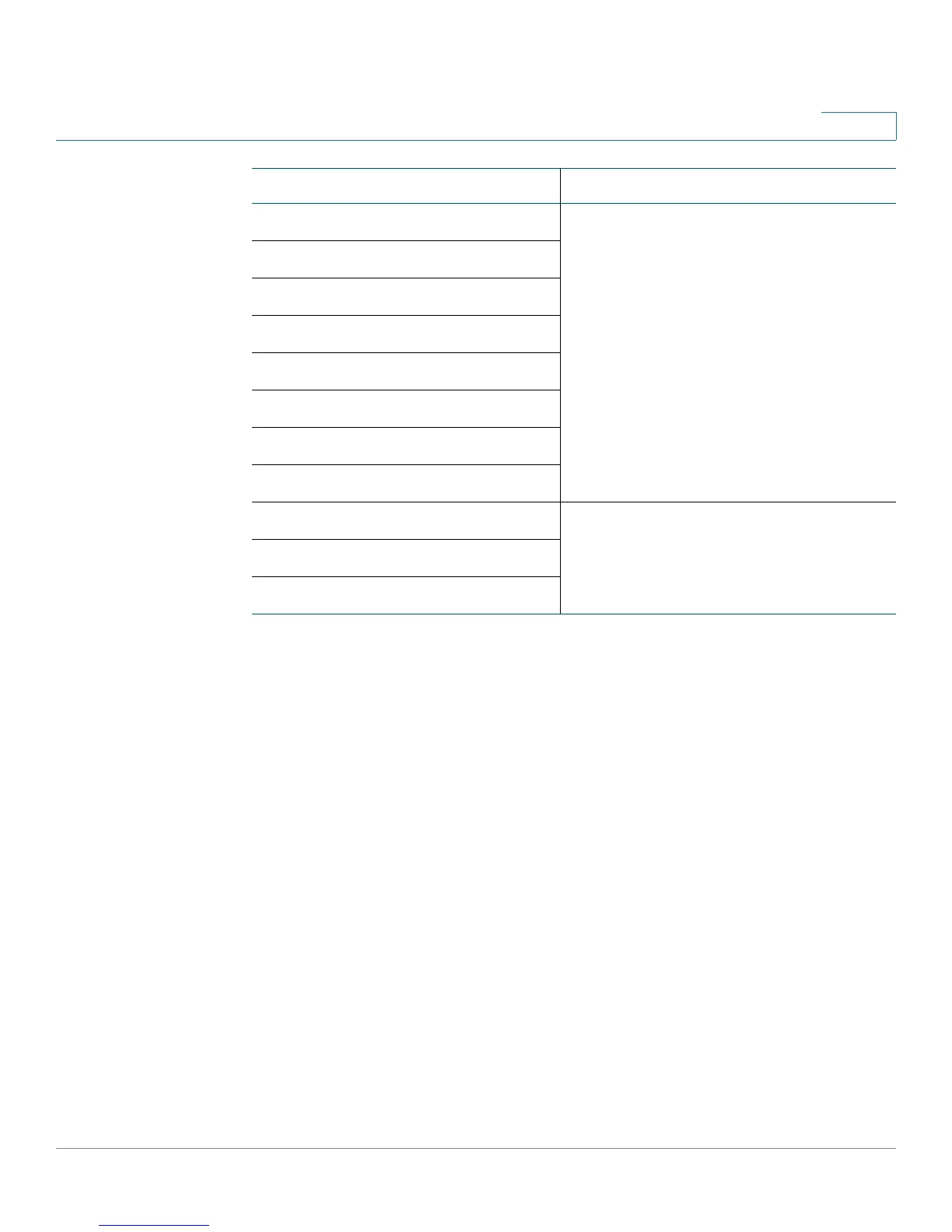Customizing Standard Features
Configuring XML Services
Cisco Small Business SPA300 Series, SPA500 Series, and WIP310 IP Phone Administration Guide 104
3
For more information on how to use Cisco XML, please refer to Cisco Unified IP
Phone Services Application Development Notes.
XML Directory Service
When authentication is required for XML URL, the parameters XML UserName and
XML Password are used.
The parameter "XML UserName" in XML URL is replaced by $XML UserName.
For example:
If the parameter XML UserName is set as "cisco", and the XML Directory Service
URL is http://www.sipurash.compath?username=$XML_User_Name, when the
request is sent out, the URL will be http://www.sipurash.com/
path?username=cisco.
CiscoIPPhoneImage Cisco SPA525G or Cisco SPA525G2
CiscoIPPhoneImageFile
CiscoIPPhoneGraphicMenu
CiscoIPPhoneFileMenu
CiscoIPPhoneStatusFile
CiscoIPPhoneResponse
CiscoIPPhoneErrror
CiscoIPPhoneGraphicFileMenu
Init:CallHistory Cisco SPA5XXG
Key:Headset
EditDial:n
Cisco XML Object Supported Phone