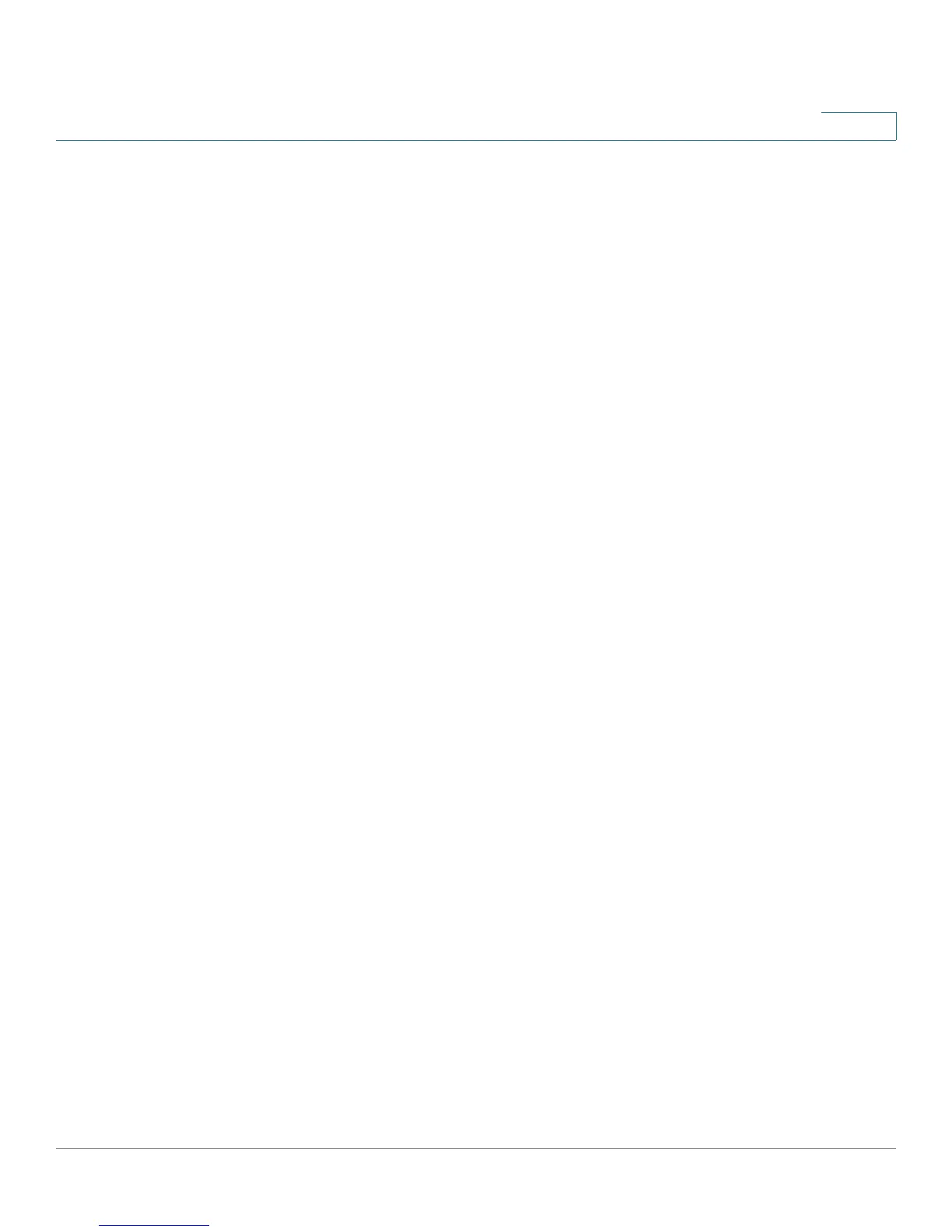Customizing Standard Features
Enabling Wireless (Cisco SPA525G or Cisco SPA525G2 only)
Cisco Small Business SPA300 Series, SPA500 Series, and WIP310 IP Phone Administration Guide 87
3
• Set a value that is loud enough to hear clearly without producing echo (an
indication that the input gain is too high).
Enabling Wireless (Cisco SPA525G or Cisco SPA525G2 only)
The Cisco SPA525G or Cisco SPA525G2 provides a Wireless-G interface. If a
wired link is connected to the phone, the wireless connection is automatically
disabled.
To enable wireless communications, navigate to Admin Login > advanced > Voice
> System. Under Wi-Fi Settings, in the SPA525-wifi-on field, choose yes to enable
or no to disable.
Configuring User Access Control
The following parameters can be configured to set the LCD (not WEB GUI) WIFI
setting read-only.
<SPA525-readonly ua="na">Yes</SPA525-readonly>
<Phone-UI-user-mode ua="na">Yes</Phone-UI-user-mode>
<WiFi_User_Access_Mode ua="na">No</WiFi_User_Access_Mode>
Configuring Bluetooth (Cisco SPA525G or Cisco SPA525G2
only)
The Cisco SPA525G or Cisco SPA525G2 supports Bluetooth to allow use of the
phone with a wireless Bluetooth-enabled headset. The Cisco SPA525G2 also
supports Bluetooth communications with a Bluetooth-enabled mobile phone. You
can do the following:
• Pair your Bluetooth-enabled mobile phone and Cisco SPA525G2. Your
mobile phone is assigned a line button on your Cisco SPA525G2. You can
make and receive mobile network calls by using the Cisco SPA525G2.
• Switch audio for in-progress calls between your mobile phone and the
Cisco SPA525G2.
