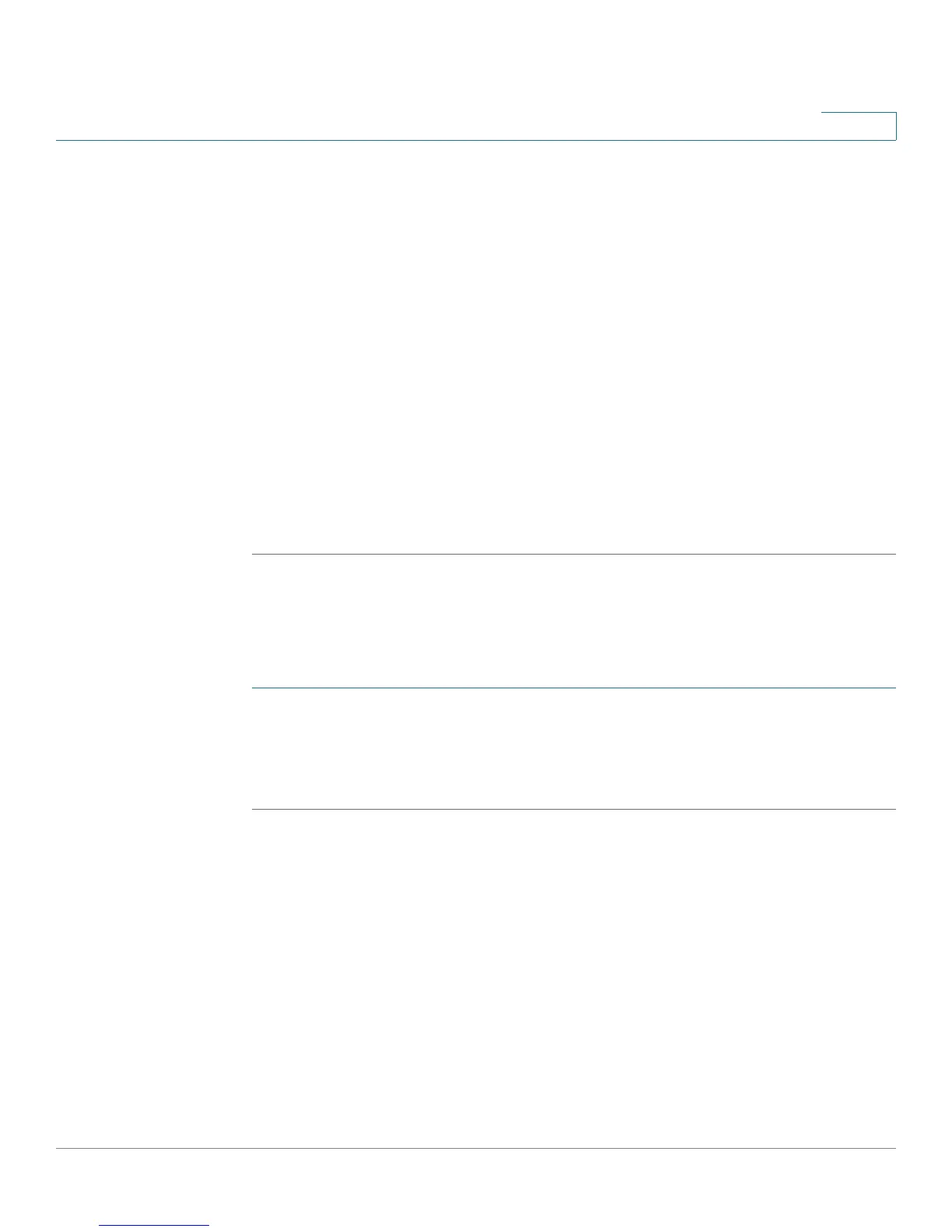Customizing Standard Features
Configuring Video Surveillance (Cisco SPA525G or Cisco SPA525G2)
Cisco Small Business SPA300 Series, SPA500 Series, and WIP310 IP Phone Administration Guide 112
3
STEP 8 (Optional) In the Associated Caller ID field, enter the phone number of the phone
associated with the camera. For example, if the camera is located in the lobby, you
can enter the extension of the lobby phone if one is installed there. People
monitoring that camera from their phone can press Call to dial the number of the
phone associated with the camera. For example, someone monitoring the lobby
could call the receptionist to identify a visitor.
NOTE Once the SPA525G establishes call to the call box (SIP based), DTMF can be used
to open/close the door. Door can be controlled via GPIO output from camera or
another GPIO concentrator. Administrator must provide access URL to the camera
or the GPIO concentrator respectively to open the door
STEP 9 (Optional) The receptionist can have the control to open or close the access door
with Door Control URL field configured. The mechanism to open/close the access
door could be via the call box (SIP based), camera GPIO output, or another GPIO
concentrator.
STEP 10 Click Submit All Changes.
Viewing the Video
To view video from the phone:
STEP 1 Press the Setup button.
STEP 2 Scroll to Video Monitoring and press Select.
STEP 3 Scroll to the camera from which you want to view and press Monitor or Select.
Pressing Call dials the number associated with the camera (see Entering Camera
Information Into the Cisco SPA525G or Cisco SPA525G2 Configuration
Utility).