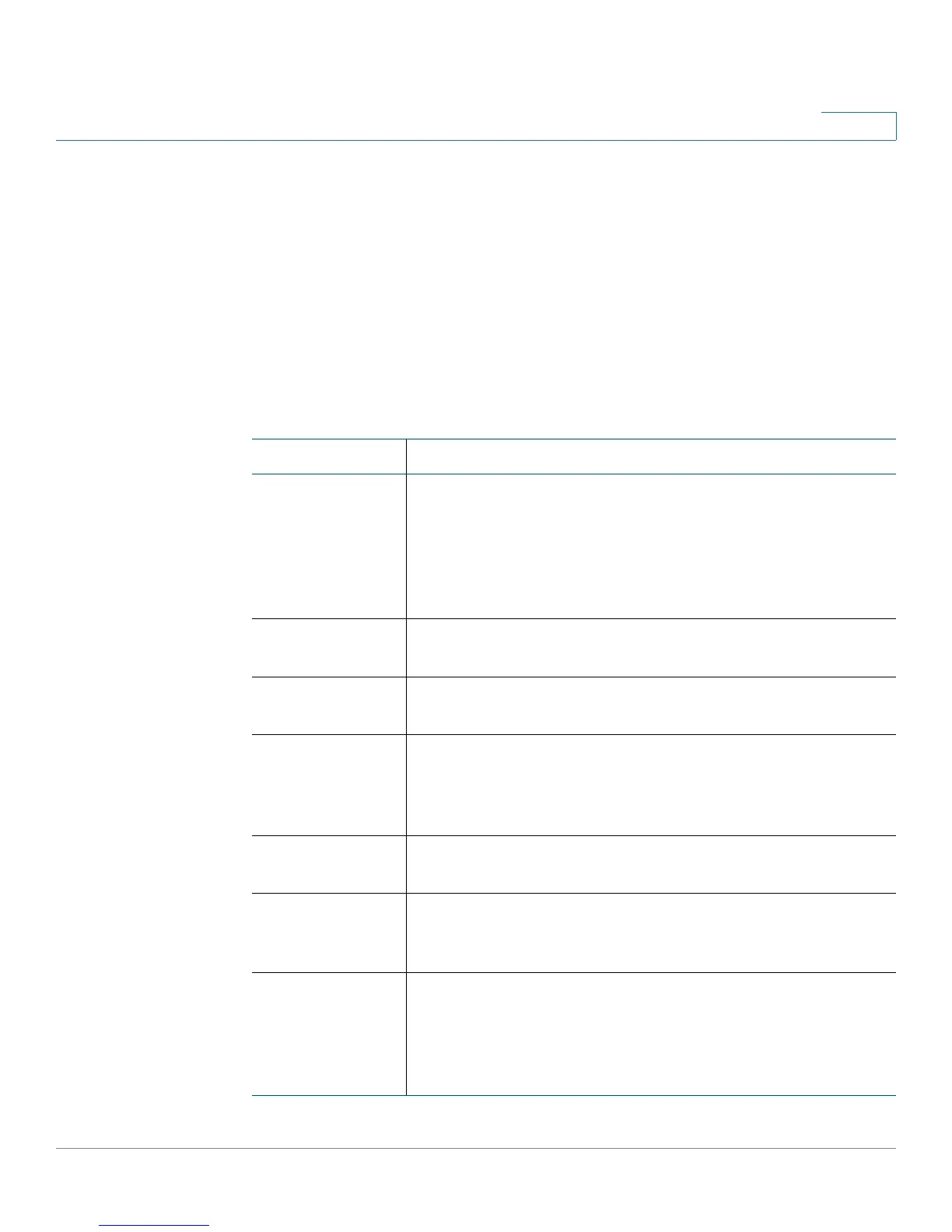Configuring SIP, SPCP, and NAT
Configuring SIP
Cisco Small Business SPA300 Series, SPA500 Series, and WIP310 IP Phone Administration Guide 119
4
Configuring SIP
SIP settings for the Cisco SPA IP phones are configured for the phone in general
and for individual extensions.
Configuring Basic SIP Parameters
To configure general SIP parameters, navigate to Admin Login > advanced >
Voice > SIP. Under SIP Parameters, make these changes:
Parameter Description
Max Forward The number of proxies or gateways that can forward the
request to the next downstream server. The Max-Forwards
value is an integer in the range of 0 to 255 indicating the
remaining number of times the request message is allowed
to be forwarded. This count is decremented by each server
that forwards the request. The initial value is 70.
Max Redirection Number of times an invite can be redirected to avoid an
infinite loop. The default is 5.
Max Auth Maximum number of times (from 0 to 255) a request might
be challenged. The default is 2.
SIP User Agent
Name
User-Agent header used in outbound requests. The default
is $VERSION. If empty, the header is not included. Macro
expansion of $A to $D corresponding to GPP_A to GPP_D
allowed.
SIP Server Name Server header used in responses to inbound responses.
The default is $VERSION.
SIP Reg User
Agent Name
User-Agent name used in a REGISTER request. If not
specified, the SIP User Agent Name is used for the
REGISTER request.
SIP Accept
Language
The preferred languages for reason phrases, session
descriptions, or status responses carried as message
bodies in the response. If blank, the header is not included
and the server assumes that all languages are acceptable to
the client. Defaults to blank.