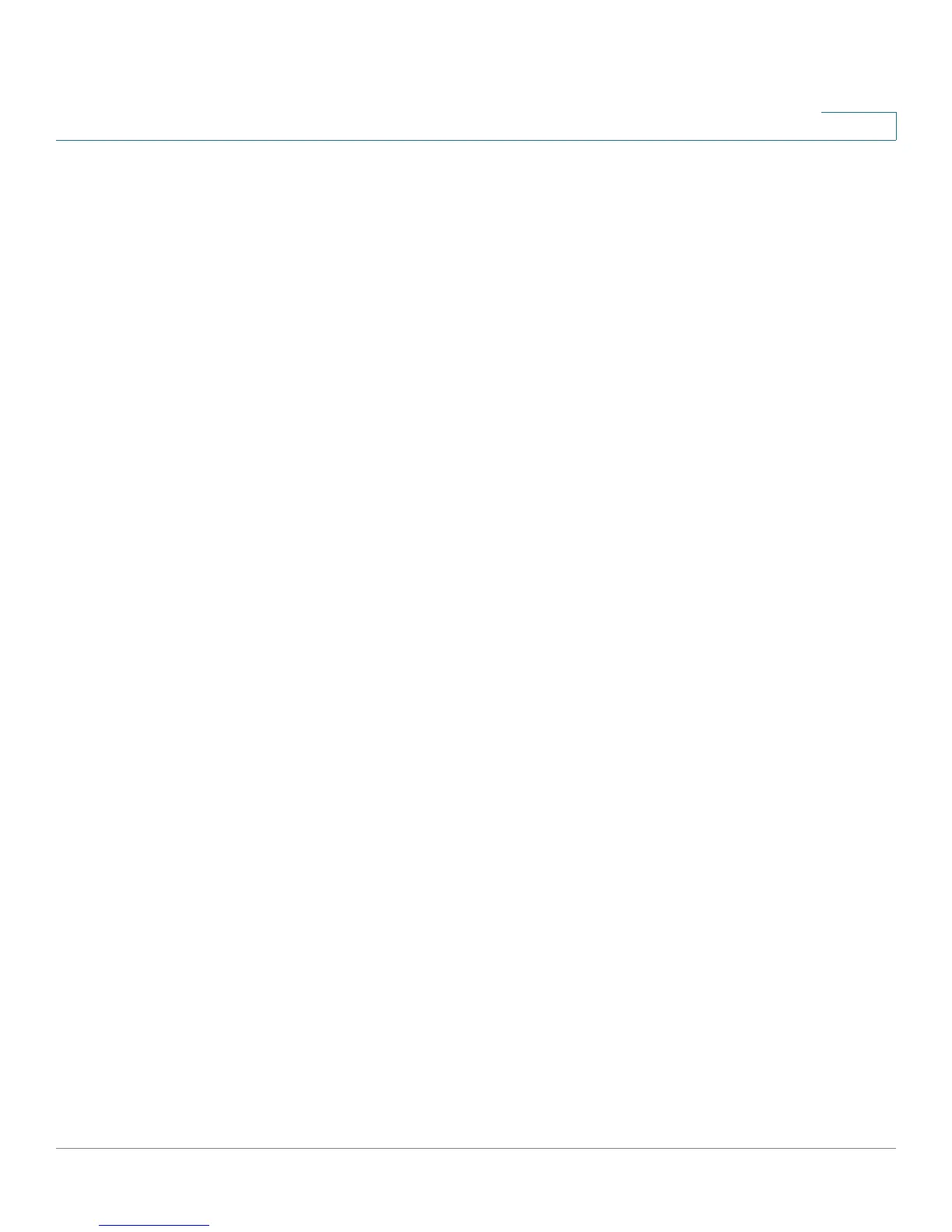Configuring SIP, SPCP, and NAT
SIP and Cisco IP Phones
Cisco Small Business SPA300 Series, SPA500 Series, and WIP310 IP Phone Administration Guide 117
4
The default priority is 0 and default weight is 1. The default port is 0, and the
application substitutes the proper port value (for example, port 5060 for SIP).
Dual Registration
The phone always registers to both primary (or primary outbound) and alternate
(or alternate outbound) proxies. After registeration, the phone sends out Invite and
Non-Invite SIP messages via primary proxy first. If there is no response for the new
INVITE from the primary proxy, after timeout, the phone should attempt with the
alternate proxy.
Dual registration is supported per line basis. Three new parameters are added
which can be configured via Web GUI and remote provisioning:
• Alternate Proxy—Default is empty
• Alternate Outbound Proxy—Default is empty
• Dual Registration—Default is NO (turned off)
Upon configuring the parameters, reboot the phone for the feature to take effect.
NOTE The administrator should specify a value for primary proxy (or primary outbound
proxy) and alternate proxy (or alternate outbound proxy) for the feature to function
properly.
Alternate Proxy and Dual Registration Disabled
When alternate proxy/alternate outbound proxy are configured and dual
registration is disabled, the SPA IP phones will perform failover and recover based
on the proxy redundancy info configured in primary proxy/outbound proxy and
alternate proxy/outbound proxy.
Register Upon Failover/Recovery
• Failover—SPA phone peforms a failover to an alternate proxy when the SIP
request gets no response.
• Recovery—The phone attempts to re-register with the primary proxy while
registered or actively connected to the secondary proxy.
