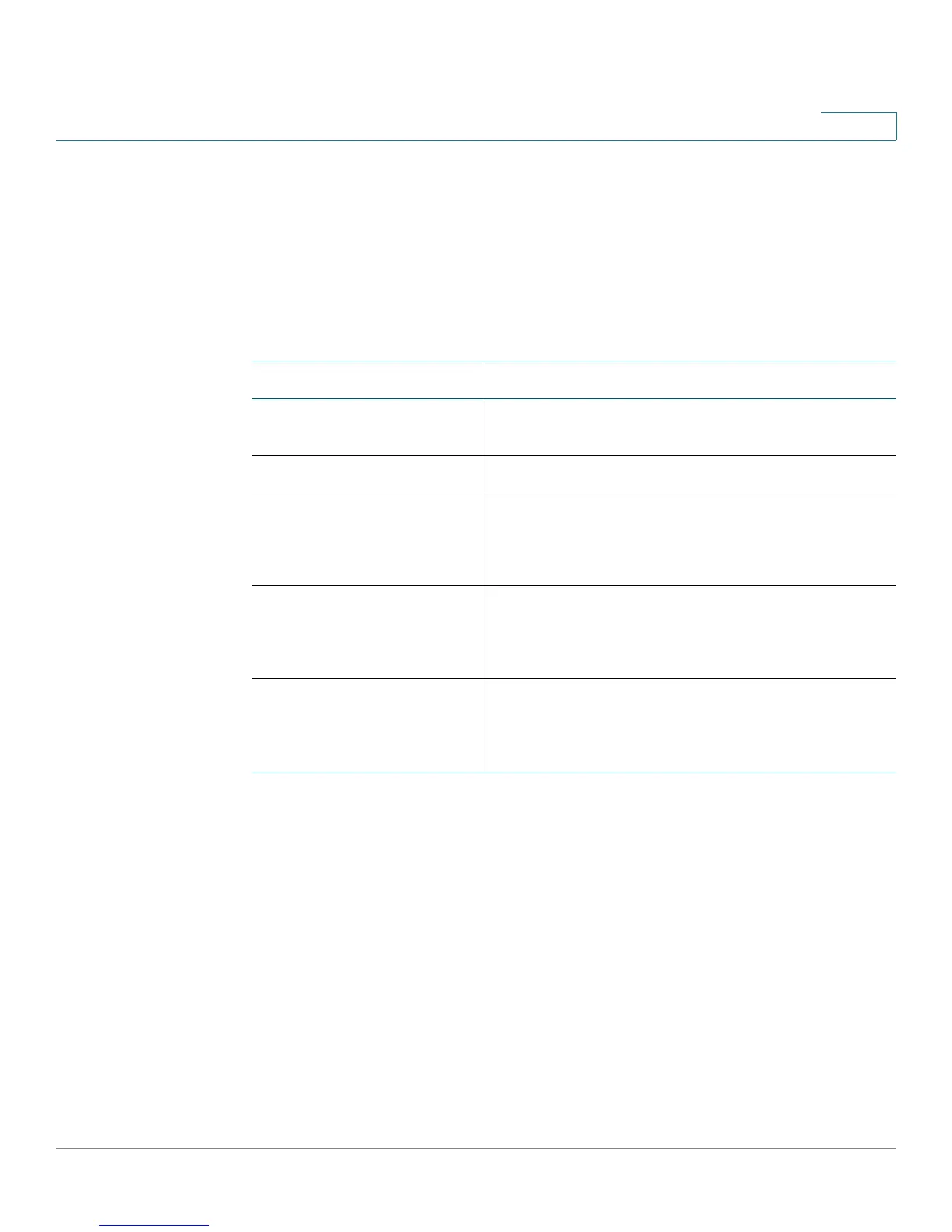Cisco SPA IP Phone Field Reference
User Tab
Cisco Small Business SPA300 Series, SPA500 Series, and WIP310 IP Phone Administration Guide 350
A
User Tab
This section describes the fields for the User tab.
Call Forward
See Vertical Service Activation Codes for more information on call forwarding
parameters.
Speed Dial
You can configure speed dials on the Cisco SPA300 Series and Cisco SPA500
Series IP phones. Speed dial configuration is on a separate tab on the
Cisco SPA525G or Cisco SPA525G2. It is not configurable from the phone web
user interface on the Cisco WIP310. Speed dial configuration for the
Cisco WIP310 is done on the IP phone screen.
Speed Dial 2 through 9: Target phone number (or URL) assigned to speed dial 2, 3,
4, 5, 6, 7, 8, or 9.
Defaults to blank.
Parameter Description
Cfwd Setting The overall control to turn on all forward functions.
Defaults to yes.
Cfwd All Dest Enter the extensions to forward calls to.
Cfwd Busy Dest Enter the extensions to forward calls to when the
line is busy.
Defaults to voice mail.
Cfwd No Ans Dest Enter the extension to forward calls to when the
call is not answered.
Defaults to voice mail.
Cfwd No Ans Delay Enter the time delay in seconds to wait before
forwarding a call that is not answered.
Defaults to 20 seconds.