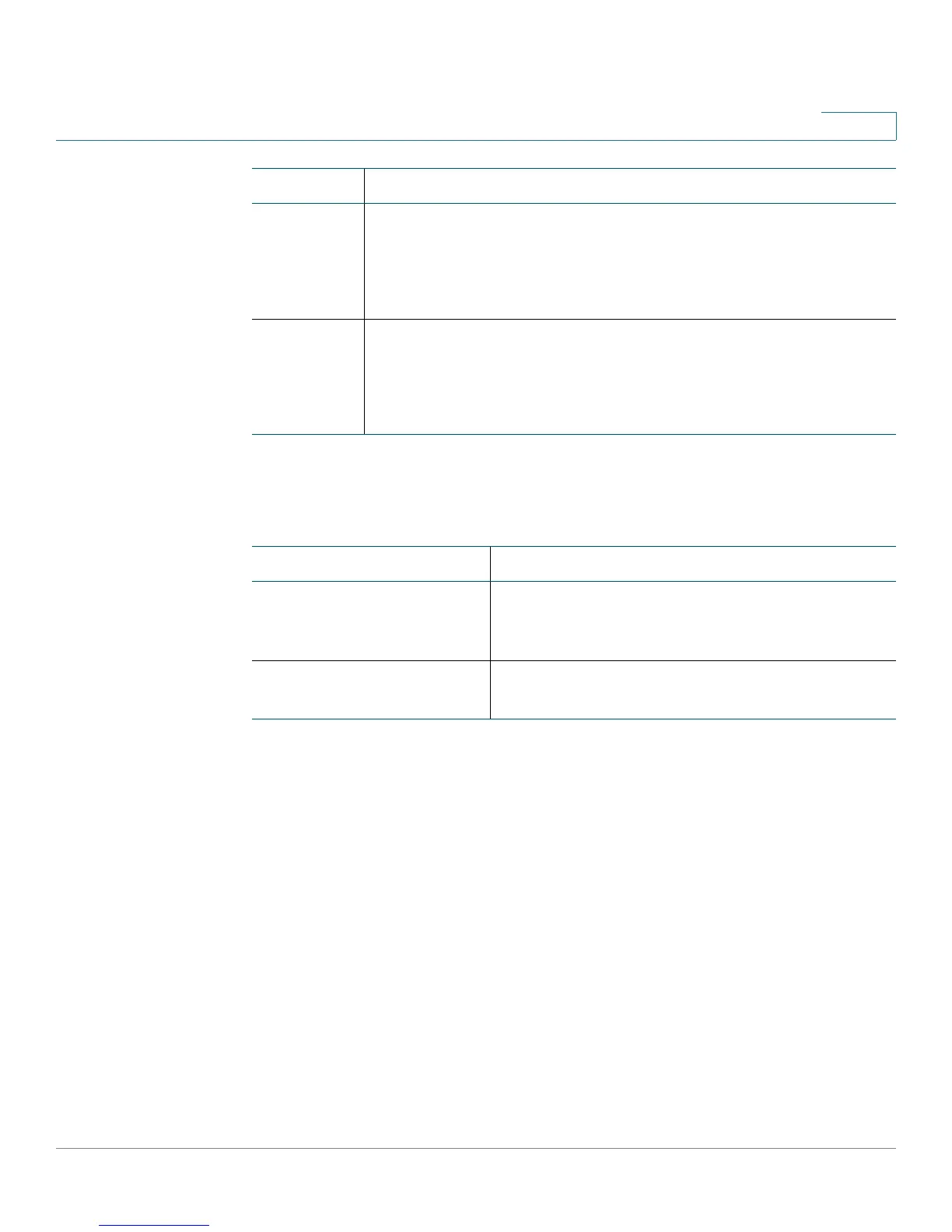Cisco SPA IP Phone Field Reference
Phone Tab
Cisco Small Business SPA300 Series, SPA500 Series, and WIP310 IP Phone Administration Guide 311
A
Ring Tone (Cisco WIP310)
Audio Input Gain (dB)
NOTE Does not apply to the Cisco WIP310.
Floor (Cisco SPA300 Series and Cisco SPA500 Series)
w=9
((Cisco SPA525G or Cisco SPA525G2))
w=file://Floor.raw
Reverb (Cisco SPA300 Series and Cisco SPA500 Series)
w=10
((Cisco SPA525G or Cisco SPA525G2))
w=file://Reverb.raw
Label Value of the w Parameter
Parameter Description
Keypad Tone Select yes to enable the keypad tone to be
played when a key on the keypad is pressed.
Select no to silence the keypad.
Keypad Tone Volume Corresponds to the volume of the keypad tone.
Default is 5.