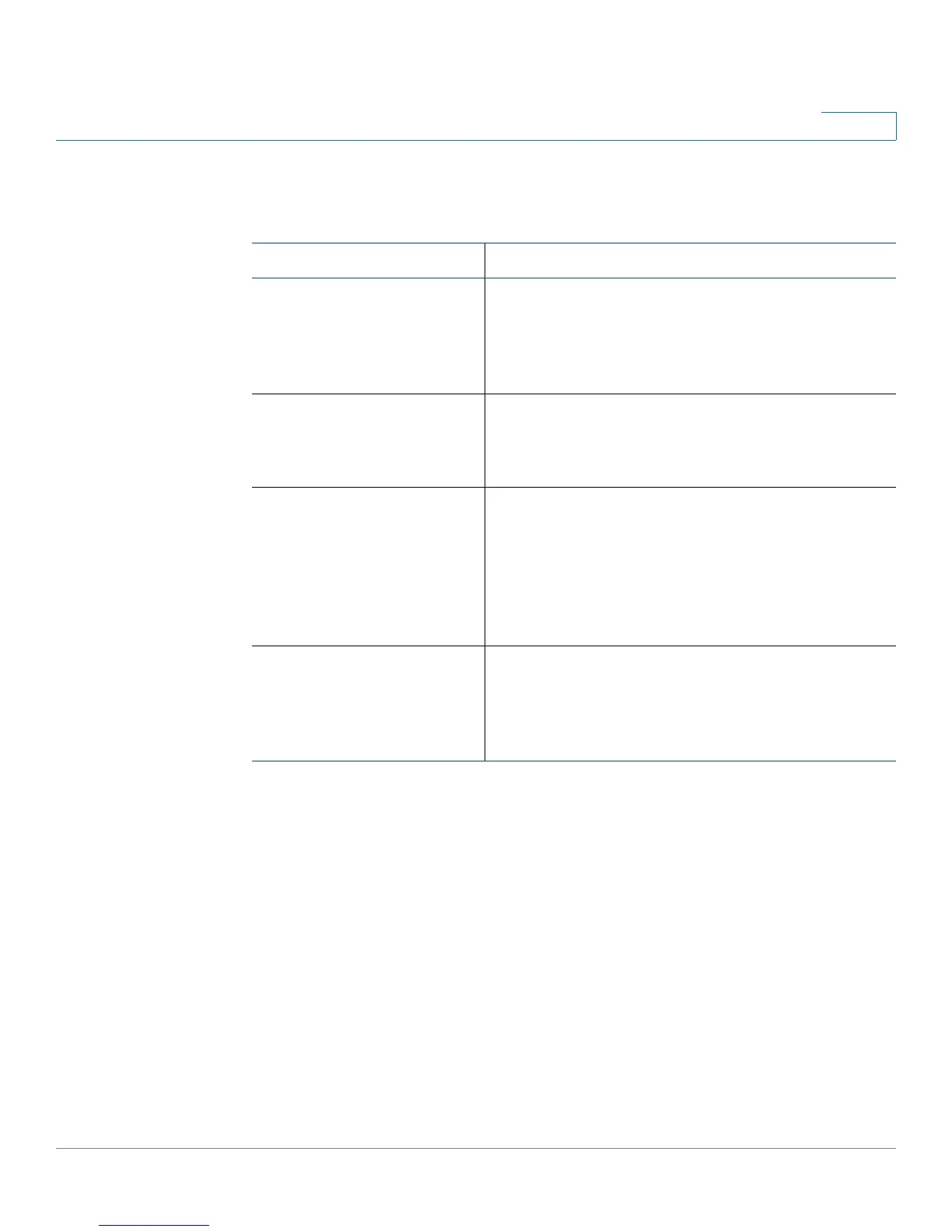Cisco SPA IP Phone Field Reference
Ext Tab
Cisco Small Business SPA300 Series, SPA500 Series, and WIP310 IP Phone Administration Guide 325
A
NAT Settings
Parameter Description
NAT Mapping Enable To use externally mapped IP addresses and SIP/
RTP ports in SIP messages, select yes.
Otherwise, select no.
Defaults to no.
NAT Keep Alive Enable To send the configured NAT keep alive message
periodically, select yes. Otherwise, select no.
Defaults to no.
NAT Keep Alive Msg Enter the keep alive message that should be sent
periodically to maintain the current NAT mapping.
If the value is $NOTIFY, a NOTIFY message is
sent. If the value is $REGISTER, a REGISTER
message without contact is sent.
Defaults to $NOTIFY.
NAT Keep Alive Dest Destination that should receive NAT keep alive
messages. If the value is $PROXY, the messages
are sent to the current or outbound proxy.
Defaults to $PROXY.