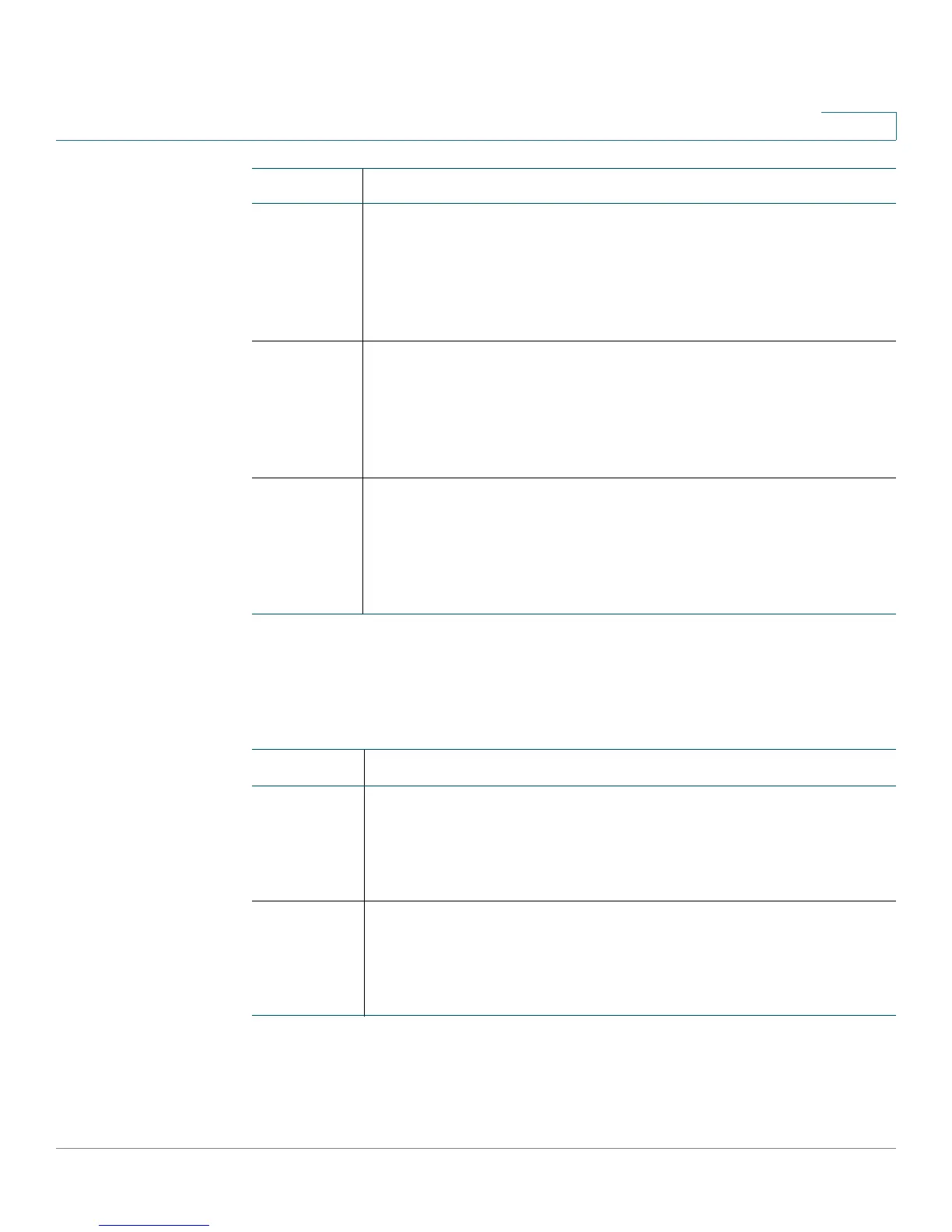Cisco SPA IP Phone Field Reference
Phone Tab
Cisco Small Business SPA300 Series, SPA500 Series, and WIP310 IP Phone Administration Guide 310
A
In addition to these two ring tones, four user-configurable ring tones were added.
See the “Configuring Ring Tones” section on page 78 for more information.
Ring11 (Cisco SPA300 Series and Cisco SPA500 Series)
Ring tone script for ring 11. Defaults to n=Pulse;w=5;c=1.
(Cisco SPA525G or Cisco SPA525G2)
Ring tone script for ring 11. Defaults to n=Pulse;w=file://
Pulse1.raw;c=1.
Ring12 (Cisco SPA300 Series and Cisco SPA500 Series)
Ring tone script for ring 12. Defaults to n=Du-dut;w=6;c=1.
(Cisco SPA525G or Cisco SPA525G2)
Ring tone script for ring 11. Defaults to n=Du-dut;w=file://
Ring7.raw;c=1.
Silent Ring
Duration
(Cisco SPA 300 Series and Cisco SPA500 Series)
Controls the duration of the silent ring.
For example, if the parameter is set to "20" seconds, the phone
plays the silent ring for 20 seconds then sends 480 response to
INVITE message.
Parameter Description
Label Value of the w Parameter
Warble (Cisco SPA300 Series and Cisco SPA500 Series)
w=7
((Cisco SPA525G or Cisco SPA525G2))
w=file://Warble.raw
Low (Cisco SPA300 Series and Cisco SPA500 Series)
w=8
((Cisco SPA525G or Cisco SPA525G2))
w=file://Low.raw