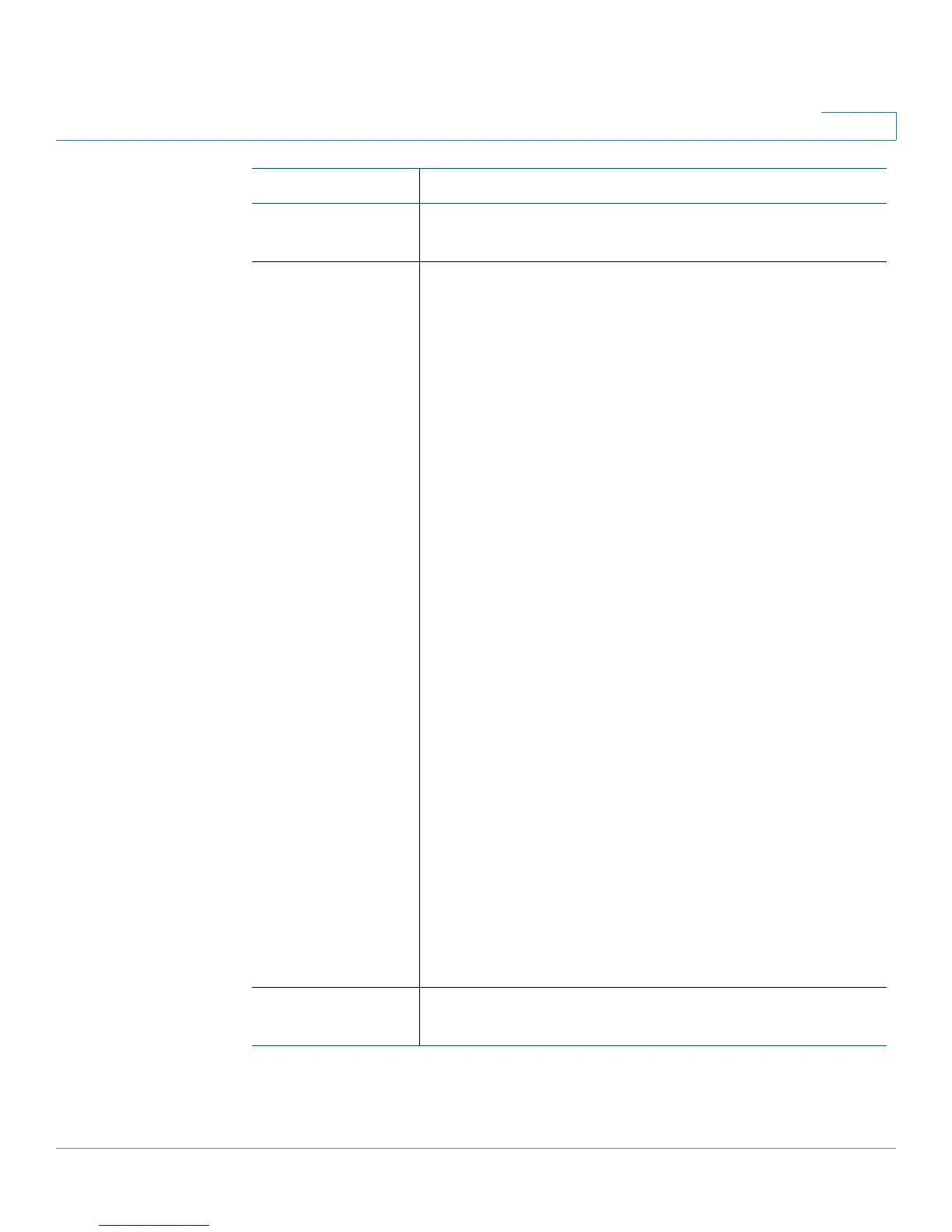Configuring SIP, SPCP, and NAT
Configuring SIP
Cisco Small Business SPA300 Series, SPA500 Series, and WIP310 IP Phone Administration Guide 133
4
Referee Bye Delay Delay time for the Referee Bye Delay. Enter the
appropriate period of time in seconds. Defaults to 0.
SIP Debug Option How SIP messages are received at or sent from the
proxy listen port to the log. Select:
• none—No logging.
• 1-line—Logs the start-line only for all messages.
• 1-line excl. OPT—Logs the start-line only for all
messages except OPTIONS requests/responses.
• 1-line excl. NTFY—Logs the start-line only for all
messages except NOTIFY requests/responses.
• 1-line excl. REG—Logs the start-line only for all
messages except REGISTER requests/responses.
• 1-line excl. OPT|NTFY|REG—Logs the start-line
only for all messages except OPTIONS, NOTIFY,
and REGISTER
requests/responses.
• full—Logs all SIP messages in full text.
• full excl. OPT—Logs all SIP messages in full text
except OPTIONS requests/responses.
• full excl. NTFY—Logs all SIP messages in full text
except NOTIFY requests/responses.
• full excl. REG—Logs all SIP messages in full text
except REGISTER requests/responses.
• full excl. OPT|NTFY|REG—Logs all SIP messages
in full text except for OPTIONS, NOTIFY, and
REGISTER requests/responses.
Defaults to none.
Refer Target Bye
Delay
Delay time for the Refer Target Bye Delay. Enter the
appropriate period of time in seconds. Defaults to 0.
Parameter Description