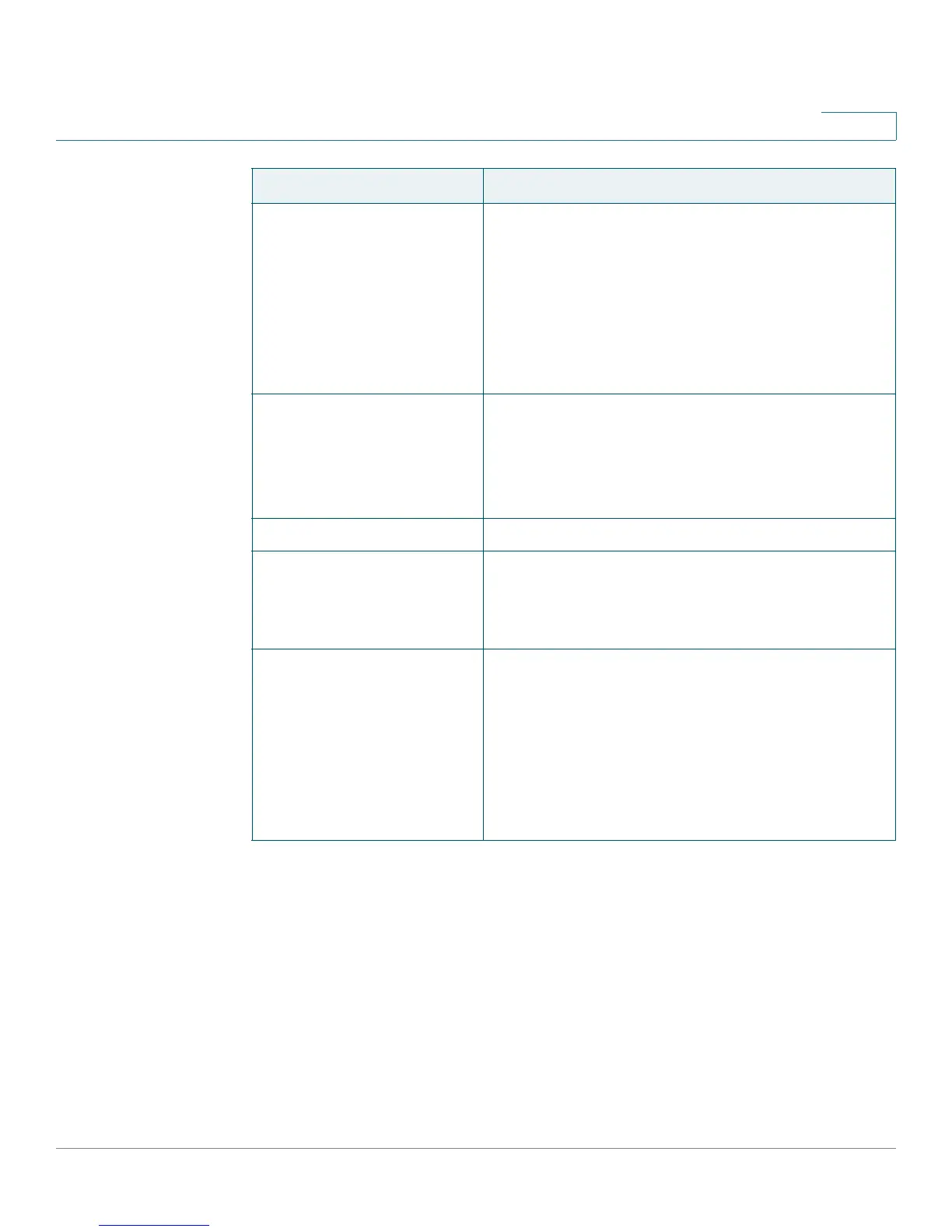Configuring Dial Plans
About Dial Plans
Cisco Small Business SPA300 Series, SPA500 Series, and WIP310 IP Phone Administration Guide 216
8
NOTE The Cisco SPA9000 and the Cisco IP phones implicitly append the vertical code
sequences entered in the regional parameter settings to the end of the dial plan.
Likewise, if Enable_IP_Dialing is enabled, IP dialing is also accepted on the
associated line.
,
(comma)
An intersequence tone played (and placed)
between digits plays an outside line dial tone. For
example:
9, 1xxxxxxxxxx
An outside line dial tone is sounded after the user
presses 9. The tone continues until the user
presses 1.
!
(exclamation point)
Prohibits a dial sequence pattern. For example:
1900xxxxxxx!
Rejects any 11-digit sequence that begins with
1900.
*xx Allows a user to enter a 2-digit star code.
S0 or L0 For Interdigit Timer Master Override, enter S0 to
reduce the short inter-digit timer to 0 seconds, or
enter L0 to reduce the long inter-digit timer to 0
seconds.
P To pause, enter P, the number of seconds to
pause, and a space. This feature is typically used
for implementation of a hot line and warm line,
with a 0 delay for the hot line and a non-zero delay
for a warm line. For example:
EXAMPLE: P5
A pause of 5 seconds is introduced.
Digit Sequence Function