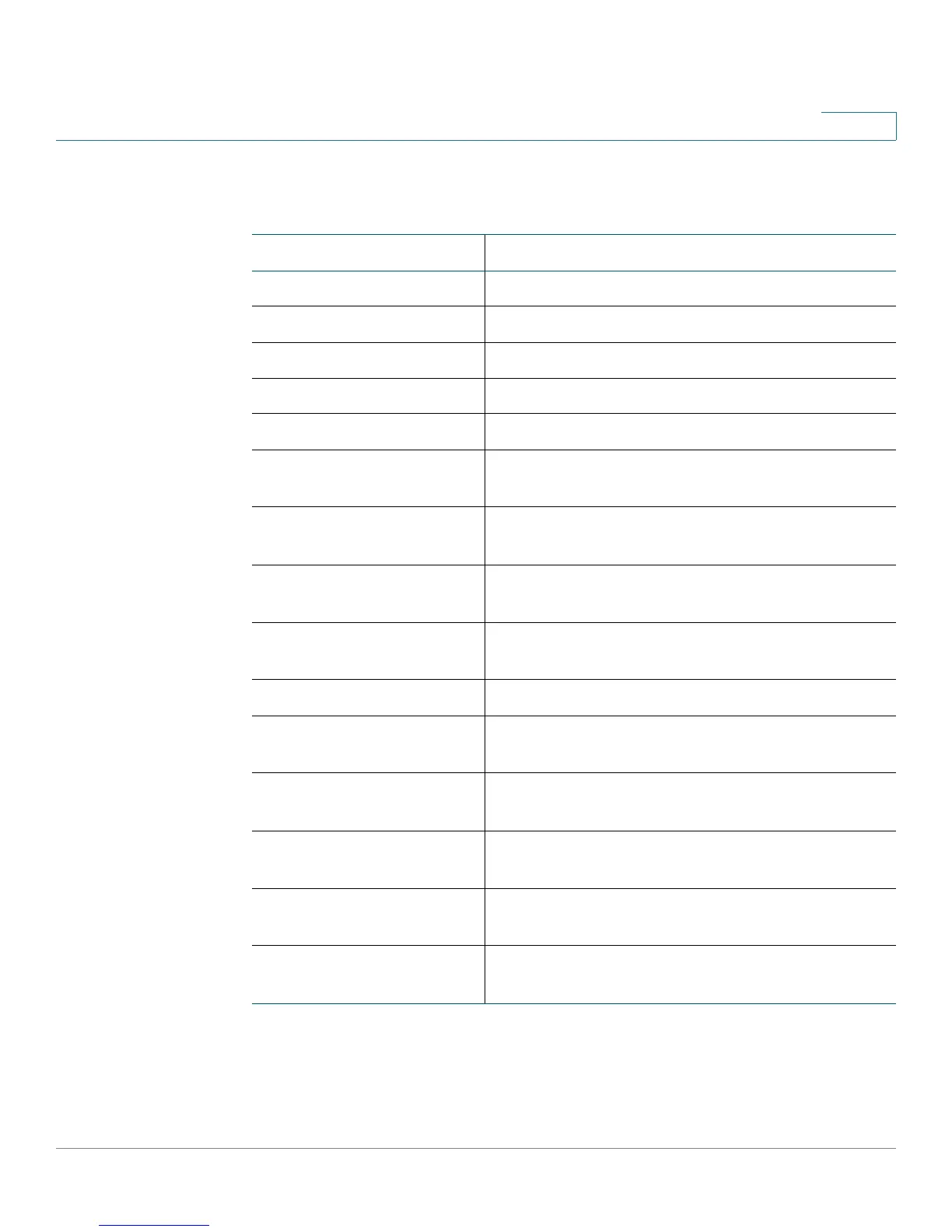Cisco SPA IP Phone Field Reference
Info Tab
Cisco Small Business SPA300 Series, SPA500 Series, and WIP310 IP Phone Administration Guide 234
A
Cisco SPA525G or Cisco SPA525G2-Specific Parameters:
Parameter Description
NTP Enable Shows if Network Time Protocol is enabled.
Primary NTP Server IP Address of the primary NTP server.
Secondary NTP Server IP Address of the secondary NTP server.
TFTP Server Address of the TFTP server for provisioning.
Bluetooth Enabled Shows if Bluetooth is enabled.
Bluetooth Firmware
Version
Displays the Bluetooth firmware version.
Bluetooth Connected Shows if a Bluetooth device is connected to the
phone.
Bluetooth MAC Shows the hardware address of the Bluetooth
device.
Connected Device ID Shows the name of the connected Bluetooth
device.
Wireless Enabled Shows if Wireless-G is enabled on the phone.
Wireless Connected Shows if the phone is connected to the wireless
network.
Wireless MAC Shows the hardware address of the Wireless-G
controller.
SSID Shows the SSID, or name of the wireless router to
which the phone is connected.
Standard Channel Shows the wireless channel being used in the
wireless connection.
Security Mode Shows if wireless security is configured on the
phone (yes or no).