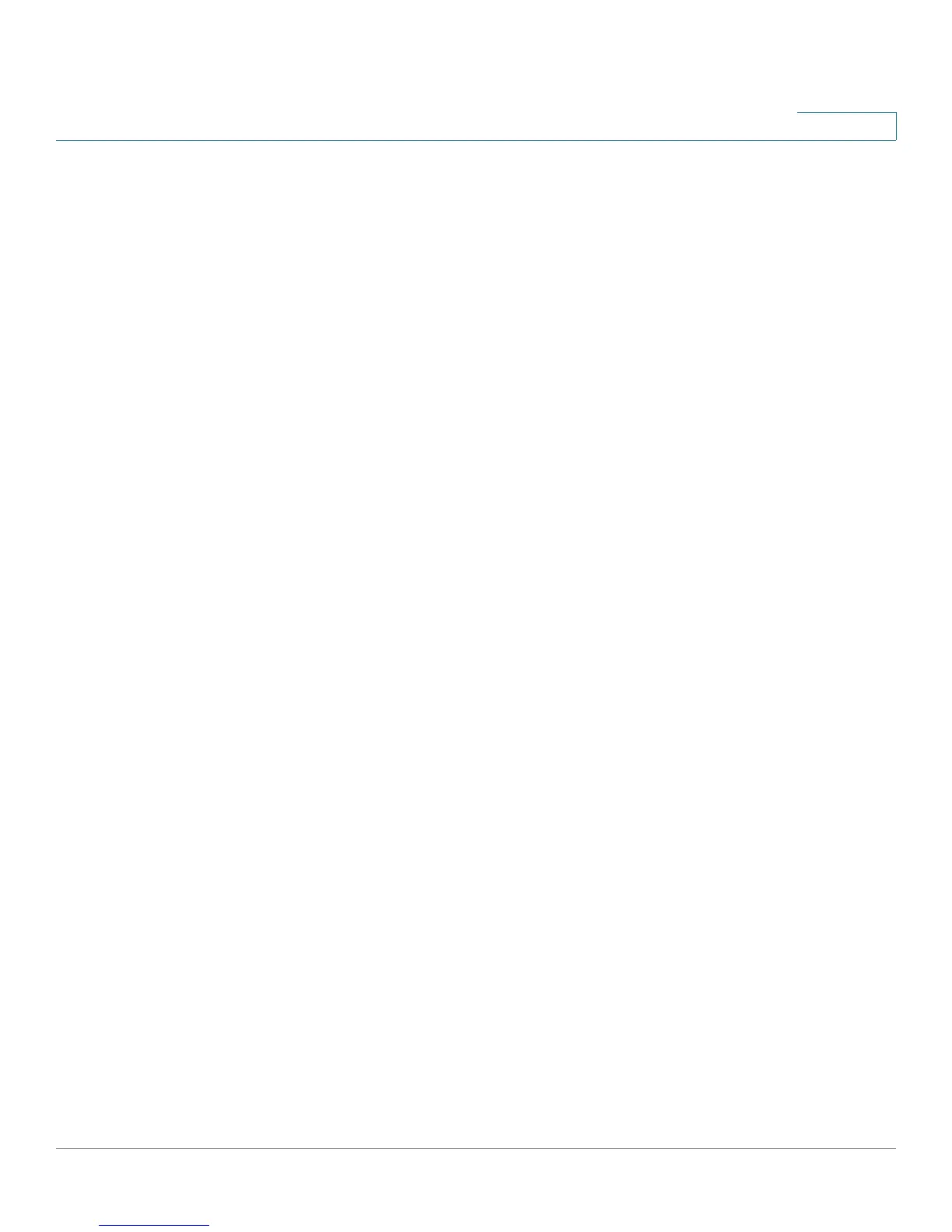Cisco Small Business SPA300 Series, SPA500 Series, and WIP310 IP Phone Administration Guide 3
Contents
Enabling Secure Calls 61
Encryption Methods for a Secure Call 62
Secure Call Indication Tone 62
Enabling Anonymous Call and Caller ID Blocking Services 63
Enabling ACD Service 63
Enabling Call Back Service 63
Enabling Call Park and Call Pickup Services 64
Enabling Call Transfer and Call Forwarding Services 64
Enabling Conferencing 65
Enabling Do Not Disturb 65
Enabling the Missed Call Shortcut 65
Logging Missed Calls 65
Enabling Paging (Intercom) 66
Configuring Paging Groups 66
Enabling Service Announcements 68
Configuring Voice Mail and Message Waiting Settings 68
Configuring Voice Mail 68
Configuring Internal Voice Mail for Each Extension (Using a Cisco SPA400) 68
Configuring the Message Waiting Indicator 69
Customizing Phone Softkeys 69
Programmable Softkeys 74
Configuring PSK Fields 74
Configuring Toggling for PSKs 76
Configuring PSKs to Call XML Scripts 77
Physical Hold Button and PSK Linking 77
Configuring Ring Tones 78
Configuring On-Demand Ring Tones (Cisco SPA525G or Cisco SPA525G2)
81
User-Created MP3 Ring Tones (Cisco SPA525G or Cisco SPA525G2) 81
Creating and Uploading Ring Tones Using the Ring Tone Utility
(Cisco SPA300 Series and Cisco SPA500 Series only) 81
Assigning a Ring Tone to an Extension 83
Configuring RSS Newsfeeds (Cisco SPA525G or Cisco SPA525G2) 84