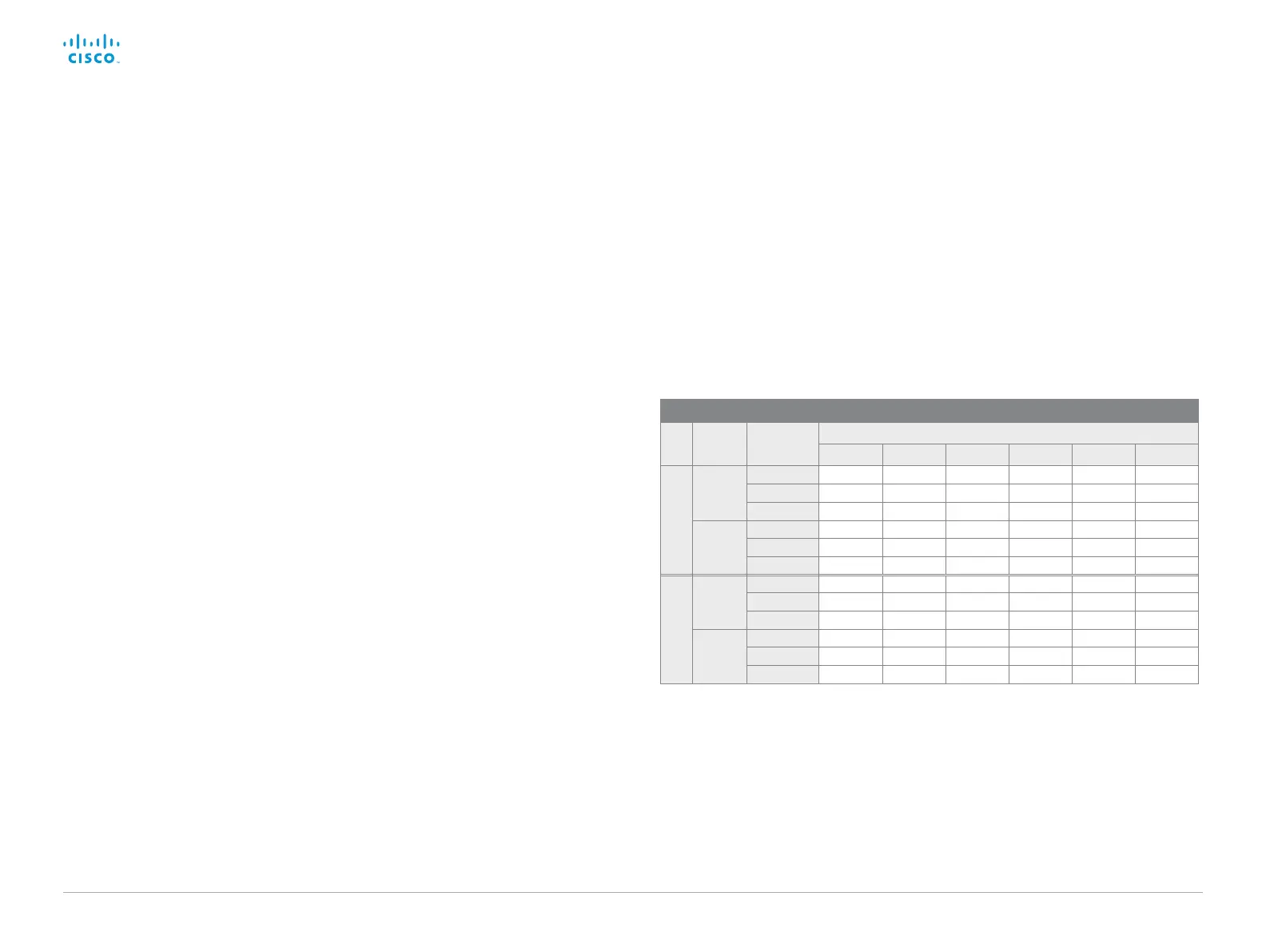D15328.04 SX80 Administrator Guide CE8.2, OCTOBER 2016. www.cisco.com — Copyright © 2016 Cisco Systems, Inc. All rights reserved.
153
Cisco TelePresence SX80 Administrator Guide
Video Input Connector [1..5] Quality
When encoding and transmitting video there is a trade-off between high resolution and
high frame rate. For some video sources it is more important to transmit high frame rate
than high resolution and vice versa. This setting specifies whether to give priority to high
frame rate or to high resolution.
Requires user role: ADMIN
Default value: Connector 1, 2, 5: Motion Connector 3, 4: Sharpness
Value space: Motion/Sharpness
Motion: Gives the highest possible frame rate. Used when there is a need for higher
frame rates, typically when a large number of participants are present or when there is a
lot of motion in the picture.
Sharpness: Gives the highest possible resolution. Used when you want the highest
quality of detailed images and graphics.
Video Input Connector [1..5] OptimalDefinition Profile
This setting will only take effect if the corresponding Video Input Connector [n] Quality
setting is set to Motion.
The optimal definition profile reflects the lighting conditions in the video conferencing room
and the quality of the camera. The better lighting conditions and the better quality of the
camera, the higher the profile. In good lighting conditions, the video encoder will provide
better quality (higher resolution or frame rate) for a given call rate. Generally, the Normal or
Medium profiles are recommended. However, when the lighting conditions are very good,
the High profile can be set in order to increase the resolution for a given call rate.
Some typical resolutions used for different optimal definition profiles, call rates and
transmit frame rates are shown in the table below. The resolution must be supported by
both the calling and called systems. Use the Video Input Connector [n] OptimalDefinition
Threshold60fps setting to decide when to use the 60 fps frame rate.
.
Requires user role: ADMIN
Default value: Medium
Value space: Normal/Medium/High
Normal: Use this profile for a normally to poorly lit environment. Resolutions will be set
rather conservative.
Medium: Requires good and stable lighting conditions and a good quality video input. For
some call rates this leads to higher resolution.
Typical resolutions used for different optimal definition profiles, call rates and frame rates
Frame
rate
Optimal
Definition
Profile
Call rate
768 kbps 1152 k b p s 1472 kbps 3072 kbps 4 Mbps
*
6 Mbps
*
H.265
(only in SIP calls)
30 fps
Normal 1280 × 720 1280 × 720 1280 × 720 1920 × 1080
Medium 1280 × 720 1920 × 1080 1920 × 1080 1920 × 1080
High 1920 × 1080 1920 × 1080 1920 × 1080 1920 × 1080
60 fps
Normal 768 × 448 1024 × 576 1280 × 720 1280 × 720
Medium 1024 × 576 1280 × 720 1280 × 720 1280 × 720
High 1280 × 720 1280 × 720 1280 × 720 1280 × 720
H.264
30 fps
Normal 1024 × 576 1280 × 720 1280 × 720 1920 × 1080 1920 × 1080 1920 × 1080
Medium 1280 × 720 1280 × 720 1280 × 720 1920 × 1080 1920 × 1080 1920 × 1080
High 1280 × 720 1280 × 720 1920 × 1080 1920 × 1080 1920 × 1080 1920 × 1080
60 fps
Normal 640 × 360 768 × 448 1024 × 576 1280 × 720 1280 × 720 1920 × 1080
Medium 768 × 448 1024 × 576 1024 × 576 1280 × 720 1920 × 1080 1920 × 1080
High 1024 × 576 1280 × 720 1280 × 720 1920 × 1080 1920 × 1080 1920 × 1080
*
The maximum bit rate for H.265 is 3 Mbps. If the bit rate is set higher the codec uses H.264. In general, H.265
gives similar quality to H.264 at half the bandwidth (call rate).
