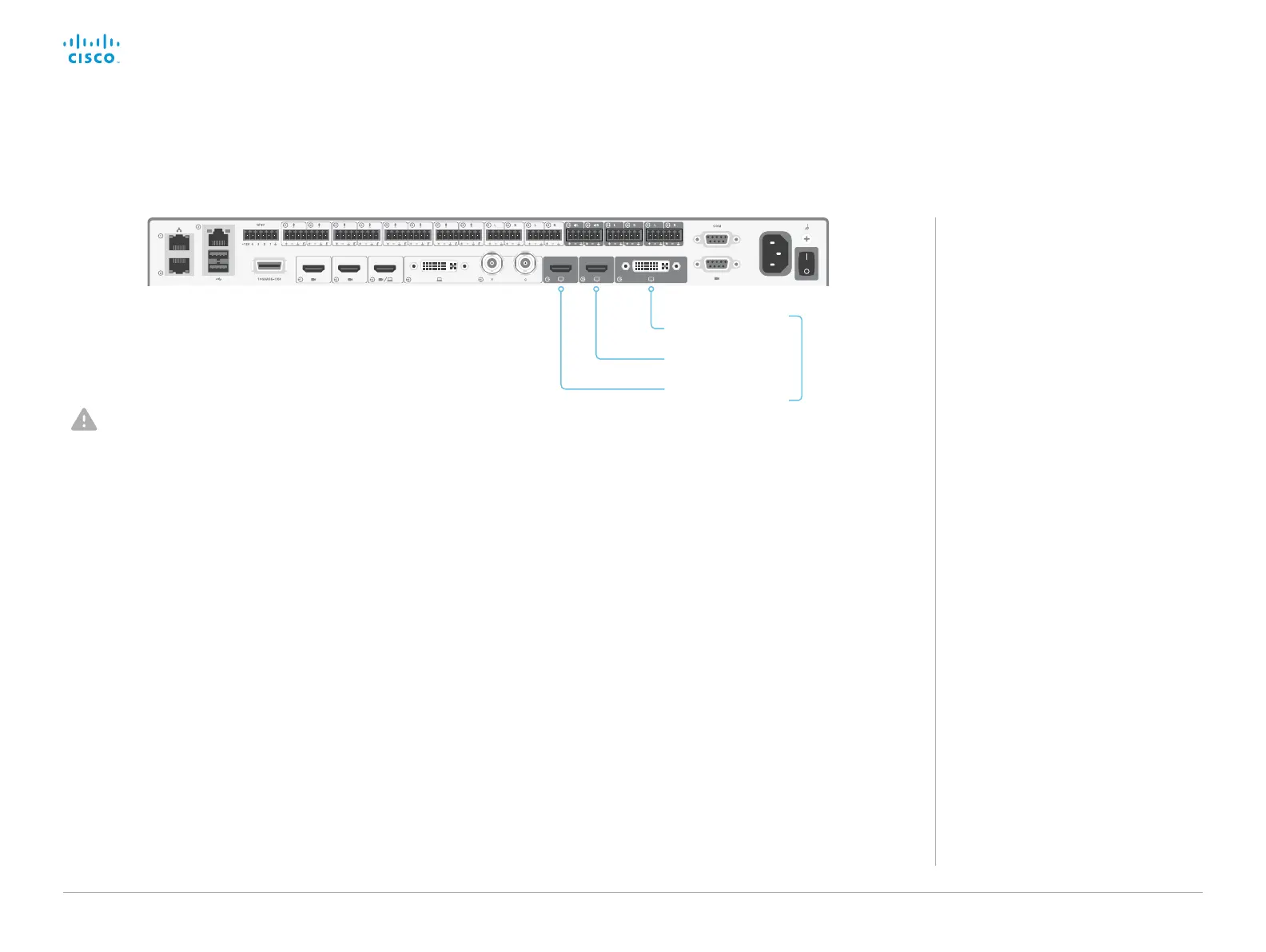D15328.04 SX80 Administrator Guide CE8.2, OCTOBER 2016. www.cisco.com — Copyright © 2016 Cisco Systems, Inc. All rights reserved.
47
Cisco TelePresence SX80 Administrator Guide
You can connect up to three monitors to the codec. The codec
distributes the layout on all available monitors.
Always switch off power when you connect and
disconnect monitors and other peripherals.
Connect monitors
About video outputs
SX80 has two HDMI video outputs and
one DVI-I output. All outputs can be used
simultaneously.
Typically, the outputs are used for
monitors or other displays. You can also
connect a recorder.
As default, there is audio on only one of
the HDMI outputs: audio is switched On
on Connector 1, and Off on Connector 2.
If you want audio on Connector 2,
refer to the CE Console application
that is introduced in the ► Advanced
customization of audio and GPIO
appendix.
Connector 3 (DVI-I)
Connector 1 (HDMI)
Connector 2 (HDMI)
Video outputs
(page 1 of 2)
Automatic setup
There is no special configuration needed on the codec in order
to support dual monitors or triple monitors scenarios. By default
the number of monitors are auto-detected, and the role of
each monitor - whether it is intended to be the first, second,
or third monitor - is automatically set according to the physical
connections.
For example, if the total number of monitors are three, the
following settings will be assumed when set to Auto:
• Video > Monitors : Triple
• Video > Output > Connector 1 > MonitorRole : First
• Video > Output > Connector 2 > MonitorRole : Second
• Video > Output > Connector 3 > MonitorRole : Third
These settings can be changed if necessary, but for ease of use
no configuration is required in order to use the default values.
When do you need manual setup
You can override the default behavior by setting one or more
settings manually. You need manual setup when you want to:
• Dedicate a monitor to only show presentations
• Use one of the outputs for a recorder
• Replicate the same layout on more than one monitor
• Show the on-screen messages and indicators (OSD) on
another monitor than the video output with the lowest number
• Set the resolution manually, e.g. if the codec fails to detect the
native resolution and refresh rate of a monitor
