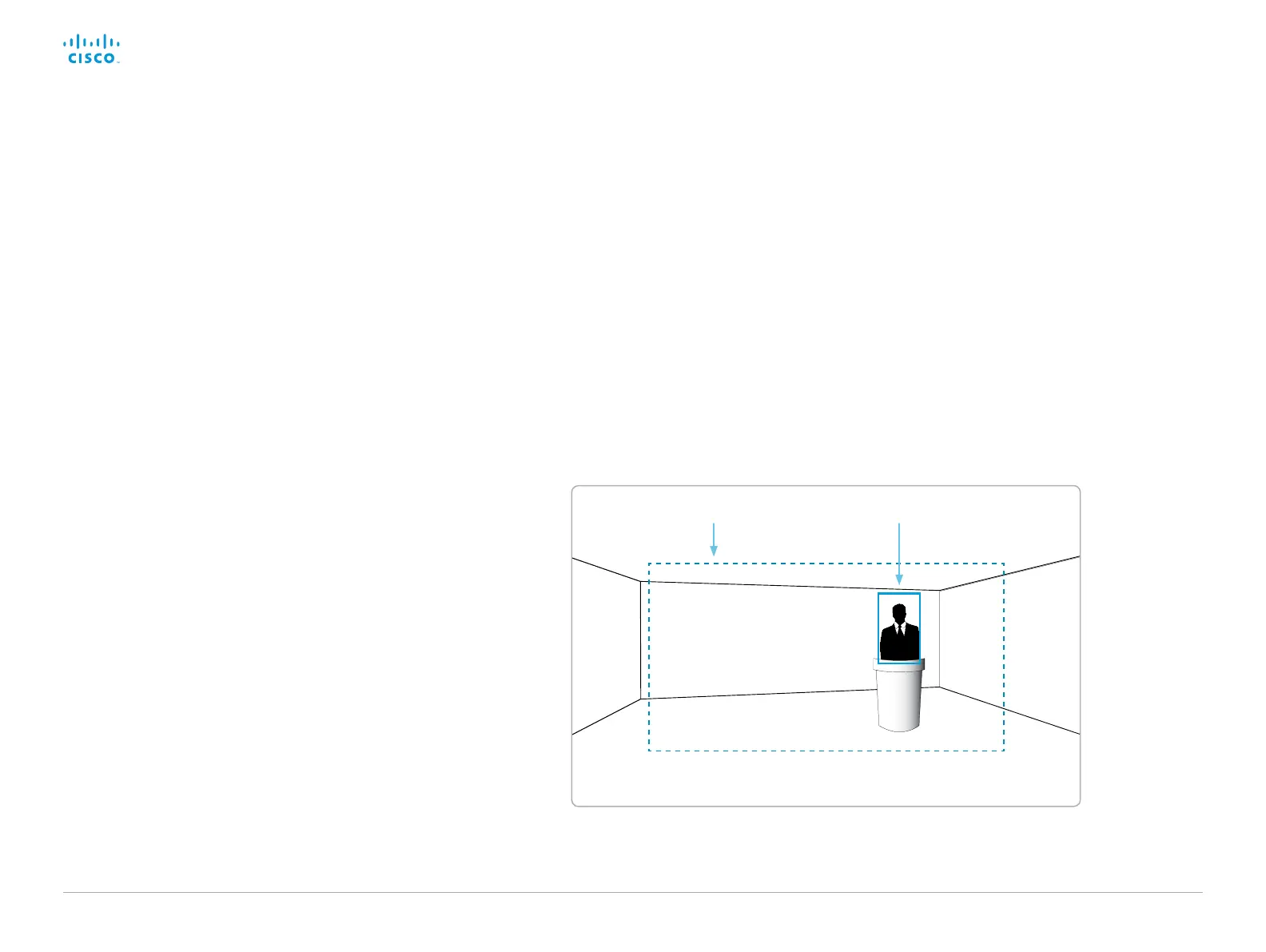D15328.04 SX80 Administrator Guide CE8.2, OCTOBER 2016. www.cisco.com — Copyright © 2016 Cisco Systems, Inc. All rights reserved.
55
Cisco TelePresence SX80 Administrator Guide
Plan the room and the stage area
Consider where to place the camera, that is used for
presenter tracking, to obtain an optimal user experience.
Allow the audience or meeting participants to move
naturally in the room, without being tracked unintended.
The stage area is the zoomed-out overview image. Make
it large enough so the presenter can move about on stage.
When the presenter leaves the stage area the tracking stops.
Plan the trigger zone
The trigger zone is the area where presenter tracking
is triggered. The trigger zone must cover an area that
enables the detection of a presenter's face.
Choose a location where the presenter naturally will
enter the stage, for example by the speakers podium
or presenters desk. The trigger zone is not visible for
the person coming up on stage, so make it easy for the
person to be detected.
To avoid false face detection, make sure the background
of the trigger zone is neutral. Avoid having the trigger zone
in front of a monitor.
Set up the PresenterTrack feature (page 1 of 5)
The PresenterTrack feature enables the camera to follow
the presenter, while the presenter moves about on stage.
When the presenter leaves the stage the tracking stops.
A system administrator must define the stage area and
the trigger zone. We recommend you to be in the room
while setting up PresenterTrack.
Prerequisites
The PresenterTrack is supported with:
• MX700 or MX800 with single or dual camera,
• SX80 with Precision 60 camera, or
• SX80 with SpeakerTrack 60 camera
PrestenterTrack feature
• Supports only one person in the cropped image.
• Can be used in combination with Briefing Room
mode.
• You can use one of the SpeakerTrack 60 cameras for
PresenterTrack.
• The camera uses digital pan, tilt and zoom, so it will
not move physically.
• PresenterTrack and SpeakerTrack cannot be used
simultaneously. When you activate PresenterTrack
SpeakerTrack is disabled, and vice versa.
Trigger zoneStage area
