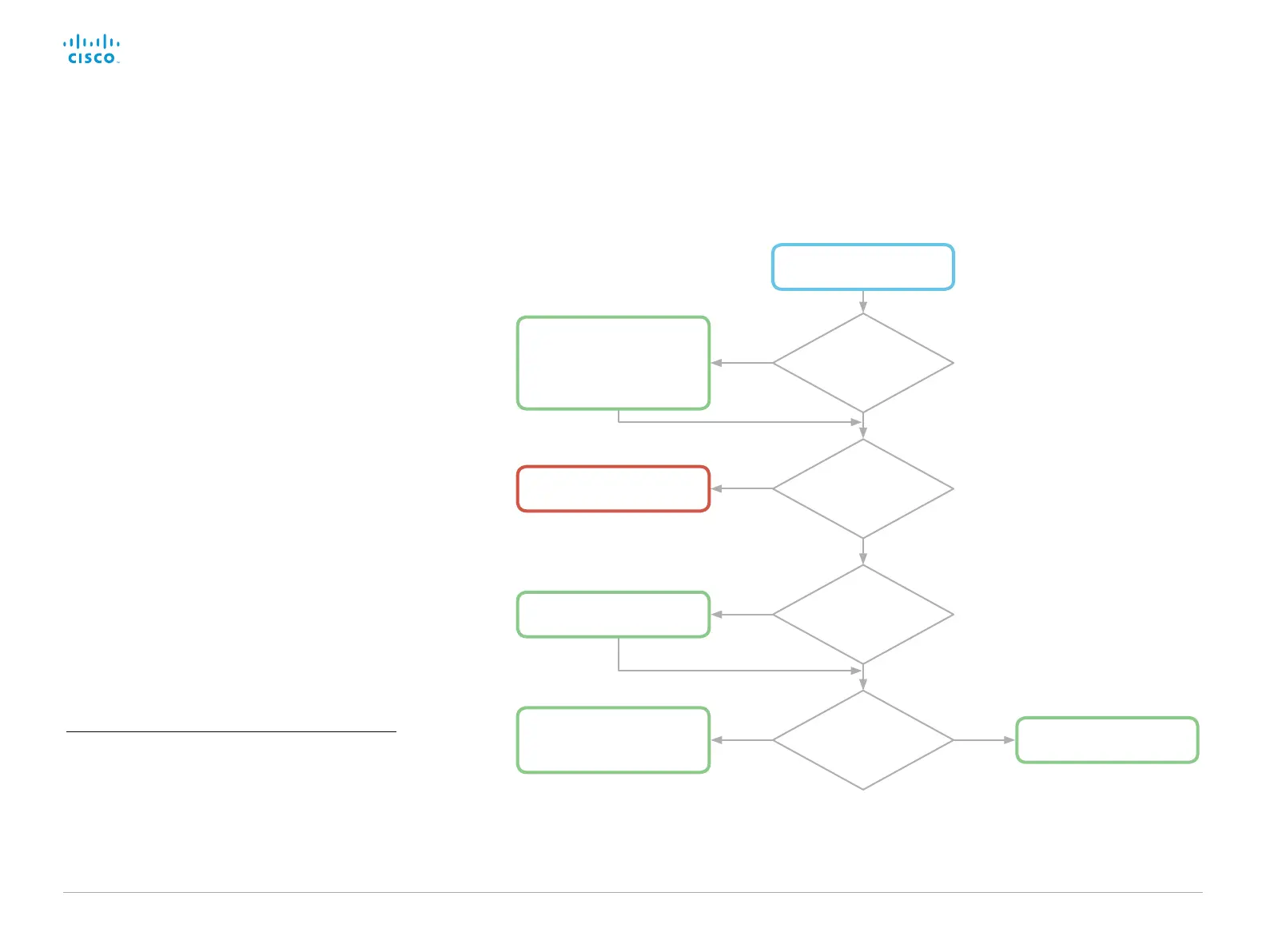D15328.04 SX80 Administrator Guide CE8.2, OCTOBER 2016. www.cisco.com — Copyright © 2016 Cisco Systems, Inc. All rights reserved.
69
Cisco TelePresence SX80 Administrator Guide
Upgrade the system software (page 1 of 2)
About upgrading from TC to CE software
CE8.x is the evolution of TC7.x software. CE8.x inherits
years of development in the TC software while being more
streamlined, providing higher quality and higher feature
velocity.
It is important to carefully consider the upgrade requirements
of CE8.x and the functionality changes compared to TC7.x
software before upgrading.
We highly recommend upgrading endpoints to TC7.3.3 or
later before proceeding with the upgrade to CE8.0 or later.
Upgrading to CE software from TC7.3.0 and TC7.3.1 is not
supported via the web interface.
If you do not take into account these considerations,
upgrading to CE8.x can leave you with a non-functioning
deployment that requires you to downgrade.
Do you require
features that are
no longer
supported?
*
Are you currently
using the API (for
example Crestron or
AMX)?
Are your endpoints
running TC7.3.1 or
earlier?
Install CE8.0 or later?
Install CE8.0 or later
No
No
Yes
Update your application to the
new API commands before
installing CE8.0 or later
Yes
Use TC7.x software
Yes
Upgrade via Cisco TMS or
CUCM. Alternatively upgrade
to TC7.3.3 or later before
attempting to upgrade via the
web interface
Do you use TMS, and
have an older version
than TMS 15.0?
No
Yes
Upgrade to TMS 15.0 or later
No
*
CE software does not support the following features and products:
- MultiWay conferencing
- CTMS conferencing
- MediaNet
- 4:3 video resolutions
- Custom video layouts, video composition using TC Console
(temporarily removed).
Also note that CE software does not support the EX Series, C Series,
Profile Series, and first-generation MX200 and MX300
