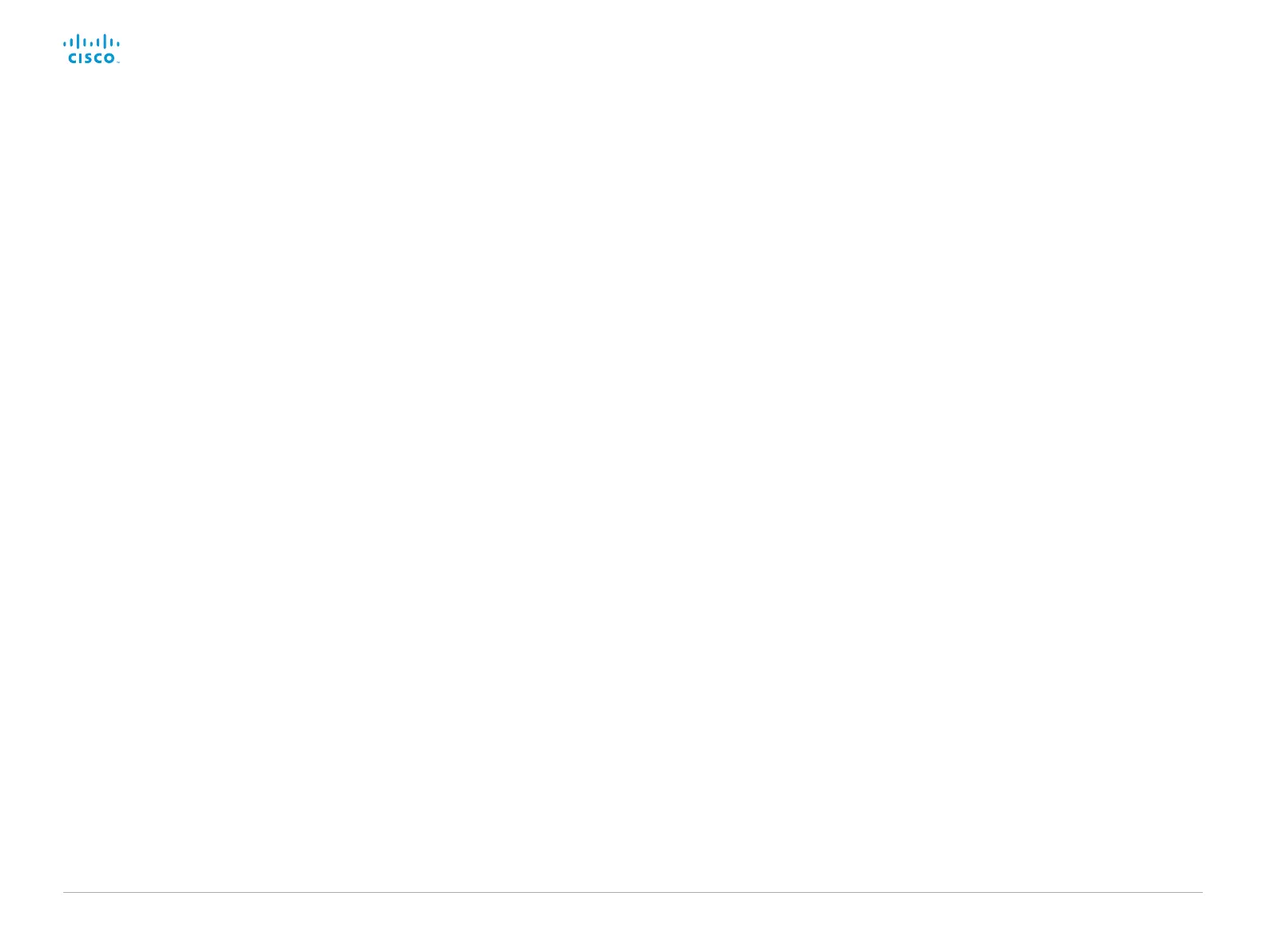D15328.04 SX80 Administrator Guide CE8.2, OCTOBER 2016. www.cisco.com — Copyright © 2016 Cisco Systems, Inc. All rights reserved.
2
Cisco TelePresence SX80 Administrator Guide
Table of contents
Introduction ....................................................................................................................... 4
User documentation and software ....................................................................................... 5
What’s new in CE8 ................................................................................................................ 6
SX80 at a glance ................................................................................................................. 18
Power On and Off ............................................................................................................... 19
Front panel LEDs ................................................................................................................. 20
How to administer the video system ................................................................................... 21
Configuration .................................................................................................................. 25
User administration ............................................................................................................. 26
Change the system passphrase ......................................................................................... 27
System configuration .......................................................................................................... 28
Add a sign in banner ........................................................................................................... 29
Manage the service certificates of the video system ......................................................... 30
Manage the list of trusted certificate authorities (CAs) ...................................................... 31
Set up secure audit logging ................................................................................................ 32
Manage pre-installed certificates for CUCM via Expressway provisioning ........................ 33
Delete CUCM trust lists....................................................................................................... 34
Change the persistency mode............................................................................................ 35
Set strong security mode ................................................................................................... 36
Set up Intelligent Proximity for content sharing .................................................................. 37
Adjust the video quality to call rate ratio ..............................................................................41
Packet loss resilience - ClearPath ...................................................................................... 42
Choose wallpaper ............................................................................................................... 43
Choose a ringtone and set the ringtone volume ................................................................ 44
Manage local contacts ........................................................................................................ 45
Peripherals ...................................................................................................................... 46
Connect monitors ............................................................................................................... 47
Connect input sources ........................................................................................................ 49
Set up the SpeakerTrack feature .........................................................................................51
Set up the Snap to Whiteboard feature .............................................................................. 52
Set up the PresenterTrack feature ...................................................................................... 55
Briefing room set-up ........................................................................................................... 60
Real-time communication requirements for displays ......................................................... 63
Using extra loudspeakers and local reinforcement ............................................................ 64
Connect the Touch 10 controller ........................................................................................ 65
Thank you for choosing Cisco!
Your Cisco product has been designed to give you many
years of safe, reliable operation.
This part of the product documentation is aimed at
administrators working with the setup and configuration of
the video system.
Our main objective with this Administrator guide is to
address your goals and needs. Please let us know how
well we succeeded!
May we recommend that you visit the Cisco web site
regularly for updated versions of this guide.
The user documentation can be found on
► http://www.cisco.com/go/sx-docs
How to use this guide
The top menu bar and the entries in the Table of contents
are all hyperlinks. You can click on them to go to the topic.
