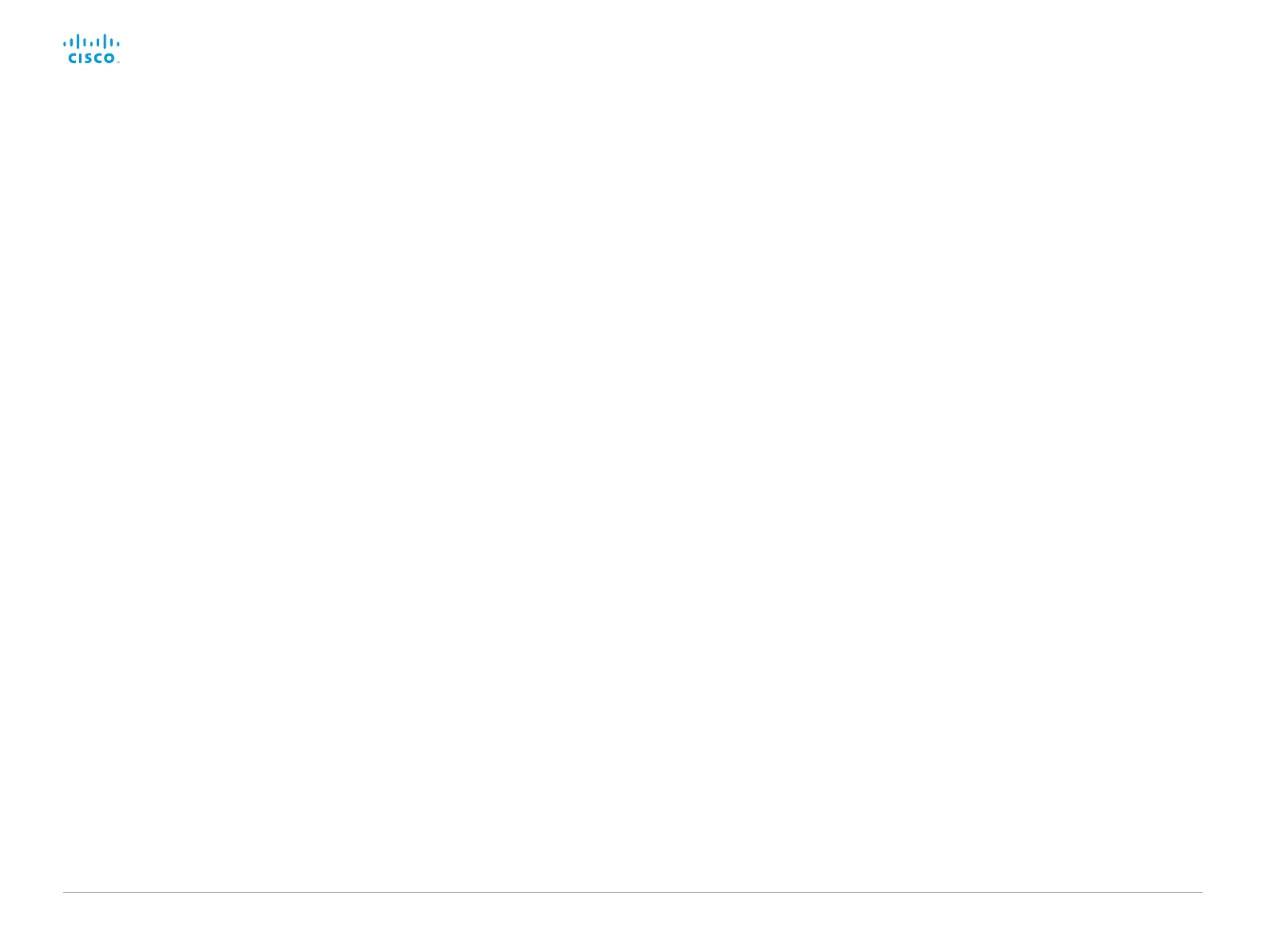D15328.04 SX80 Administrator Guide CE8.2, OCTOBER 2016. www.cisco.com — Copyright © 2016 Cisco Systems, Inc. All rights reserved.
3
Cisco TelePresence SX80 Administrator Guide
Maintenance ................................................................................................................... 68
Upgrade the system software ............................................................................................ 69
Add option keys .................................................................................................................. 71
System status ..................................................................................................................... 72
Run diagnostics ................................................................................................................... 73
Download log files ................................................................................................................74
Create a remote support user ............................................................................................ 75
Backup or restore a configuration....................................................................................... 76
Revert to the previously used software image ................................................................... 77
Factory reset the video system .......................................................................................... 78
Factory reset the Touch 10 ................................................................................................. 80
Capture user interface screenshots ................................................................................... 81
System settings .............................................................................................................. 82
Overview of the system settings ........................................................................................ 83
Audio settings ..................................................................................................................... 88
CallHistory settings ............................................................................................................. 95
Cameras settings ................................................................................................................ 96
Conference settings ......................................................................................................... 102
FacilityService settings ..................................................................................................... 107
GPIO settings .................................................................................................................... 108
H323 settings .................................................................................................................... 109
Logging settings ................................................................................................................112
Network settings ................................................................................................................ 113
NetworkServices settings ................................................................................................. 120
Peripherals settings .......................................................................................................... 125
Phonebook settings ...........................................................................................................127
Provisioning settings ......................................................................................................... 128
Proximity settings...............................................................................................................131
RoomReset settings .......................................................................................................... 132
RTP settings ...................................................................................................................... 133
Security settings ............................................................................................................... 134
SerialPort settings ............................................................................................................. 136
SIP settings ....................................................................................................................... 137
Standby settings ................................................................................................................141
SystemUnit settings ...........................................................................................................142
Time settings .................................................................................................................... 143
UserInterface settings ....................................................................................................... 146
UserManagement settings ................................................................................................ 148
Video settings ................................................................................................................... 150
Experimental settings ........................................................................................................161
Appendices ................................................................................................................... 162
How to use Touch 10 ........................................................................................................ 163
Set up remote monitoring ................................................................................................. 164
Access call information while using the web interface ..................................................... 165
Place a call using the web interface ................................................................................. 166
Share content using the web interface ............................................................................. 168
Local layout control ........................................................................................................... 169
Control a local camera .......................................................................................................170
Control a far end camera ...................................................................................................171
Add in-room controls to Touch 10 ....................................................................................172
Manage startup scripts ......................................................................................................173
Access the video system’s XML files ...............................................................................174
Execute API commands and configurations from the web interface ................................175
Advanced customization of audio and GPIO......................................................................176
Serial interface .................................................................................................................. 177
Technical specification .......................................................................................................178
Supported RFCs ................................................................................................................181
User documentation on the Cisco web site ...................................................................... 182
Cisco contacts .................................................................................................................. 183
