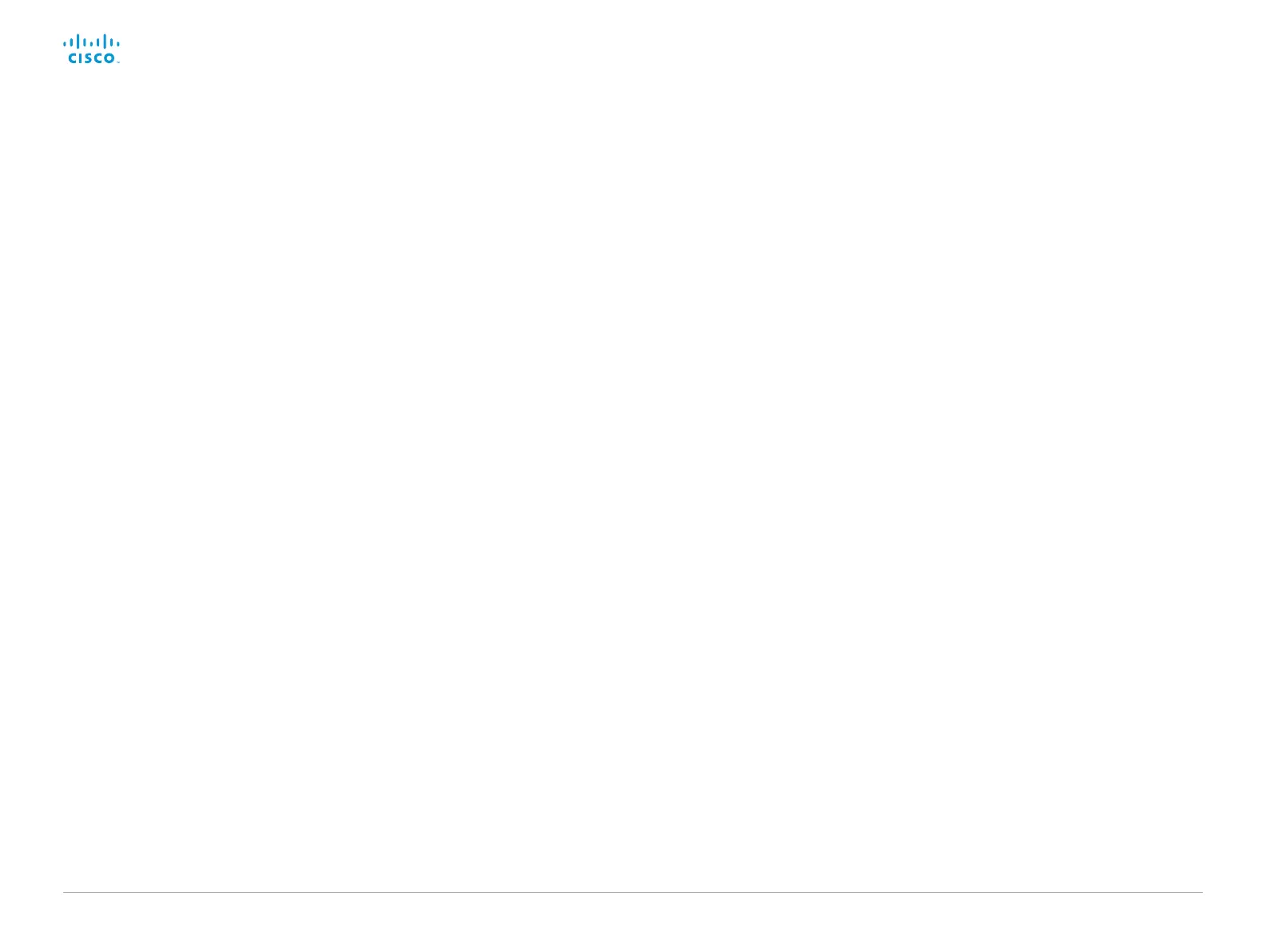D15328.04 SX80 Administrator Guide CE8.2, OCTOBER 2016. www.cisco.com — Copyright © 2016 Cisco Systems, Inc. All rights reserved.
8
Cisco TelePresence SX80 Administrator Guide
New features and improvements in CE8.1
In-room control
With the In-Room Control feature you can customize the
Touch 10 user interface to allow control of peripherals
in your meeting room, for example lights and blinds. You
get a consistent user experience when the video system
and other peripherals in the room are controlled from the
same device.
You can create the user interface extensions for Touch
10 with the In-Room Control Editor. This is an easy to
use drag-and-drop editor that you launch from the video
system’s web interface. You can also work offline with a
stand-alone version of the editor. The editor is available
free of charge; no option key is required.
A third-party control system with hardware drivers for the
peripherals, for example Crestron, AMX, Apple HomeKit,
or Android is required to control the peripherals. The
control system connects to the video system’s API, listens
for events and executes the programmed actions.
For more information about setting up the In-Room
Control feature, refer to the user guide: ► http://www.
cisco.com/go/in-room-control-docs
User interface update
A new visual design for the Touch 10 user interface is
introduced.
PresenterTrack
The PresenterTrack feature allows the camera to zoom
in on and follow a presenter, while the presenter moves
about in a pre-configured tracking area or stage. When
the presenter leaves the stage the tracking stops.
The feature is set up from the video system’s web
interface. You have to define a stage area and a trigger
zone, so we recommend that you are in the room during
set-up. Presenter tracking starts when a person is
detected in the trigger zone, and continues while the
presenter is in the stage area.
Only SpeakerTrack 60 and Precision 60 cameras support
PresenterTrack. SpeakerTrack is temporarily disabled
while PresenterTrack is active.
Change in audio only avatar behavior
Full screen avatar for audio only participants has been
removed. The audio only participants continue to be
visible in the filmstrip during a call.
Intelligent Proximity updates
Sharing a presentation with the Cisco Intelligent Proximity
desktop application renders the laptop’s mouse pointer on
screen. This feature requires the latest version of Cisco
Proximity for Desktop together with CE8.1.
Direct content sharing
You can configure the video system to automatically
share a presentation with the far-end participants
when connecting a presentation source during a call. In
previous software versions, sharing a presentation with
the far-end always required you to manually select Share
with the Touch controller.
If a presentation source is already connected when the
call starts, you must manually select Share to share the
presentation with the far-end.
For further details, refer to the Video Input Connector[n]
PresentationSelection setting.
