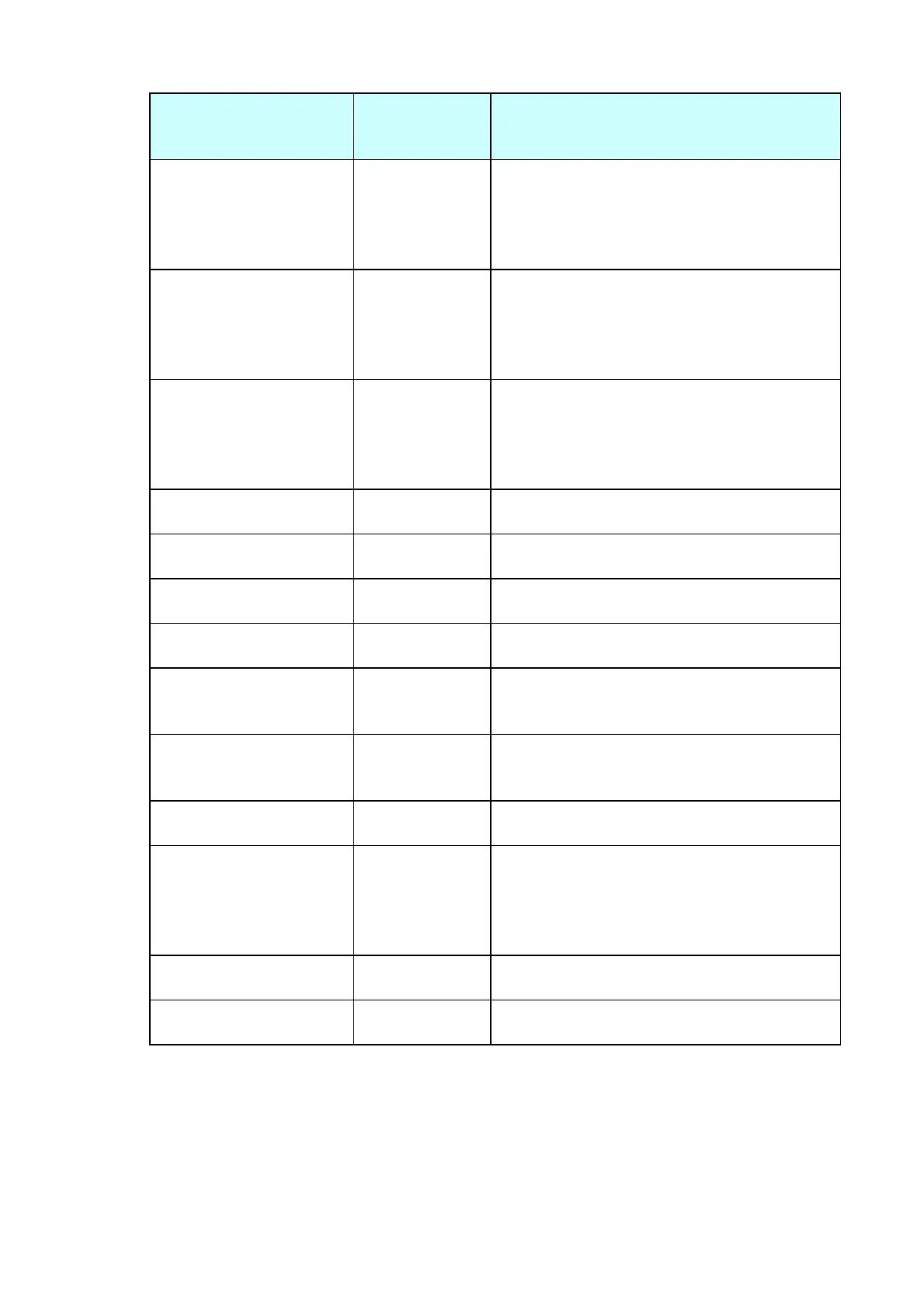Chapter 2 Operating Principles
2-3.
Operation Panel
2-61 CL-E700 series
Submenu Name
[Factory Mode Settings
Menu name]
Adjustable Value
(Default Value)
Description
TT Cold HeatRat
[TT Cold HeatRate Adjust]
-1.0 to +1.0%
(0.0%)
In TT (Thermal Transfer) mode, adjusts the head
temperature compensation coefficient for the
head temperature less than 25C (77F).
To increase the print darkness, increase the
value.
DT Hot HeatRate
[DT Hot HeatRate Adjust]
-1.0 to +1.0%
(0.0%)
In DT (Direct Thermal) mode, adjusts the head
temperature compensation coefficient for the
head temperature 25C (77F) and higher.
To increase the print darkness, increase the
value.
DT Cold HeatRat
[DT Cold HeatRate Adjust]
-1.0 to +1.0%
(0.0%)
In DT (Direct Thermal) mode, adjusts the head
temperature compensation coefficient for the
head temperature less than 25C (77F).
To increase the print darkness, increase the
value.
PwrOn Head Chk
[PowerOn Head Check]
On/Off
(On)
Selects whether to perform head check at power
ON or not.
Head Chk Start
[Head Check Start Pos.]
Dots 001 to 848
(Dot 001)
Designates the start dot for head check.
Head Chk Stop
[Head Check Stop Pos.]
Dots 001 to 848
(Dot 848)
Designates the end dot for head check.
Rbn End Detect
[Ribbon End Detection]
Normal/Slow
(Normal)
Selects the time until the ribbon end status is in
effect.
Parallel ErrOut
[Parallel Error Output]
On/Off
(On)
Select whether to activate the Fault signal of
parallel interface at the time of error occurrence
or not.
USB Serial Num
[USB Serial Number]
On/Off
(Off)
Select whether to send the serial number to the
host or not, when operating the printer through
the USB interface.
Auto Exec Prn
[Auto Exec Print]
On/Off
(On)
To execute the Auto Exec file stored in the
printer at power ON or not is selectable.
Config Print
[Config Print Layout]
Standard/
Reversed
(Standard)
Print layout type can be selected.
Standard: Prints setting items on the left and set
values on the right.
Reversed: Prints set values on the left and
setting items on the right.
Head Clean Msg
[Head Clean Message]
0 to 9999999
(0000000m)
Designates the length where a head cleaning
message is to be printed.
Print Prefer
[Printer Preference]
Darkness/Speed
(Darkness)
To put the priority on printing density or printing
speed is selectable.
