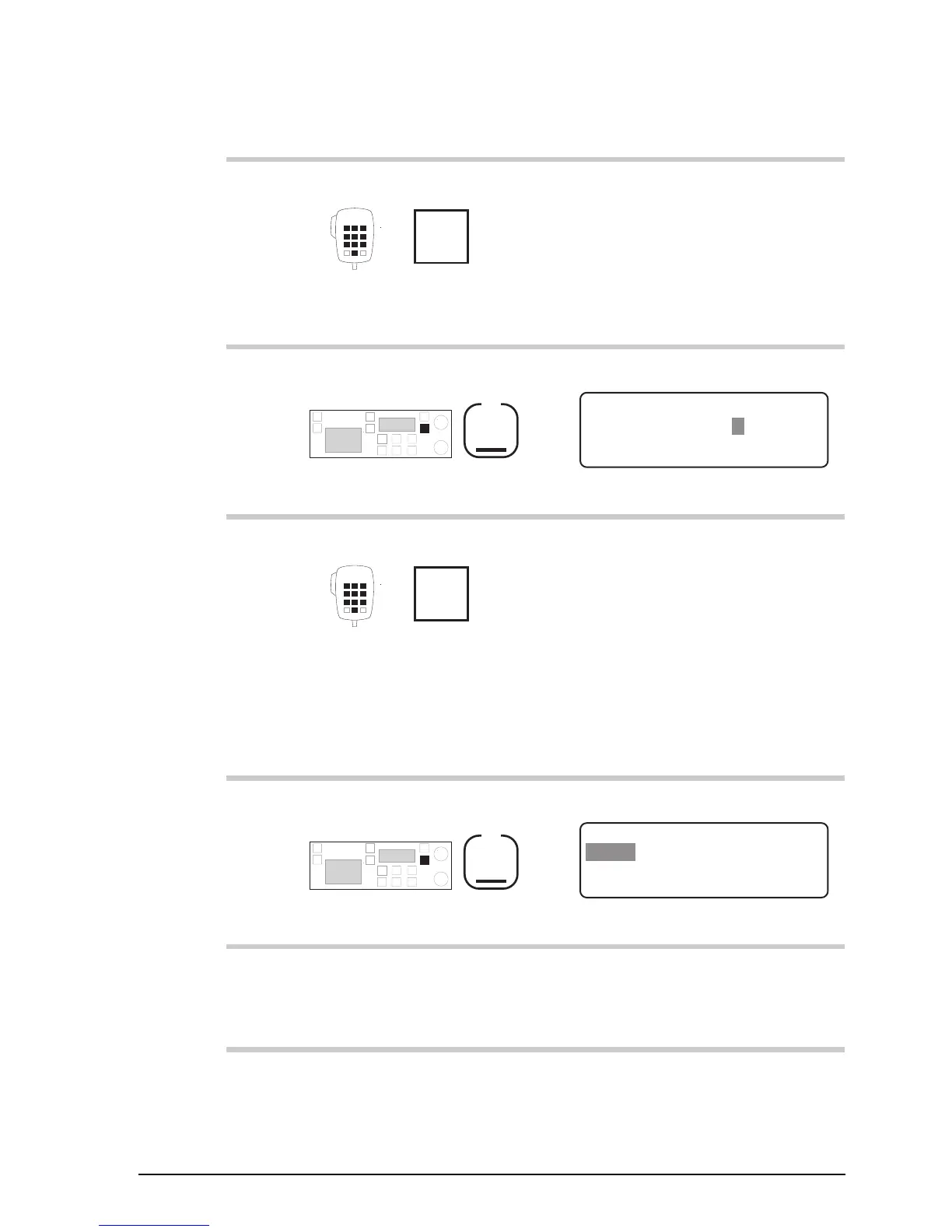Link Setup mode
9390 Reference manual 9-9
Action Notes
6.
Enter the new PIN
numeral
buttons
Enter up to 6 digits.
To cancel the use of a PIN,
enter 0.
7.
Press
F2
The display shows:
EXIT ENTER
Confirm New Pin
– – – – – –
8.
Enter the new PIN again
numeral
buttons
The transceiver asks you to
enter the PIN again to check
that you are entering the right
number.
If the number is different the
second time you enter it, the
transceiver ‘beeps’. Enter the
new PIN again from Step 6.
9.
Press
F2
The display shows:
LINK SETUP MENU
1–Pin
2–Inhibit
ENTER
3–Antenna
4–Reset
10.
Exit Link Setup mode. See Link Setup mode enter/exit
on page 9-2.