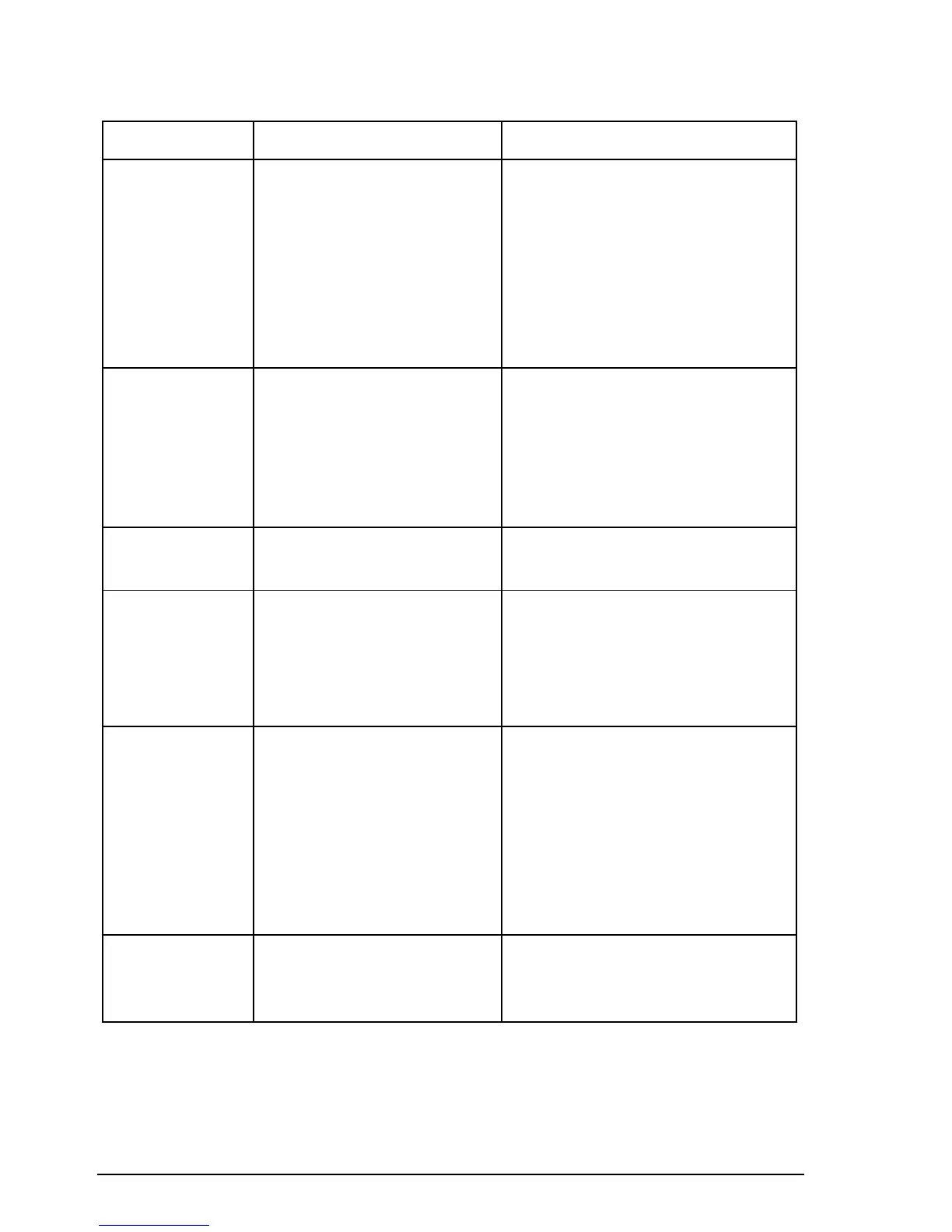Display messages
10-2 9390 Reference manual
Message Meaning Action
ALE ACK
timeout
The transceiver cannot
communicate with the 9300
ALE controller.
If the 9300 ALE controller is
connected, check the cables
between the ALE and transceiver.
If no ALE is connected, see
Chapter 7, RS-232 connected
equipment to remove ALE from
the setup. If you need help,
contact your Codan agent.
ALE not
initialised
The 9300 ALE controller
has not been initialised.
To initialise the ALE controller,
switch it off and then on again. If
no ALE controller is connected,
see Chapter 7, RS-232 connected
equipment to remove ALE from
the setup.
Antenna
untuned
The auto tuner or antenna is
not tuned.
Press the
Tune
button to tune the
antenna.
Auto-tuning The antenna is
automatically being tuned
prior to a selcall, selective
beacon call or page call
being sent.
None.
Bad ALE ACK The transceiver cannot
communicate with the 9300
ALE controller.
If the 9300 ALE controller is
connected, check the cables
between the ALE and transceiver.
If no ALE is connected, see
Chapter 7, RS-232 connected
equipment to remove ALE from
the setup. If you need help,
contact your Codan agent.
Bad ALE SCall
channel
A channel in the ALE scan
table has not been assigned
to a selcall group.
Assign a selcall group (S1–S5) to
this ALE selcall channel. See
Chapter 8, Selcall ID setup.