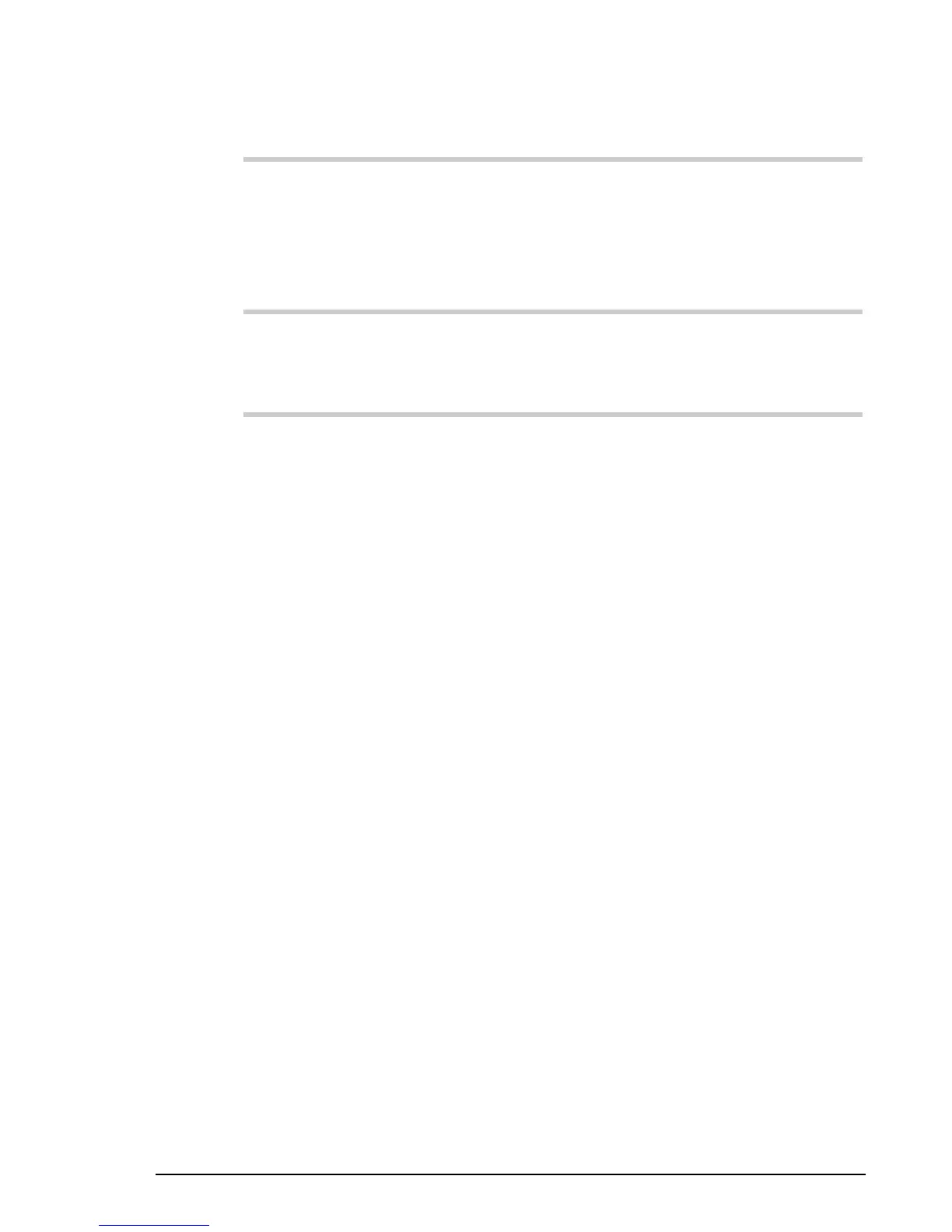Appendix
9390 Reference manual 11-13
Action Notes
7.
Use the
COMP A
and
COMP B
switches to set
the baud rate for the
computer.
Refer to the table above. The
most common setting is 9600
baud.
8.
Replace the cover and
secure it with the screw.
If you want to connect more ancillary equipment such as an
additional computer, plug a second interface into the
Remote Control
connector of the first interface.
Make sure that the
I
2
C
switches are not set to the same
position for both units. Set one to the on position and the
other to the off position.