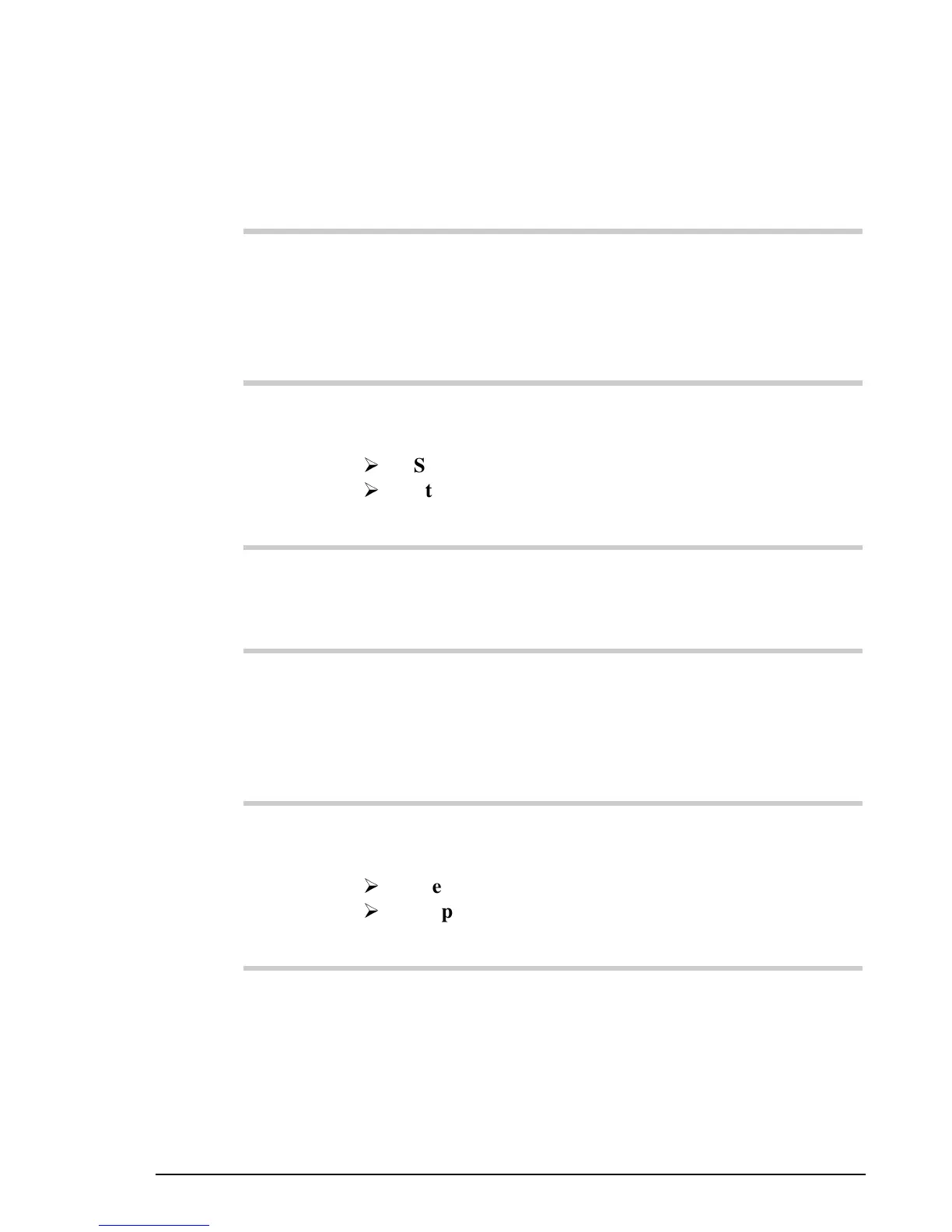Appendix
11-12 9390 Reference manual
To set up the interface:
Action Notes
1.
Remove the single screw
securing the back cover of
the interface and remove
the cover.
2.
Do you want to use the
GPS
socket?
Yes
Step 3.
No
Step 5.
If you are not using this socket,
make sure that the
GPS
switch
is set to the on position (only
the
On
or
Off
position may be
marked).
3.
Set the
GPS
switch to the
off position.
The off position enables the
socket.
4.
Use the
GPS A
and
GPS B
switches to set the
baud rate for the GPS
receiver.
Refer to the table above. The
most common setting is 4800
baud.
5.
Do you want to use the
COMPUTER
socket ?
Yes
Step 6.
No
Step 8.
If you are not using this socket,
make sure that the
COMP
switch is set to the on position
(only the
On
or
Off
position
may be marked).
6.
Set the
COMP
switch to
the off position.
The off position enables the
socket.