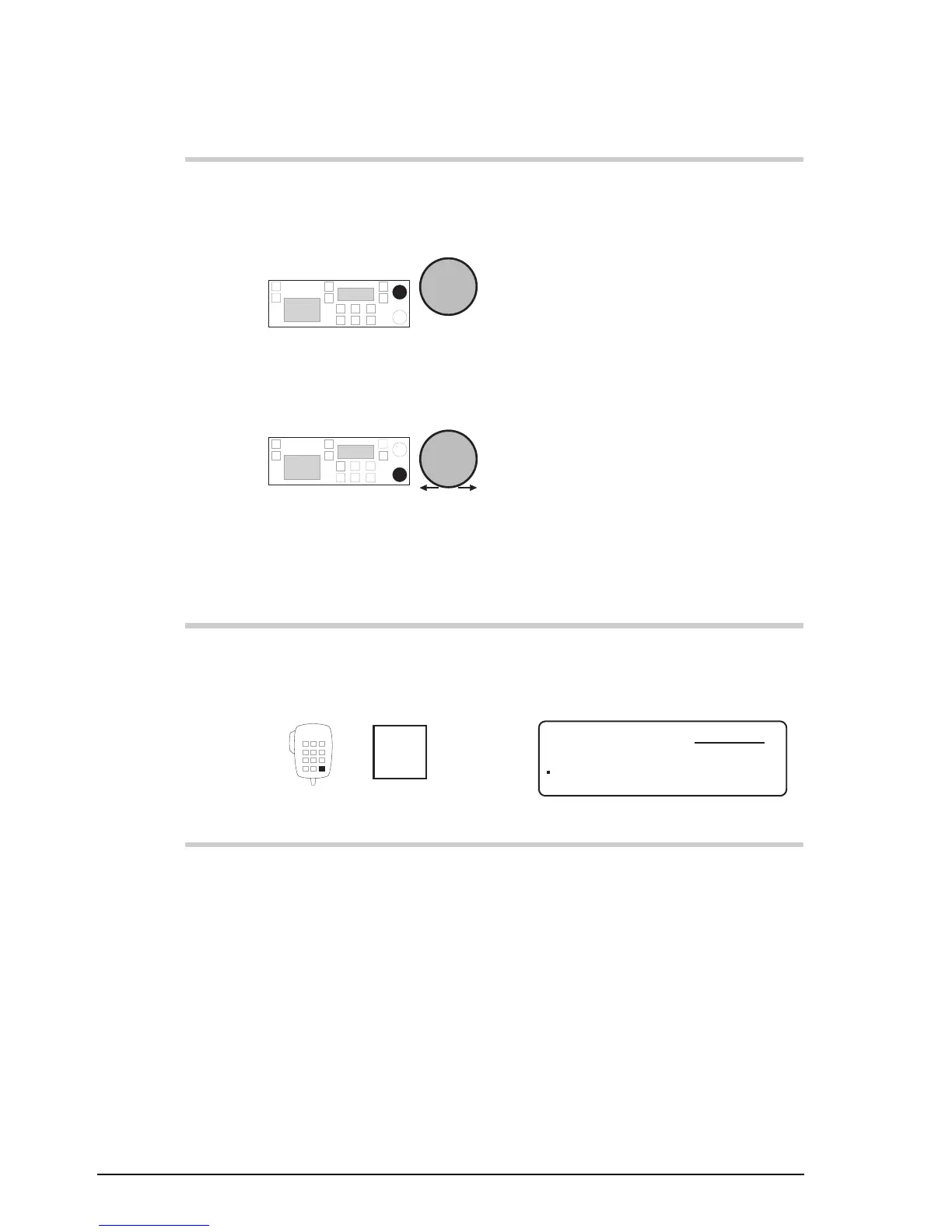Channel and scan table setup
3-18 9390 Reference manual
Action Notes
8.
To enter a comment to
describe this channel,
rotate
Select
to select each character
and
Volume
to move along the line to
the next character
position.
Enter up to 20 characters (for
example, Radio Australia).
9.
To return to Channel
mode saving the new
channel, press
Enter
R'call
The bar displayed above the
frequency indicates that this
channel is receive-only:
USB
RF–ON
Rx.
9808
Radio Australia
4835