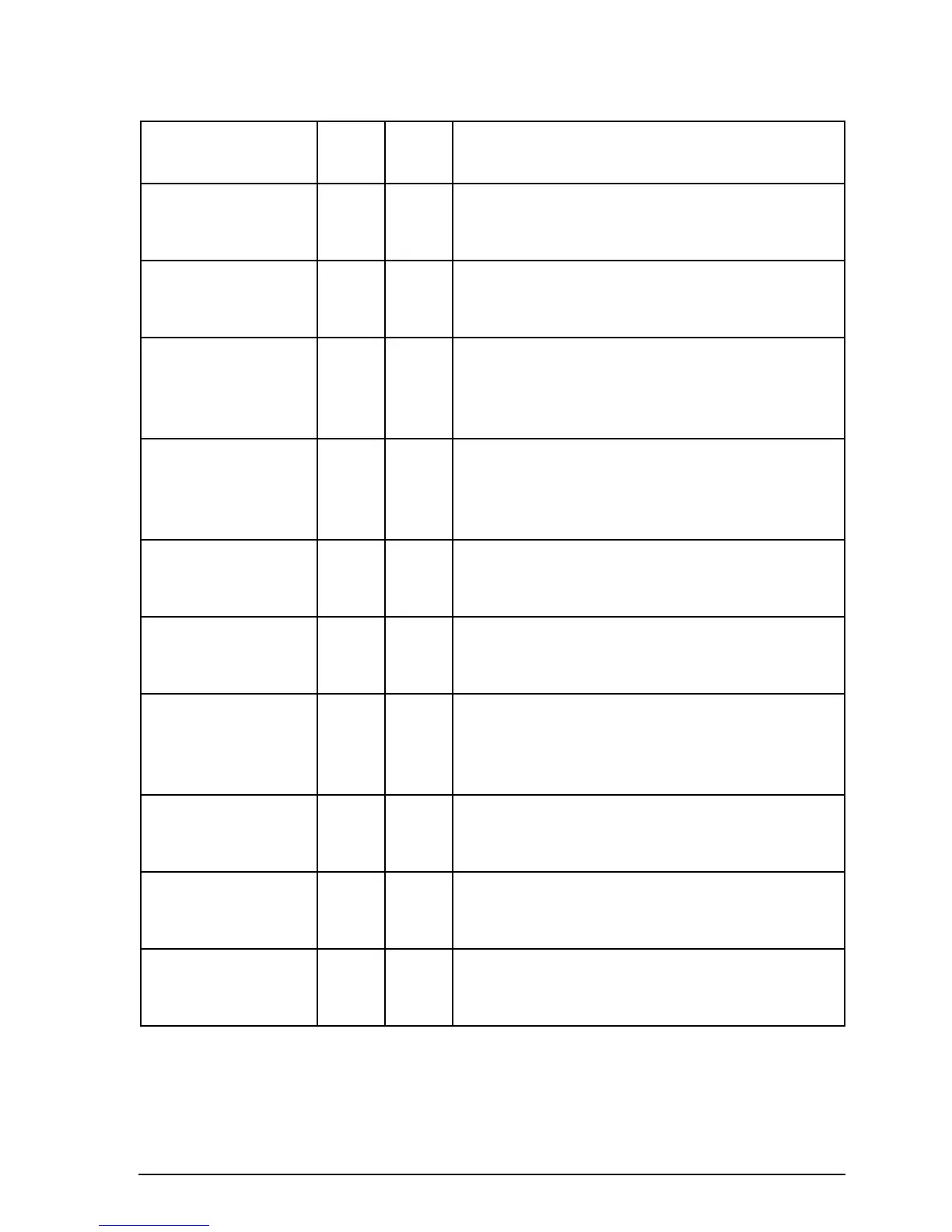Using Setup mode procedures
9390 Reference manual 4-5
Procedure Page Setup
code
Description
RF gain on/off 7-22 3443 Controls the RF gain to change the receive
sensitivity.
RS-232 connected
equipment
7-24 3411 Controls what equipment is connected to the
transceiver rear panel.
RS-232 connection
baud rate
7-27 3412 Sets the speed of information transfer for
equipment connected to the transceiver rear
panel.
Scan table
automatic scanning
start
8-2 11 Sets the time delay for starting automatic
scanning.
Scan table editing
on/off
8-4 12 Switches scan table editing on or off.
Selcall ID setup 8-6 211 Sets up IDs for any of the transceiver’s five
selcall groups S1–S5 (option).
Selcall ID size
compatibility
8-13 213 Controls how you communicate with stations
that are incapable of using IDs longer than
four digits (option).
Selcall lockout
on/off
8-16 2441 Switches selcall lockout on or off (option).
Selcall mute
availability on/off
8-19 212 Controls whether you can select selcall mute
from the control panel (option).
Telcall availability
on/off
8-21 22 Controls whether your transceiver can send
telcalls (option).