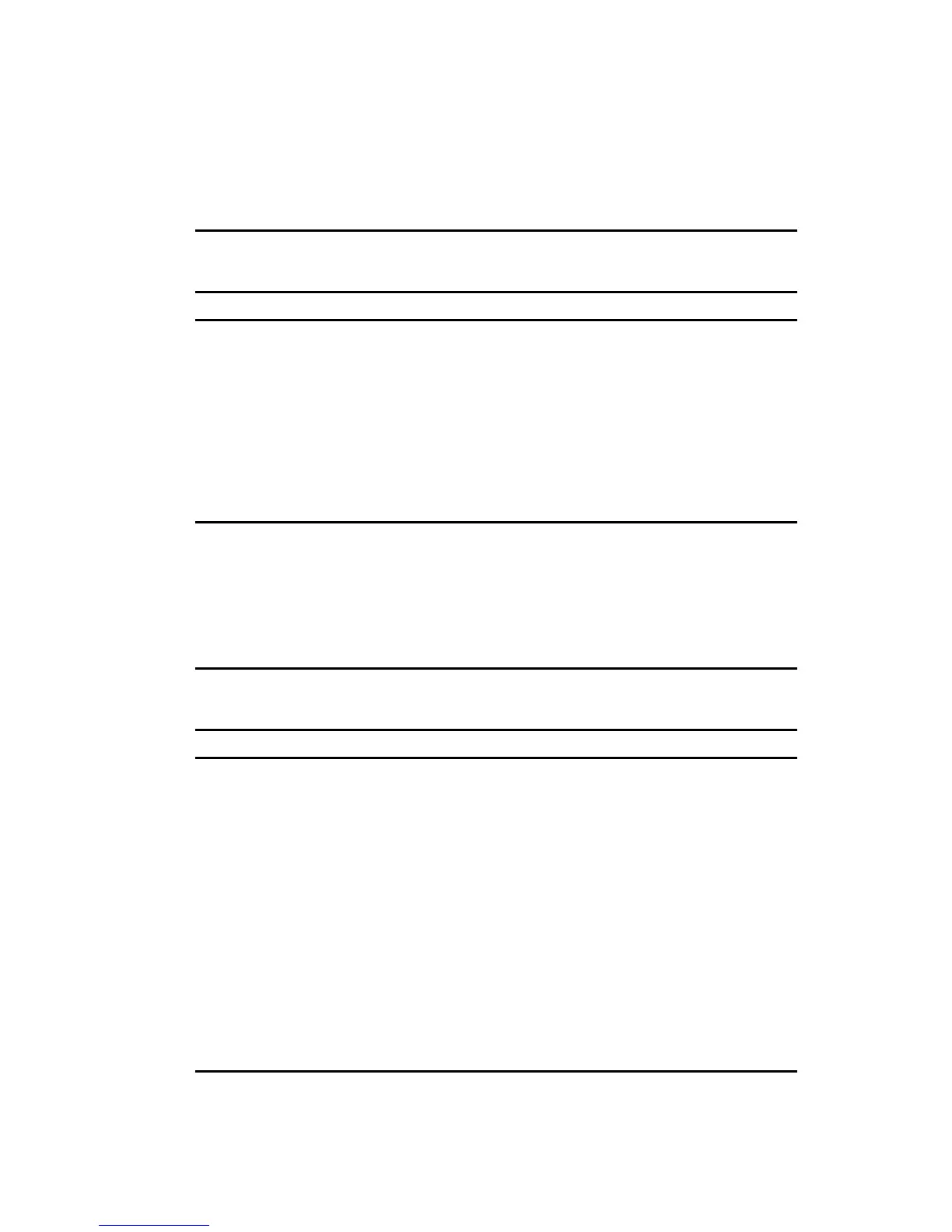3-30 Compaq ProLiant ML570 Maintenance and Service Guide
1900 – 1999, Tape Drive Test Error Codes
The 1900 series of diagnostic error codes identifies failures with tape cartridges, tape drives,
tape drive cables, adapter boards, or the system board assembly.
Table 3-12
Tape Drive Test Error Codes
Error Code Description Recommended Action
1900-XX Tape ID failed.
1901-XX Tape servo write failed.
1902-XX Tape format failed.
1903-XX Tape drive sensor test failed.
1904-XX Tape BOT/EOT test failed.
1905-XX Tape read test failed.
1906-XX Tape write/read/compare test failed.
1. Replace the tape cartridge and retest.
2. Check and/or replace the signal cable and
retest.
3. Check the switch settings on the adapter
board (if applicable).
4. Replace the tape adapter board (if
applicable) and retest.
5. Replace the tape drive and retest.
6. Replace the system board and retest.
6000 – 6099, Compaq Network Interface Controller Test
Error Codes
The 6000 series of diagnostic error codes identifies failures with Compaq Network Interface
Controller (NIC).
Table 3-13
Compaq Network Interface Controller Boards Test Error Codes
Error Code Description Recommended Action
6000-XX Network controller ID failed.
6001-XX Network controller setup failed.
6002-XX Network controller transmission failed.
6014-XX Network controller configuration failed.
6016-XX Network controller reset failed.
6028-XX Network controller internal failed.
6029-XX Network controller external failed.
6089-XX Network controller open failed.
6090-XX Network controller initialization failed.
6091-XX Network controller internal loopback
failed.
6092-XX Network controller external loopback
failed.
1. Check the controller installation in the EISA
slot.
2. Check the interrupt type and number
setting.
3. Check the media connection at the
controller and Multistation Access Unit
(MAU).
4. Check the media speed (4/16) and type of
Unshielded Twisted Pair/Shielded Twisted
Pair (UTP/STP) settings.
5. Check the MAU, cables, or other network
components.
6. Replace the controller.
