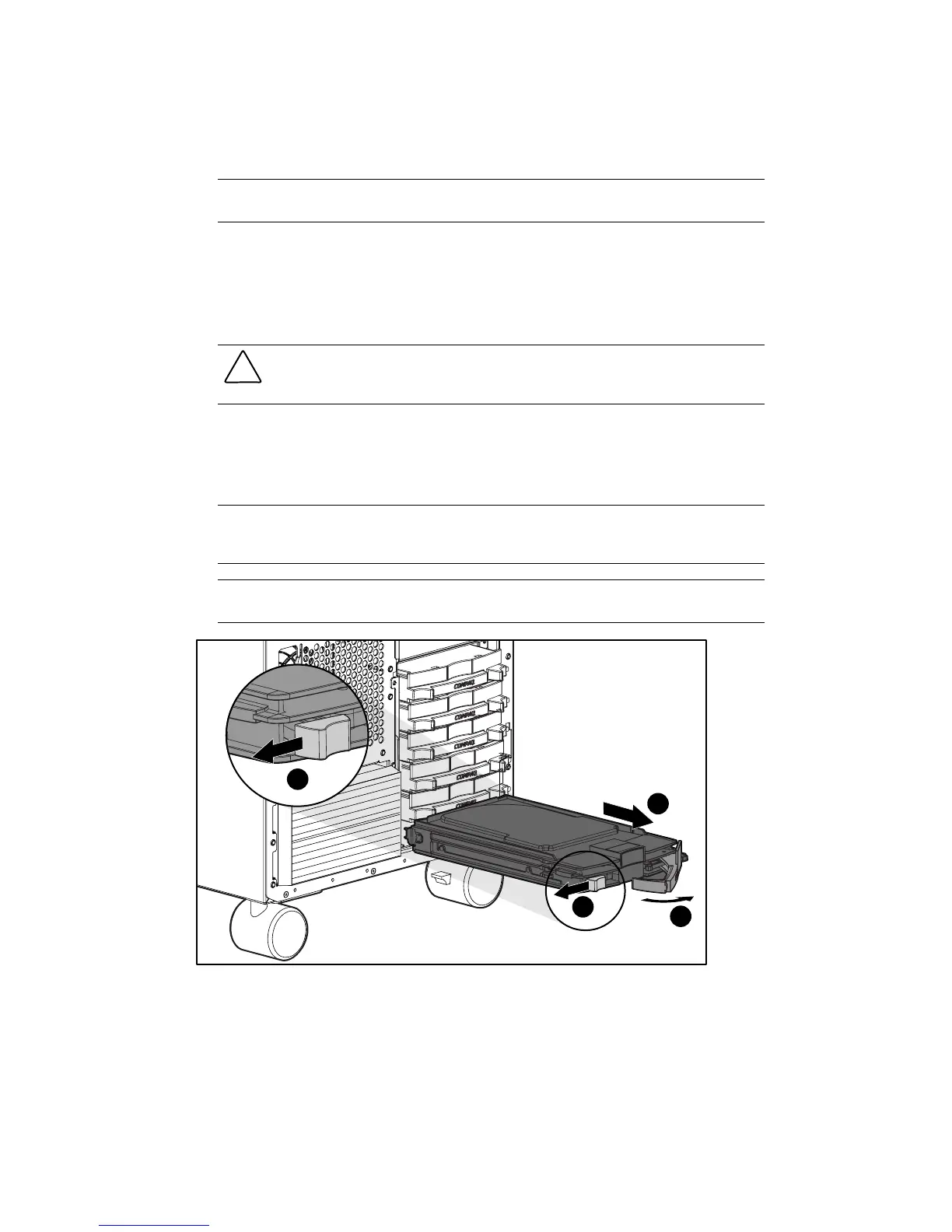Removal and Replacement Procedures 2-23
Hot-Plug SCSI Hard Drives
IMPORTANT: Before removing or replacing a hot-plug SCSI hard drive, ensure that the affected drive is
not in use.
To remove a hot-plug SCSI hard drive:
1. Perform the preparation procedures. See “Preparation Procedures” earlier in this chapter.
2. Open the front bezel door. See “Front Bezel Door (Tower Model Only)” earlier in
this chapter.
CAUTION: Remove or replace a hot-plug SCSI hard drive only when the drive failure LED is
amber. Data loss can occur if a hard drive is removed when the drive online LED is green. See
“Hot-Plug Hard Drive LED Indicators” in Chapter 4 for more information.
3. Push the sliding release button ➊ to unlock the hard drive ejector lever.
4. Swing out the ejector lever ➋, releasing the hard drive.
5. Pull the hard drive ➌ out from the drive cage.
IMPORTANT: Remove or replace only one hot-plug SCSI hard drive at a time. The controller relies on
other hard drives to reconstruct data on the replaced hard drive. Drive reconstruction is active when the
drive online LED is flashing green.
IMPORTANT: SCSI hard drive blanking panels must fill unused hard drive bays to maintain a proper
system cooling.
1
1
2
3
Figure 2-15. Removing a hot-plug SCSI hard drive
Reverse steps 1 through 5 to replace a hot-plug SCSI hard drive.