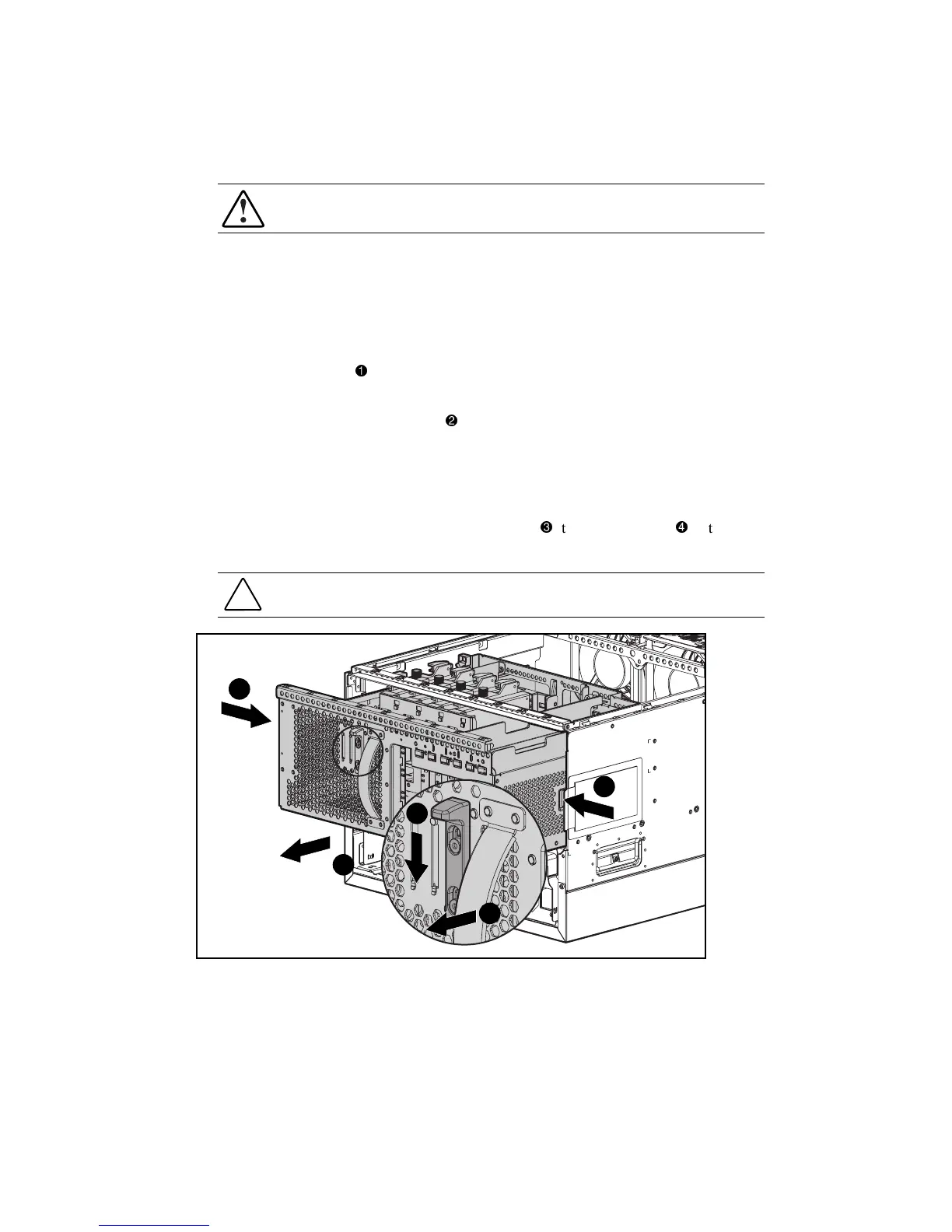2-34 Compaq ProLiant ML570 Maintenance and Service Guide
Electronics Drawer
WARNING: To reduce the risk of personal injury or damage to the equipment, do not use the
electronics drawer handle to lift or move the ProLiant ML570 server.
To remove the electronics drawer from the ProLiant ML570 server:
1. Perform the preparation procedures. See “Preparation Procedures” earlier in this chapter.
2. Remove the access panel. See “Access Panel (Tower and Rack)” earlier in this chapter.
3. Remove the CPU fan air baffle. See “CPU Fan Air Baffle” earlier in this chapter.
4. Press the thumb latch
adjacent to the electronics drawer handle to release the
electronics drawer.
5. Grasp the electronics drawer handle
, then pull the tray from the chassis until it stops.
NOTE: If the server is mounted into a rack, accessibility to the electronics drawer latches can be
increased by pulling the server forward from the rack (approximately the depth of the drives) before
sliding the electronics drawer from the back of the chassis.
6. Push and hold the latches on the electronics drawer
, then slide the tray
out from
the chassis.
CAUTION: Do not pull the electronics drawer completely out from the server unless all cables
have been disconnected. See additional information below.
4
3
3
1
2
Figure 2-26. Removing the electronics drawer