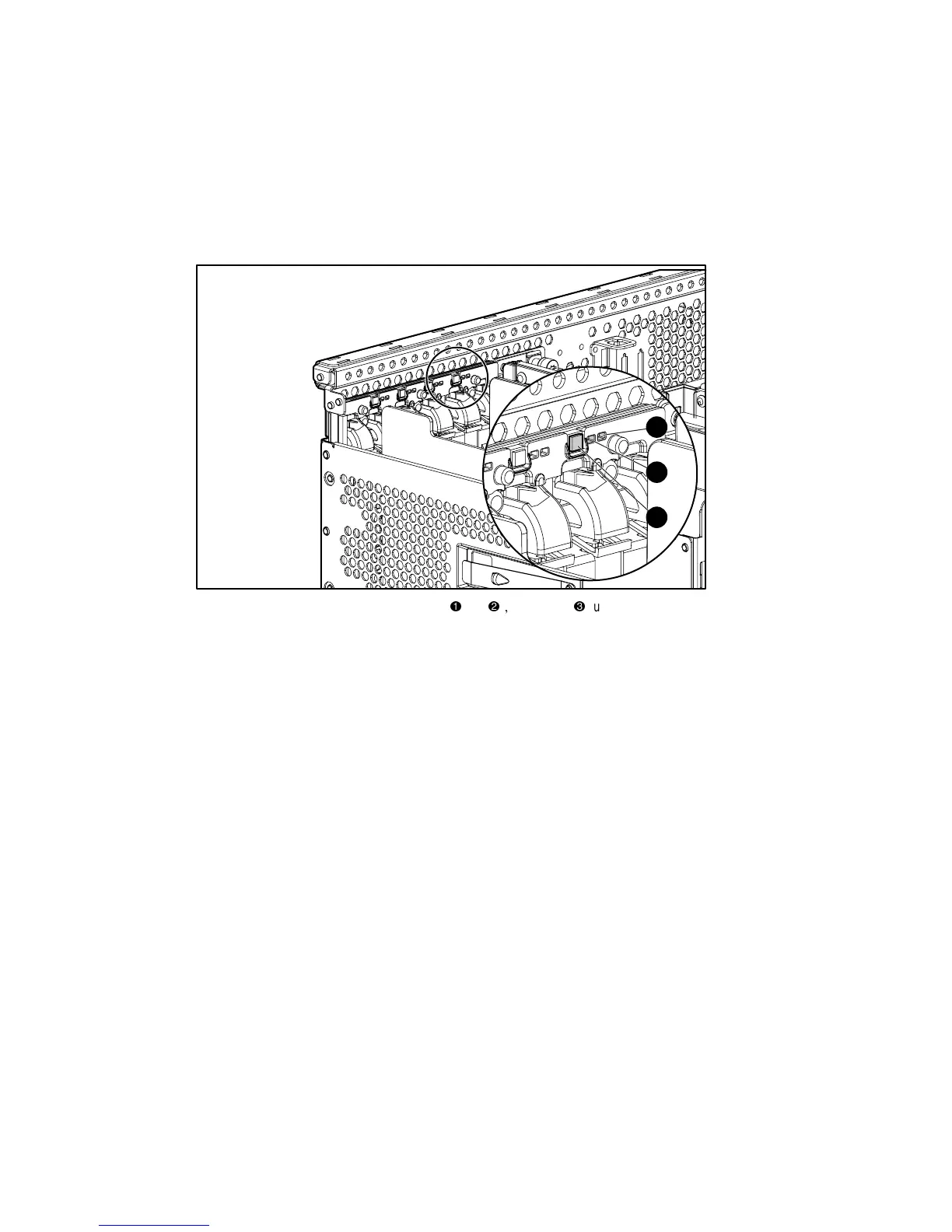Connectors, Switches, and LED Status Indicators 4-15
PCI Hot Plug Switchboard LED Indicators
LED indicators on the PCI Hot Plug switchboard provide information about the condition of the
expansion board. Figure 4-12 shows the PCI Hot Plug button LED indicators. Table 4-12
identifies the location of the hot-plug power supply LED indicators and the corresponding LED
indicator status descriptions.
1
2
3
Figure 4-12. PCI Hot Plug button LED indicators (
and
), and button (
) under the PCI Hot Plug
access door
The PCI Hot Plug switchboard LED indicators at each expansion slot provide a visual status of
each board slot. The LED indicators are viewed from the rear of the server or by opening the
PCI Hot Plug access door on the top access panel.
