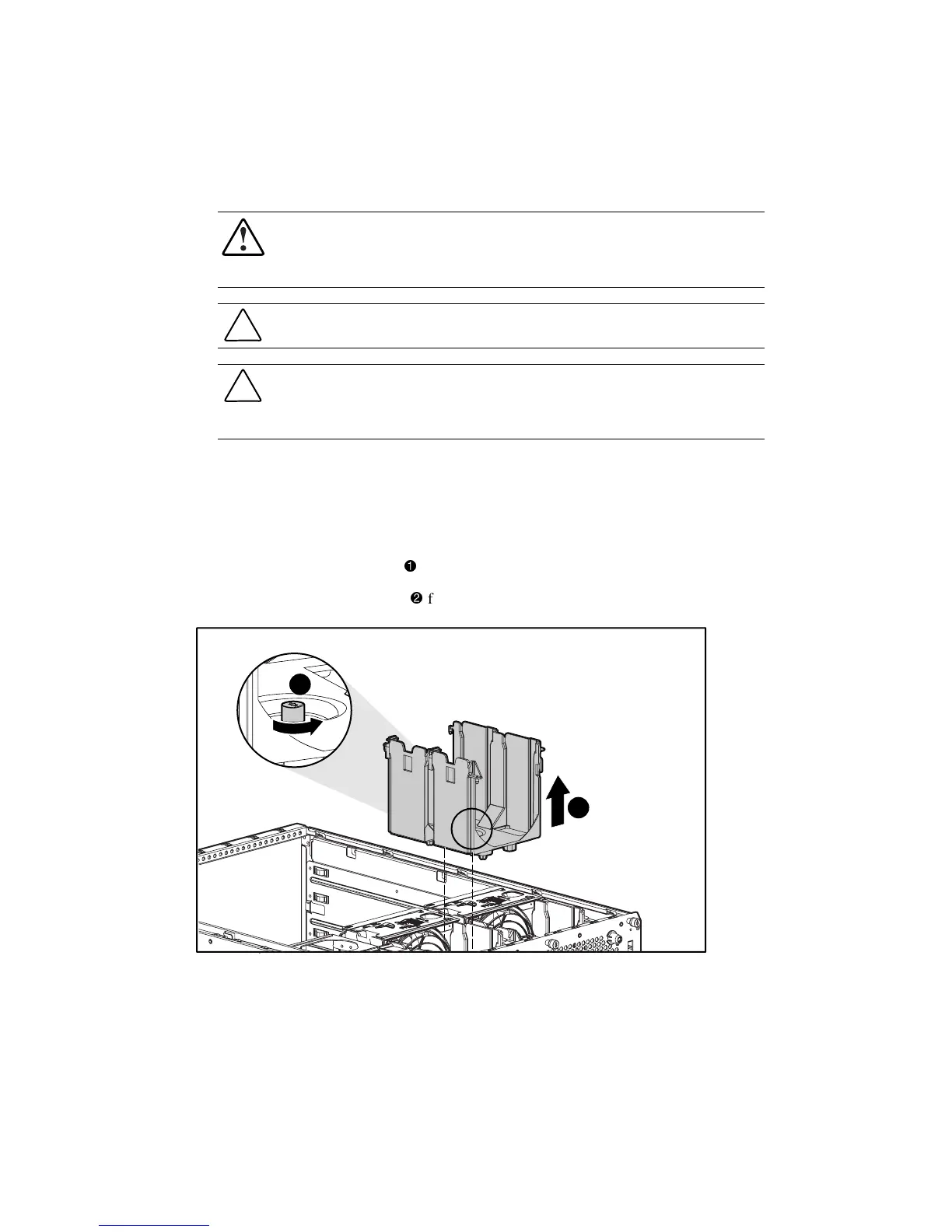Removal and Replacement Procedures 2-15
System Fan Basket
The system fan basket houses the system fans.
WARNING: To reduce the risk of personal injury or damage to the equipment, the installation
of options other than hot-plug power devices should be performed only by individuals who are
qualified to service computer equipment and trained to deal with products capable of producing
hazardous energy levels.
CAUTION: To maintain proper cooling, both fans must be operational.
CAUTION: Never remove both hot-plug fans from one system fan basket while the server is
powered up. Overheating and damage to hardware could result. If the appropriate Compaq
software drivers are installed, the operating system software initiates a power shutdown in
case of overheating.
To remove the system fan basket:
1. Perform the preparation procedures. See “Powering Down the Server” earlier in
this chapter.
2. Remove the hot-plug system fans. See “Hot-Plug System Fans” earlier in this chapter.
3. Loosen the T-15 thumbscrew
that secures the system fan basket to the chassis.
4. Remove the system fan basket
from the chassis.
2
1
Figure 2-8. Removing the system fan basket
Reverse steps 1 through 4 to replace the system fan basket.