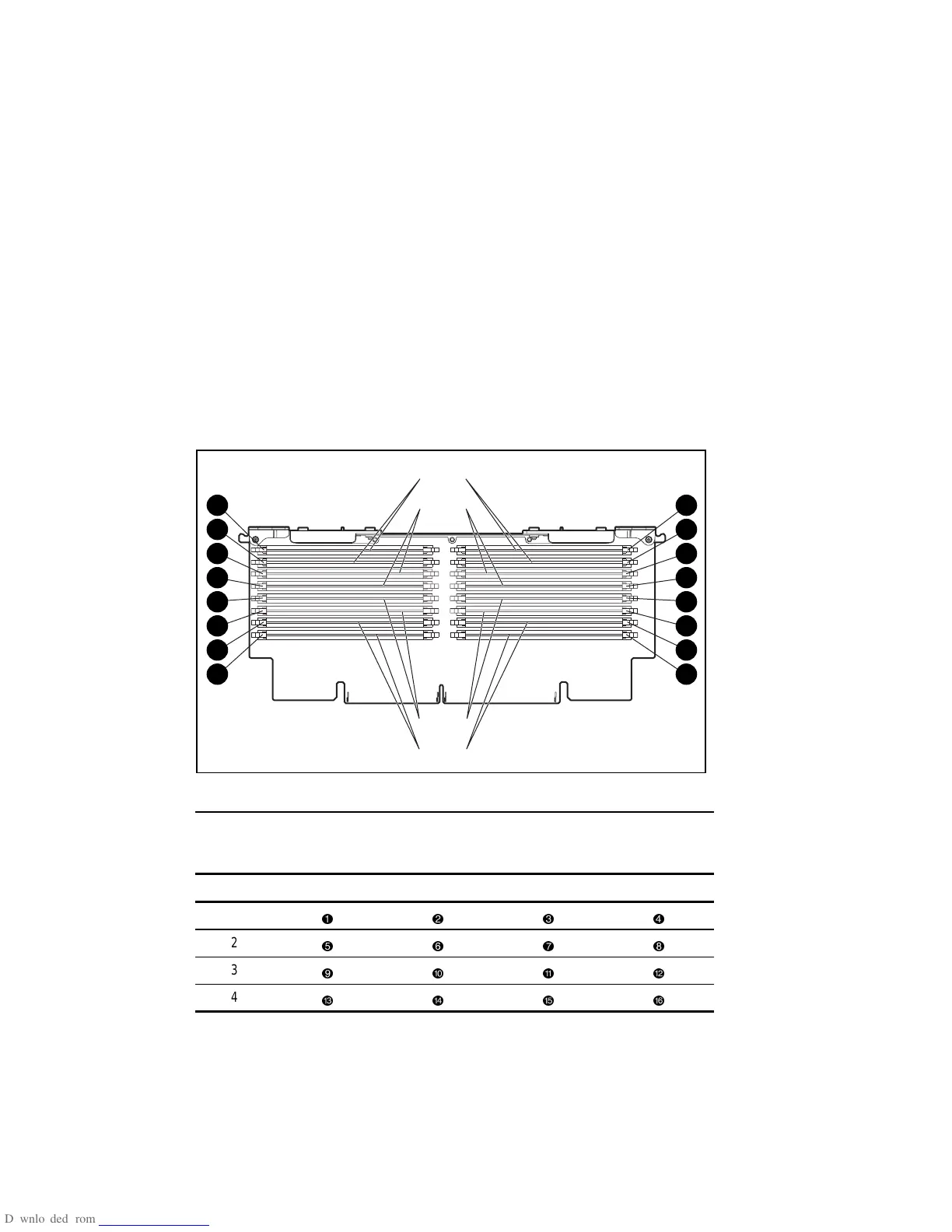2-36 Compaq ProLiant ML570 Maintenance and Service Guide
Memory
The ProLiant ML570 server ships with a minimum of 256 MB of synchronous DRAM
(100-MHz, ECC) DIMM memory.
The following guidelines must be followed when installing or replacing memory:
■ Use only Compaq supported 100-MHz SDRAM DIMMs.
■ Install SDRAM DIMMs in the proper socket sequence.
■ Install SDRAM DIMMs in sets of four starting from bank 1 through bank 4.
■ Install SDRAM DIMMs in the following socket sequence to ensure optimum
performance.
See Figure 2-28 for SDRAM DIMM bank and socket locations. Table 2-5 identifies the proper
DIMM sequence.
1
3
5
7
9
11
13
15
2
4
6
8
10
12
14
16
BANK 1
BANK 2
BANK 3
BANK 4
Figure 2-28. SDRAM DIMM socket locations
Table 2-5
SDRAM DIMM Socket Locations
Bank DIMM Socket DIMM Socket DIMM Socket DIMM Socket
1
2
3
4
