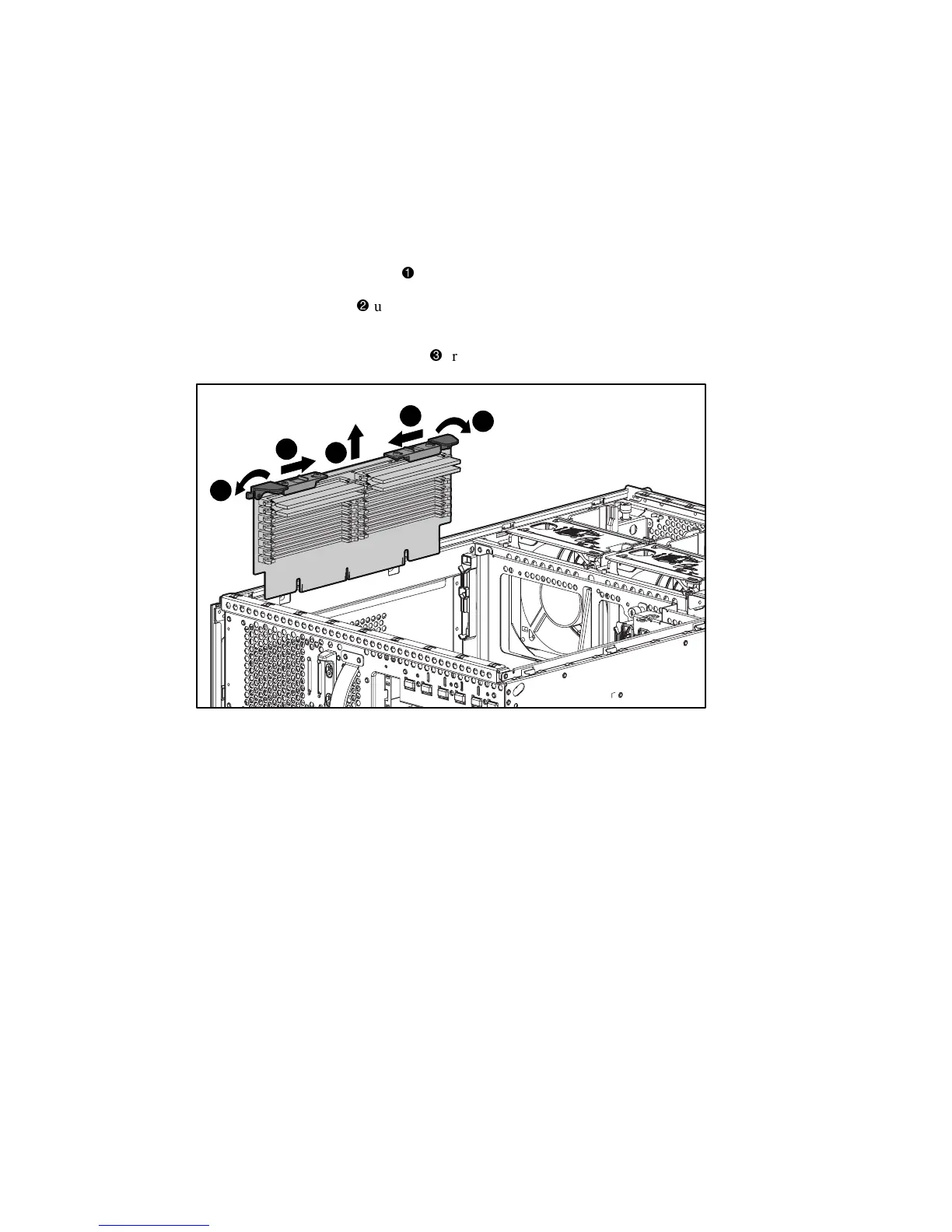Removal and Replacement Procedures 2-37
Memory Expansion Board
To remove the memory expansion board:
1. Perform the preparation procedures. See “Preparation Procedures” earlier in this chapter.
2. Remove the access panel. See “Access Panel (Tower and Rack)” earlier in this chapter.
3. Push in on both sliding locks
to release the ejector levers.
4. Pull the ejector levers
up to loosen the memory expansion board from the system
board slot.
5. Lift the memory expansion board
from the system board slot.
2
2
3
1
1
Figure 2-29. Removing the memory expansion board
Reverse steps 1 through 5 to replace the memory expansion board.
