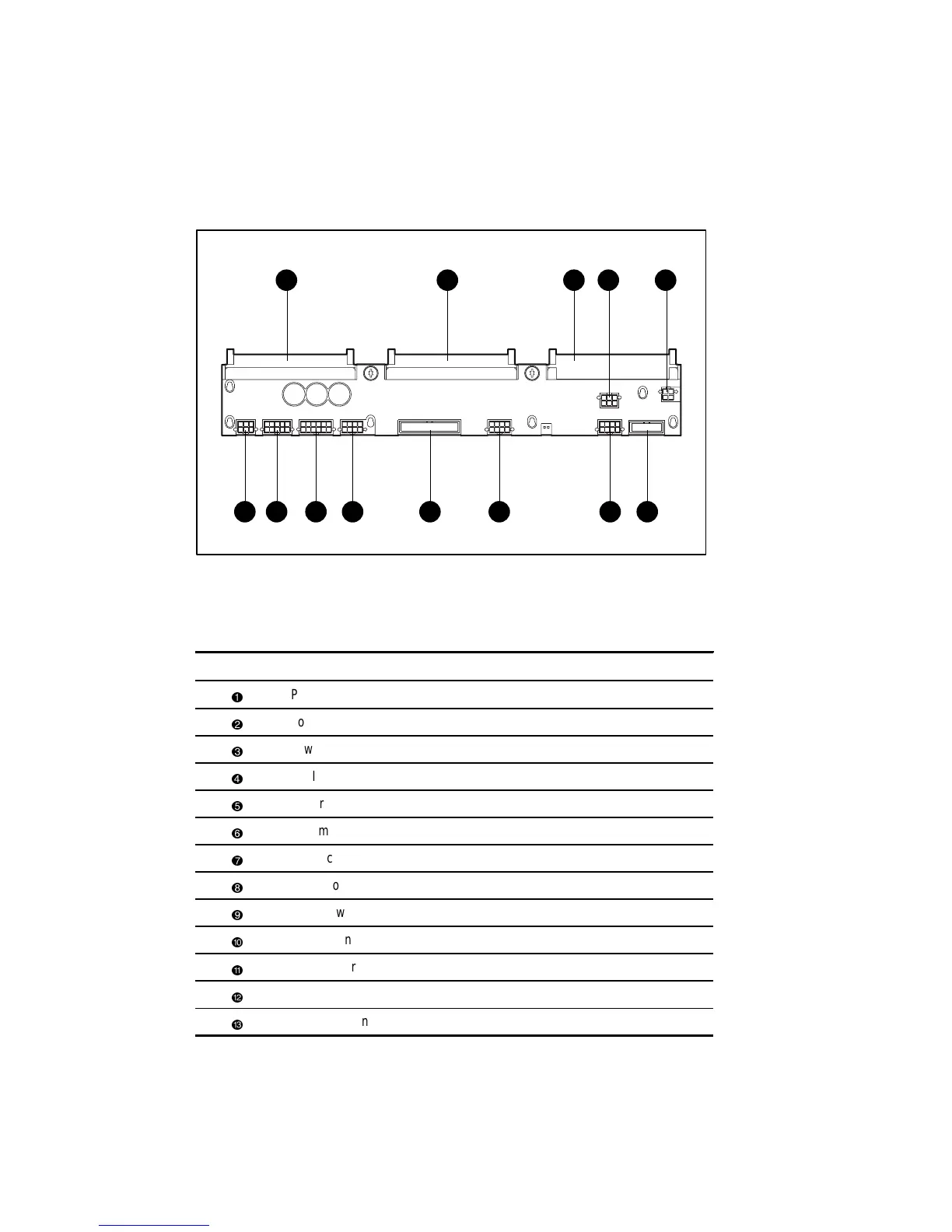Connectors, Switches, and LED Status Indicators 4-5
Power Backplane Board Connectors
Figure 4-4 shows the ProLiant ML570 server power backplane board connectors. Table 4-4
identifies the corresponding connectors.
6 7 8 9 10 11 12 13
1 2 3 4 5
Figure 4-4. Power backplane board connectors
Table 4-4
Power Backplane Board Connectors
Item Description
Power supply connector
Power supply connector
Power supply connector
SCSI power connector
Power connector for diskette and CD-ROM drives
SCSI media connector
Power connector
Power connector
Fan 5 power connector
Sense connector
Fan 6 power connector
Fan 7 power connector
Power On/Standby switch
