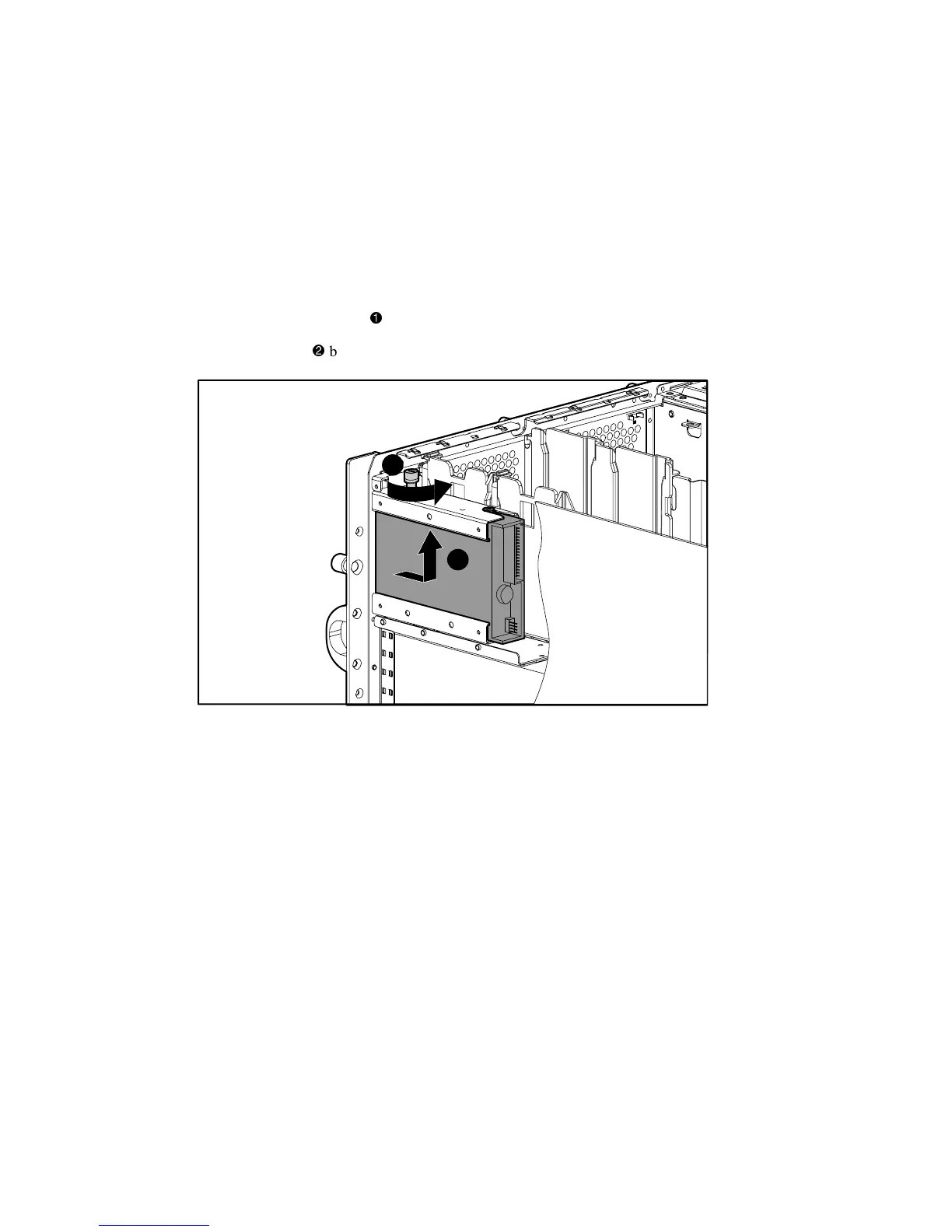Removal and Replacement Procedures 2-29
Diskette Drive
To remove the diskette drive:
1. Perform the preparation procedures. See “Preparation Procedures” earlier in this chapter.
2. Remove the access panel. See “Access Panel (Tower and Rack)” earlier in this chapter.
3. Disconnect all cabling from the diskette drive. See “Diskette and CD-ROM Drive Cables”
later in this chapter.
4. Loosen the thumbscrew
on the side of the diskette drive.
5. Slide the drive
back, then lift it from the chassis.
1
2
Figure 2-20. Removing the diskette drive
Reverse steps 1 through 5 to replace the diskette drive.