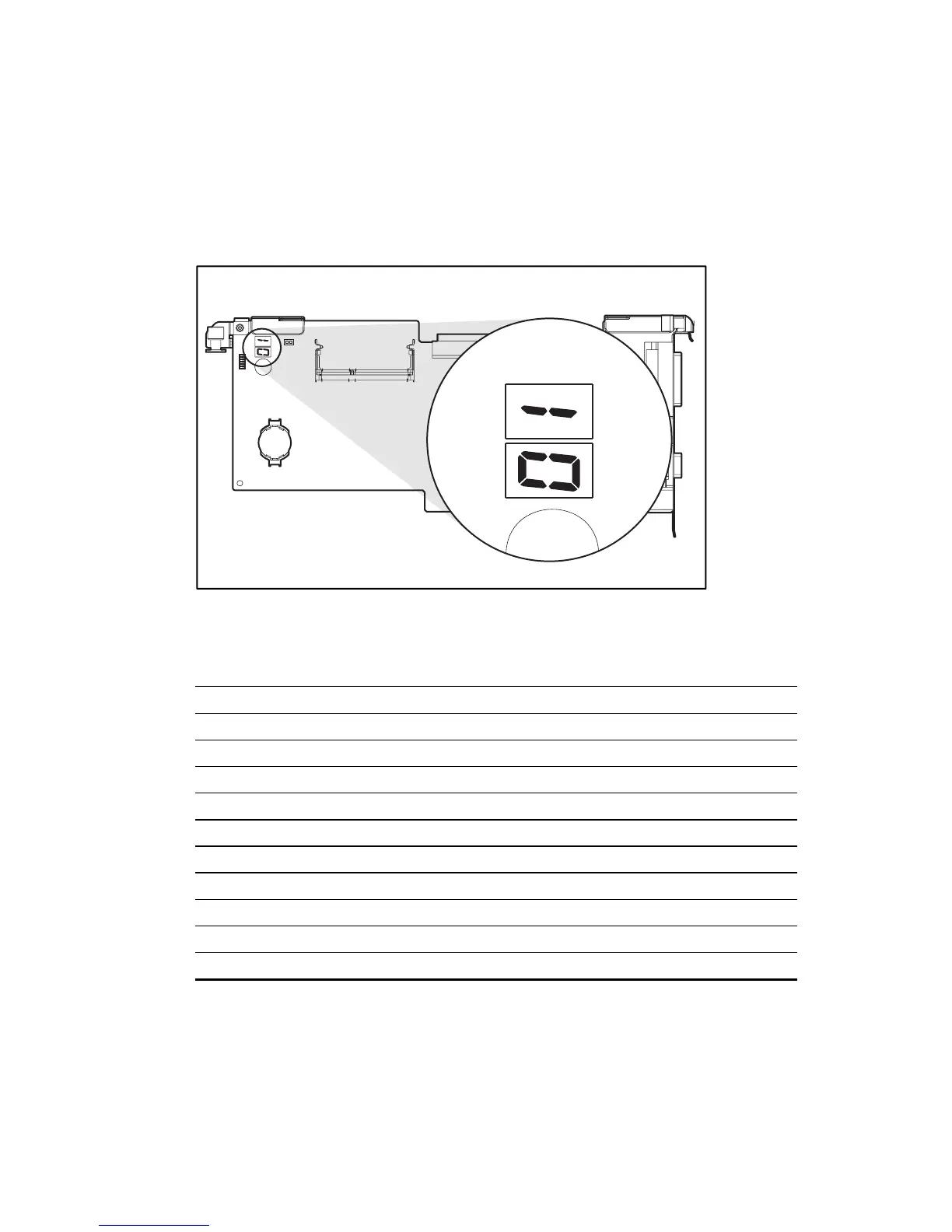4-14 Compaq ProLiant ML570 Server
Internal Diagnostics Display
Figure 4-11 shows the location of the Internal Diagnostics Display (IDD). The IDD provides
alphanumerical codes that assist the technician in determining trouble conditions. Table 4-11
lists diagnostic codes that identify processor or memory trouble conditions. Refer to the
Compaq ProLiant ML570 Troubleshooting Guide for more information.
Figure 4-11. Internal Diagnostics Display (IDD) indicator
Table 4-11
Internal Diagnostics Display (IDD) Indicator Codes
Error Code Description Error Code Description
P1 Processor 1 07 DIMM 7
P2 Processor 2 08 DIMM 8
P3 Processor 3 09 DIMM 9
P4 Processor 4 10 DIMM 10
01 DIMM 1 11 DIMM 11
02 DIMM 2 12 DIMM 12
03 DIMM 3 13 DIMM 13
04 DIMM 4 14 DIMM 14
05 DIMM 5 15 DIMM 15
06 DIMM 6 16 DIMM 16
